User Permission :
User Permission specifies what action the user can perform and what feature the user can access. Permission set controls the access of users. User permission and access settings are specified in the permission set and profiles.
What is the difference between a Profile and a Permission Set :
The Key Difference between a Profile and a permission set is that a Profile is user user-based set of permissions and all users assigned to that profile.A permission set is a way to grant access to users or a set of users without granting to all the users of certain profiles.
Permission Set :
Permission Set is a collection of permissions and settings that can be applied to users so users can access various tools and perform actions. The Setting and Permissions in Permission set are also found in profiles but permission set extends user’s functional access without changing their profiles.
Permission Set Group :
Salesforce introduced a new feature that allows Admins to combine multiple permission sets into a single permission set group for user assignment. Permission set group allows permission sets to be grouped together and assigned to a single user or multiple users according to requirements. This technology provides greater clarity for all permission assignments and reduces the dependency of profile.
Permission set groups were introduced as a pilot feature in the Salesforce Spring ‘19 release. This beta release includes a new user interface for creating and managing permission set groups.
Changes Applicable in: This change applies to Salesforce Classic (But not in all orgs), and Lightning Experience. Enterprise, Performance, Unlimited, and Developer editions.
Steps to Create Permission Set Groups :
- Go to Setup
- Search “Permission Set Group”.
- Click on Permission Set Group.
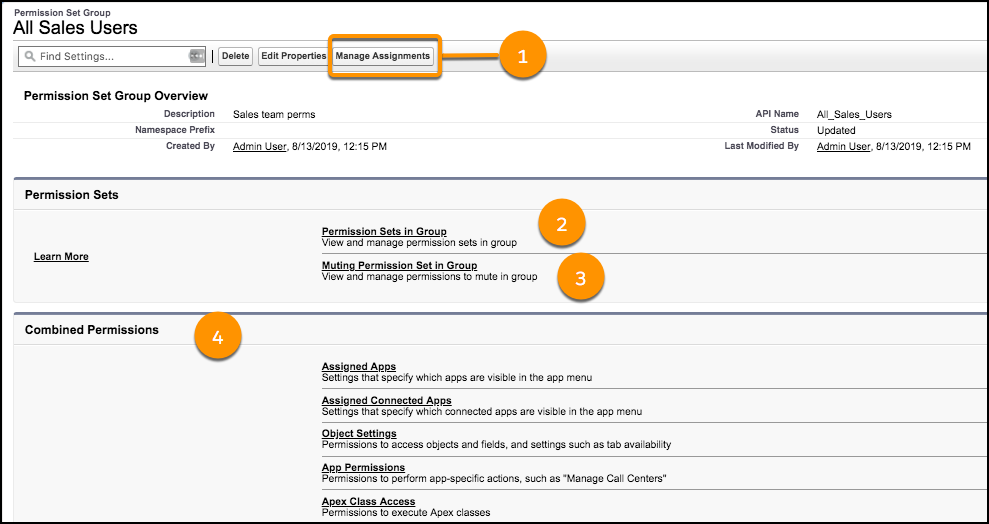
How to assign Permission Set Group to user/users :
Once the permission set is created successfully go to the Permission set detail page > click on the “Manage Assignment” button > Select User
How to add permissions in the permission set group :
In the Permission Set section > Click on Permission Sets in Group > Select the Permission sets to include in the permission set group.
How to Mute Permission Set in Group :
Goto Permission set section > Click on “Muting Permission Set in Group > From here user can view and manage permissions to mute in the group.
