Enhance Salesforce: Dynamic Related Lists Explained
What are Dynamic Related Lists?
Dynamic related lists are a type of related list in Salesforce that display related records from one object to another based on specific criteria. For example, you might have a dynamic related list that displays all the accounts associated with a particular contact. The related list is dynamic because it automatically updates as the underlying data changes, so you always have access to the most up-to-date information.
Dynamic-related lists can be used to display records from any object in Salesforce, including custom objects that you create yourself. This means that you can use dynamic related lists to display information from objects such as contacts, leads, opportunities, cases, and more.
How do Dynamic Related Lists Work?
Dynamic-related lists work by using a filter to determine which records should be displayed. For a dynamic-related list to display records, the criteria that must be met must be specified. For example, you might specify that only accounts that have a particular industry should be displayed.
Once you have created a dynamic related list, it will automatically display the related records that meet the criteria that you have specified. The dynamic-related list will be updated in real-time as the underlying data changes, so you always have access to the most up-to-date information.
How can Dynamic Related Lists be Used?
Dynamic-related lists can be used to enhance the functionality of your Salesforce instance in several ways. Here are just a few examples of how you might use dynamic-related lists in your organization:
-Displaying all the contacts associated with a particular account
-Displaying all the opportunities associated with a particular lead
-Displaying all the cases associated with a particular customer
-Displaying all the custom objects associated with a particular record
Accessing information with dynamic related lists simplifies the process of accessing it quickly and easily, without having to go to other parts of Salesforce. This can help you to work more efficiently and make better decisions, as you have access to all the information you need in one place.
How to Add Dynamic Related List:
-Click Setup > Object Manager > Account.
-Click on Page Layout and select the Layout that you want.
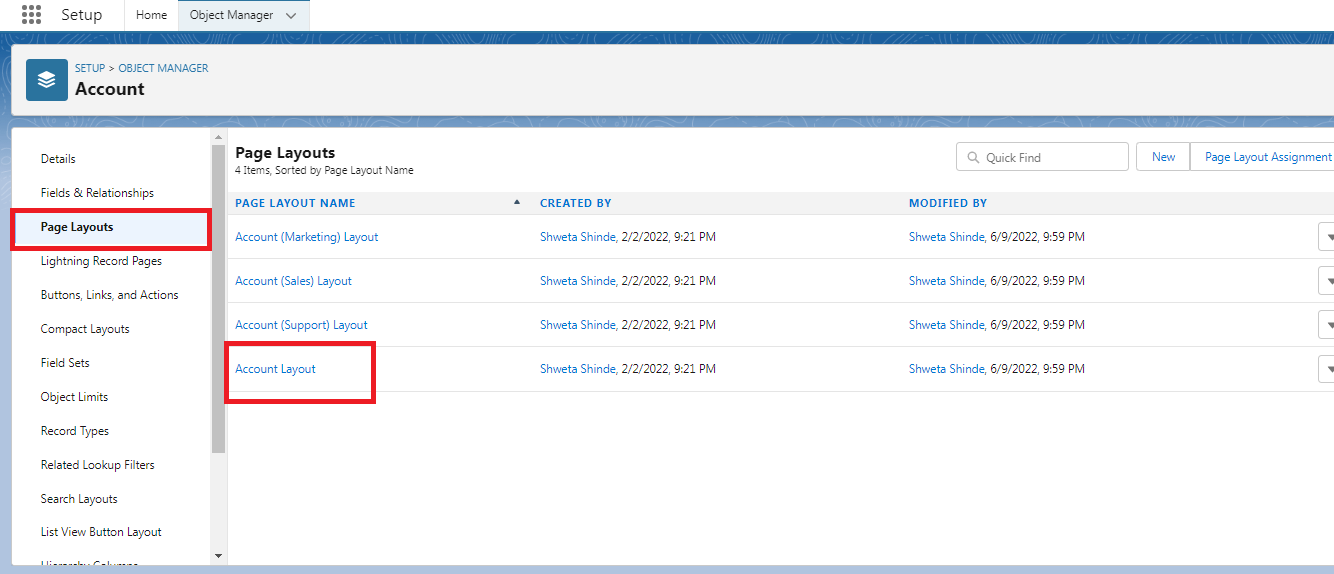
-Click on the Edit.
-Drag and drop Dynamic Related List – Single under Related tab.

-After adding the Dynamic Related List, confirm all the below properties.
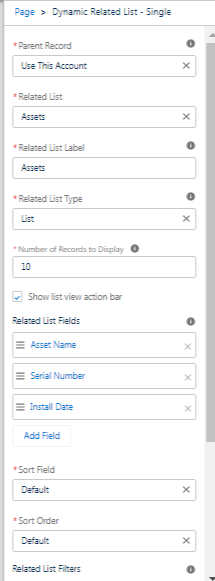
-Click save and Activate.
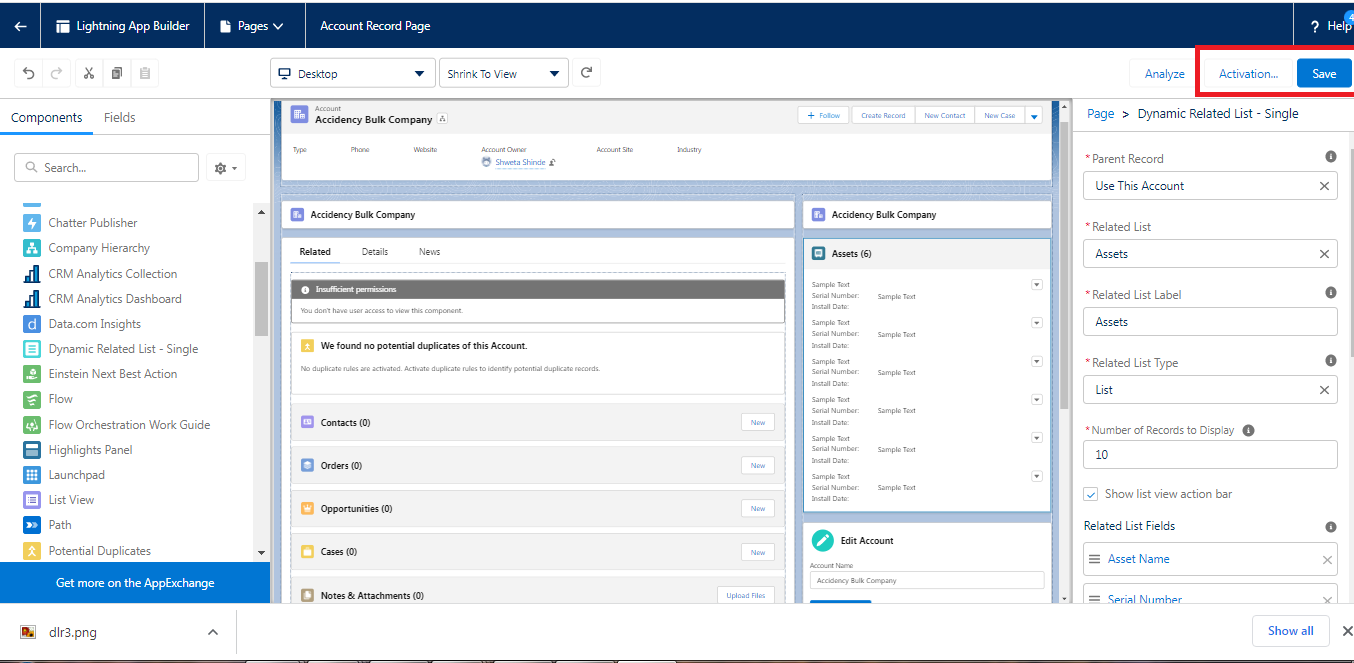
Conclusion:
Dynamic-related lists are a powerful tool in Salesforce that can help you display related records from one object to another based on specific criteria. When you use dynamic-related lists, you don’t have to navigate to other sections of Salesforce to find the information you need. Whether you’re working with contacts, leads, opportunities, cases, or custom objects, dynamic related lists can help you to work more efficiently and make better decisions.
