Pardot’s External Action Insights: Boost Engagement!
Pardot is a marketing automation platform that helps businesses connect with prospects and customers through various marketing channels. One of the key features of Pardot is Account Engagement, which allows you to track and analyze engagement at the account level.
External Actions :
External Action are a type of activity that you can track in Pardot to get a better understanding of your customers’ engagement. External Actions allow you to track interactions and activities that occur outside of Pardot, such as email opens, website visits, and form submissions. This data can then be used to create more personalized and relevant marketing campaigns.
Some examples of External Actions that you can track in Pardot include:
- Email opens and clicks
- Website visits
- Form submissions
- Downloading a resource
- Event registrations
- Product demos
- Webinar attendance
By tracking these External Actions, you can get a more complete picture of your customers’ engagement with your brand. This data can then be used to create more targeted and effective marketing campaigns and to measure the success of your marketing efforts.
To track External Actions in Pardot, you’ll need to use tracking codes or tracking pixels, which can be added to your emails, website, and other marketing assets. You can then use Pardot’s reporting tools to analyze this data and get insights into your customers’ engagement with your brand.
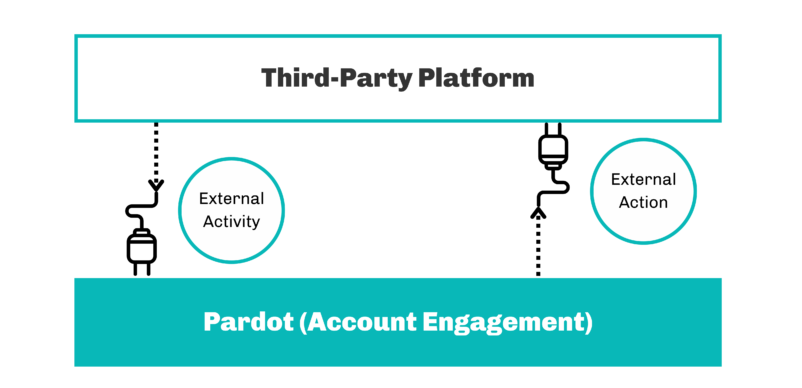
Working Of Pardot External Action :
External Actions in Pardot work by tracking activities that occur outside of the Pardot platform. By using tracking codes or tracking pixels, Pardot can track and record activities such as email opens, website visits, and form submissions. This data can then be used to create more targeted and effective marketing campaigns and to measure the success of your marketing efforts.
Here’s how External Actions work in Pardot:
1. Placement of Tracking Codes or Tracking Pixels:-
To track External Actions, you’ll need to place tracking codes or tracking pixels in your emails, website, and other marketing assets. These tracking codes or pixels are unique to each Pardot account and can be generated through the Pardot platform.
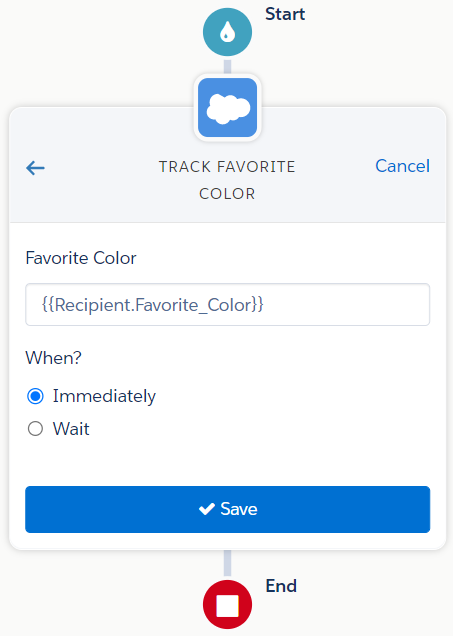
2. Collection of Engagement Data:
Once the tracking codes or pixels are in place, Pardot will start collecting data on your customers’ engagement with your brand. This data includes information such as email opens, website visits, and form submissions.
3. Attribution of Engagement Data:
Pardot will then attribute the collected engagement data to the appropriate prospects or leads in your Pardot account. This allows you to track engagement at the individual level and understand the level of engagement of each lead or prospect.
4. Analysis and Reporting:
The collected engagement data can be analyzed and reported on through the Pardot platform. This data can be used to understand the level of engagement of your prospects and customers and to create more targeted and effective marketing campaigns.
By tracking External Actions, Pardot helps you get a more complete picture of your customers’ engagement with your brand. This information can then be used to create more relevant and personalized marketing campaigns and to measure the success of your marketing efforts.
Summary :
Pardot’s Account Engagement External Actions help businesses get a more complete picture of their customers’ engagement with the brand, enabling them to create more targeted and effective marketing campaigns and measure their marketing success.
