Sell Faster and Better – Salesforce Winter‘20 Release Features

1. The RECYCLE BIN for Lightning
The Recycle Bin in Lightning Experience works the same as it does in Salesforce Classic. The org’s Recycle Bin is called Org Recycle Bin. It Restores records by clicking Restore. Permanently delete records by selecting them and clicking Delete. You can’t restore reports and dashboards.
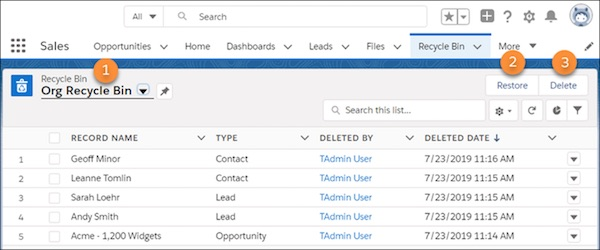
2. The new Salesforce Mobile App
Salesforce has brought some new changes in Mobile App in which, Navigation Bar at the bottom of the screen will now feature Favourites, Search and Notifications. This is a change from global/quick actions. App Launcher now appears on Salesforce Mobile. Allowing users to select standard/custom apps, and display the related tabs. Personalization of Navigation Bar will be reflected for users on Lightning Experience Desktop and Mobile App.
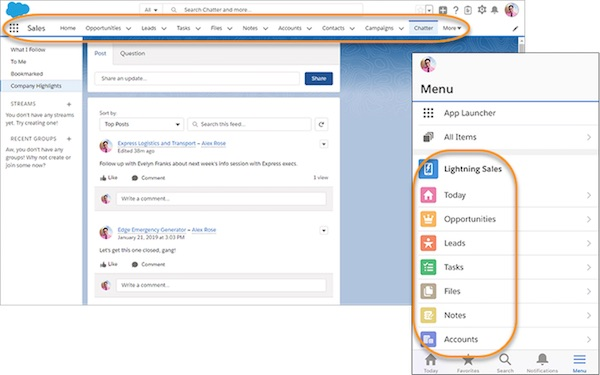
Personalization of Navigation Bar will be reflected for users on Lightning Experience Desktop and Mobile App.
3. Security Updates – Salesforce prides itself on being a secure platform, These bring changes and improvement in the new release is as :
> Guest Users can have Org-Wide defaults set to Private
> Customer Access switch allows you to share files on certain records in Communities.
. > Email Verification is now required when Community Users change their email addresses.
. > Shield Platform Encryption allows you to encrypt sensitive customer insurance information.
4. Scan and Scroll the Activity Timeline – Improvements to the activity timeline make scanning, finding, and acting on activities easier for your sales reps. Infinite scrolling eliminates clicks and eases scanning for the activity that a rep is looking for. No more Load More Activities button. Grouping activities in the activity timeline by month lets reps find activities quickly and make sense of periods of time without customer activity. Relative dates, for example, one, two, or three months ago, let reps see the pace of activities.
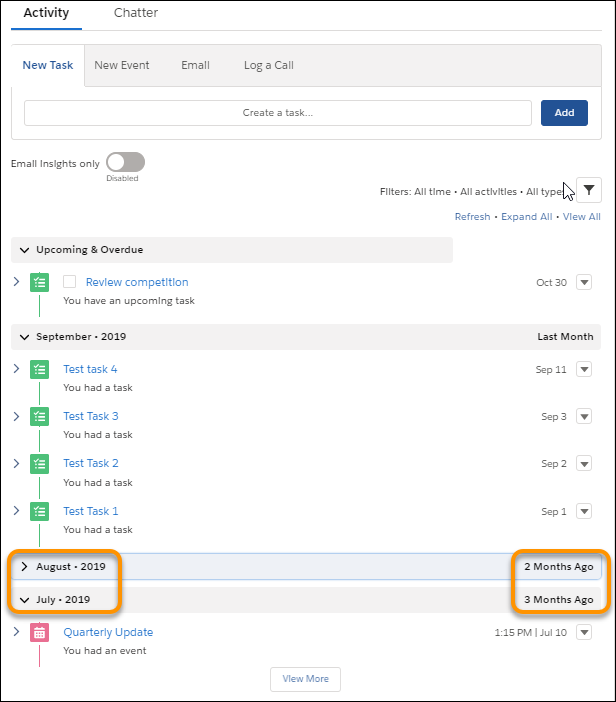
5. Printable View for Lists – Now You don’t have to print your entire screen just to make a hard copy of your list. Generate a condensed, minimalist, ink-saving view of your lists and related lists with Printable View with the new release in winter 20. This change applies to the Lightning Experience in Group, Essentials, Professional, Enterprise, Performance, Unlimited, and Developer editions.
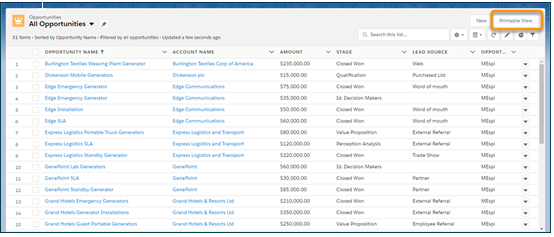
6. Add Products to Opportunities Faster in Lightning Experience – Boost sales reps’ productivity when they add products to opportunities. With dependent picklists updated in Salesforce Winter ’20 Features, sales teams can specify complete product information as they create opportunities. Reps no longer have to open each opportunity product separately to complete fields. If you already use-dependent picklists in the multiline editor for opportunity products, reps can now edit the fields.
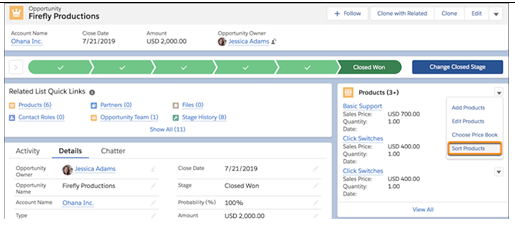
7. Account Team Customization – Team selling involves complex account relationships. Now you can manage those relationships better in Salesforce.
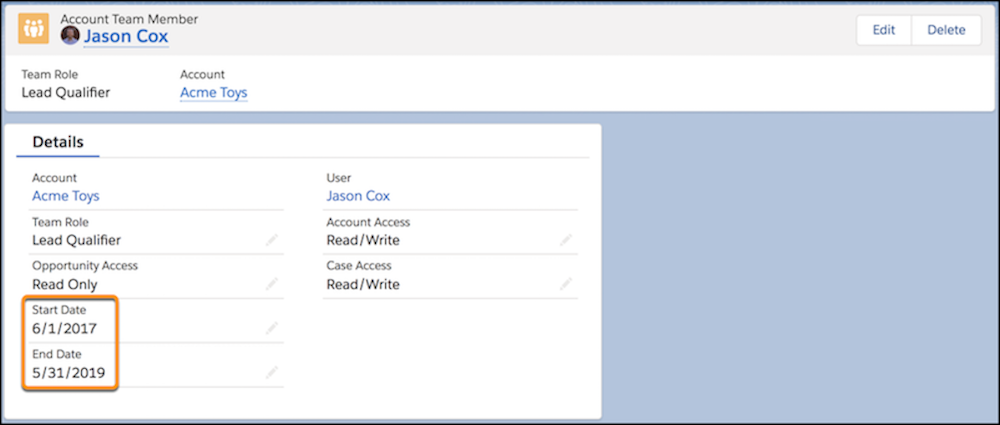
- Collect more information by adding custom fields, buttons, and links to account team layouts.
- Use validation rules, Apex triggers, Process Builder, and workflow rules with account teams to help keep data clean and minimize manual data entry.
- You can now report on account teams, too.
