MuleSoft with Salesforce Integration: A Comprehensive Guide
In today’s dynamic business environment, seamless integration between disparate systems is crucial for maximizing efficiency and unlocking the full potential of data. MuleSoft, a leading integration platform, has emerged as a powerful solution for connecting applications, data sources, and APIs. This detailed page explores the integration of MuleSoft with Salesforce, providing insights into the benefits and a step-by-step working example.
Overview of MuleSoft and Salesforce Integration
MuleSoft: Bridging the Gap
MuleSoft serves as an integration platform that enables organizations to connect various applications and data sources. Its API-led connectivity approach allows for the creation of robust integrations, fostering a connected and agile IT environment.
Salesforce: Elevating CRM
Salesforce, a renowned customer relationship management (CRM) platform, is widely used to manage customer interactions, sales, and marketing processes. Integrating Salesforce with MuleSoft enhances data flow, providing a comprehensive view of customer interactions and streamlining business processes.
Benefits of MuleSoft and Salesforce Integration
Unified Data Landscape:
Integrate data from diverse sources into Salesforce, creating a unified and comprehensive view of customer information.
Improved Efficiency:
Streamline business processes by automating data transfer between Salesforce and other applications, reducing manual effort and minimizing errors.
Real-time Data Sync:
Ensure that data in Salesforce is always up-to-date by establishing real-time synchronization with MuleSoft.
Enhanced Reporting and Analytics:
Leverage integrated data for more accurate reporting and analytics within Salesforce, facilitating data-driven decision-making.
Scalability:
Scale your integrations seamlessly as your business grows, thanks to MuleSoft’s scalable architecture.
Integrating Salesforce Leads with MuleSoft
Integrating Salesforce Leads with MuleSoft :
Step 1: Set Up MuleSoft Environment:
Develop a MuleSoft project in Anypoint Studio to initiate the integration.

Step 2: Configure Salesforce Connection
Establish Salesforce Connector:
Configure a Salesforce connector in MuleSoft to establish a connection with your Salesforce instance.

Step 3: Define Trigger in Salesforce
Create Trigger in Salesforce:
Set up a trigger in Salesforce to initiate the integration when a new lead is created.
Step 4: Map and Transform Data in MuleSoft
Data Mapping and Transformation:
Define data mappings and transformations within MuleSoft to ensure seamless compatibility between Salesforce and other systems.
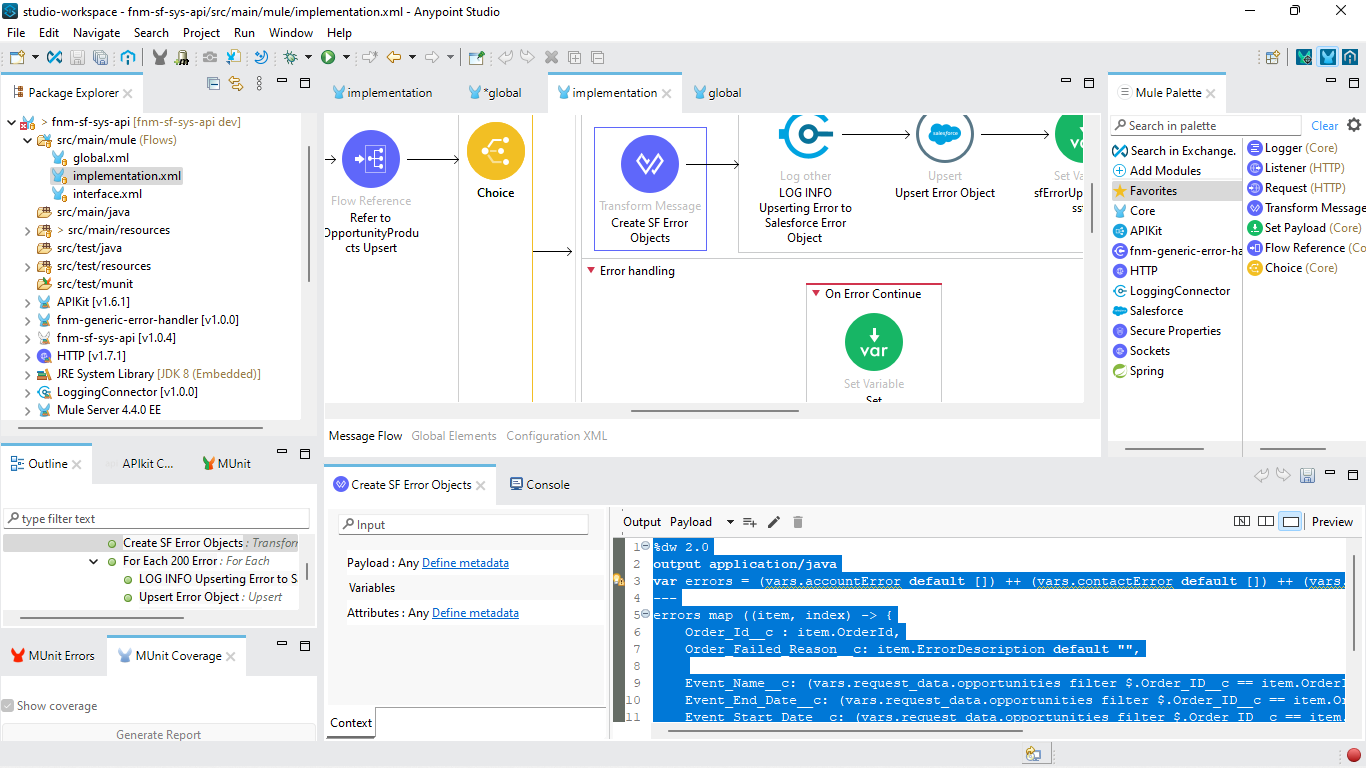
Step 5: Test and Monitor/Error Handling
Testing:
Execute the integration to ensure that data flows correctly between Salesforce and MuleSoft.
Monitoring & Error Handling:
Utilize MuleSoft’s monitoring capabilities to track and analyze the performance of your integration. Implementing monitoring tools and error handling procedures in MuleSoft and Salesforce integration is crucial for ensuring the reliability of data flow. These mechanisms allow
organizations to track data in real-time, quickly identify and address errors, and maintain the integrity of the integration.
Integration Best Practices:
Automation and Workflow Optimization:
Highlight the automation capabilities of the integration, showcasing how automated workflows can optimize business processes, reduce manual efforts, and enhance overall operational efficiency by streamlining tasks and processes.
Customization and Extensibility:
Discuss the flexibility of the integration, emphasizing how organizations can customize and extend its functionality to meet unique business needs. This adaptability ensures that the integration remains aligned with evolving business requirements.
Real-Time Reporting and Analytics:
Explore how the integrated environment supports real-time reporting and analytics. This capability provides organizations with valuable insights into customer interactions, sales performance, and other critical metrics, enabling data-driven decision-making.
Future-Proofing the Integration:
Address the dynamic nature of technology and business by discussing strategies for future-proofing the integration. Considerations should include scalability, potential updates, and evolving data needs to ensure the longevity of the integrated solution.
User Training and Adoption:
Highlight the importance of training users to effectively utilize the integrated system. Encourage widespread adoption by providing insights into how organizations can train their teams, ensuring maximum benefit from the MuleSoft and Salesforce integration.
Case Studies and Success Stories:
Include specific case studies or success stories that showcase the positive impact of the integration on organizations. Real-world examples provide concrete evidence of the value and success achieved by others through MuleSoft and Salesforce integration.
Community Support and Resources:
Discuss the availability of community support and additional resources for organizations implementing the integration. Highlight forums, user groups, and documentation that can assist users in troubleshooting issues and expanding their knowledge.
Regulatory Compliance:
Touch upon the importance of adhering to regulatory standards and data privacy regulations in the integration. Explain how MuleSoft and Salesforce provide features to support compliance with industry regulations, ensuring data security and legal adherence.
Continuous Improvement Strategies:
Encourage a mindset of continuous improvement by providing insights into strategies for evaluating and optimizing the integration over time. This ensures that the integration evolves in tandem with changing business needs.
Next Steps and Further Exploration:
Conclude the blog by suggesting next steps for readers interested in exploring MuleSoft and Salesforce integration further. Provide resources for additional learning, such as webinars, documentation, and training programs.
Conclusion:
The integration of MuleSoft with Salesforce offers organizations a powerful solution for achieving a connected and streamlined IT ecosystem. The working example outlined above demonstrates the step-by-step process of integrating Salesforce leads with MuleSoft, showcasing the potential for enhanced efficiency, real-time data synchronization, and improved decision-making. As organizations continue to navigate the complexities of digital transformation, this integration proves to be a valuable asset for staying ahead in today’s competitive landscape.
Contact Us
We would love to hear from you
Please feel free to send us a message via the form
