Salesforce Maps
Salesforce Maps – Powering Sales Efficiency
What Is Salesforce Maps?
If you’ve looked into mapping tools previously, you may have heard of the location intelligence tool MapAnything. Well, in early 2019, MapAnything was acquired by Salesforce and, in late August 2019, became Salesforce Maps. This brought together the geo-spatial capabilities of MapAnything with a robust sales CRM that many people associate with Salesforce.
Salesforce Maps is a location-based intelligence tool, built for global enterprise-level teams, designed to help optimize sales processes and optimize territory management. The platform allows you to go from territory planning and design to execution by your reps in the field and visualization of the results.
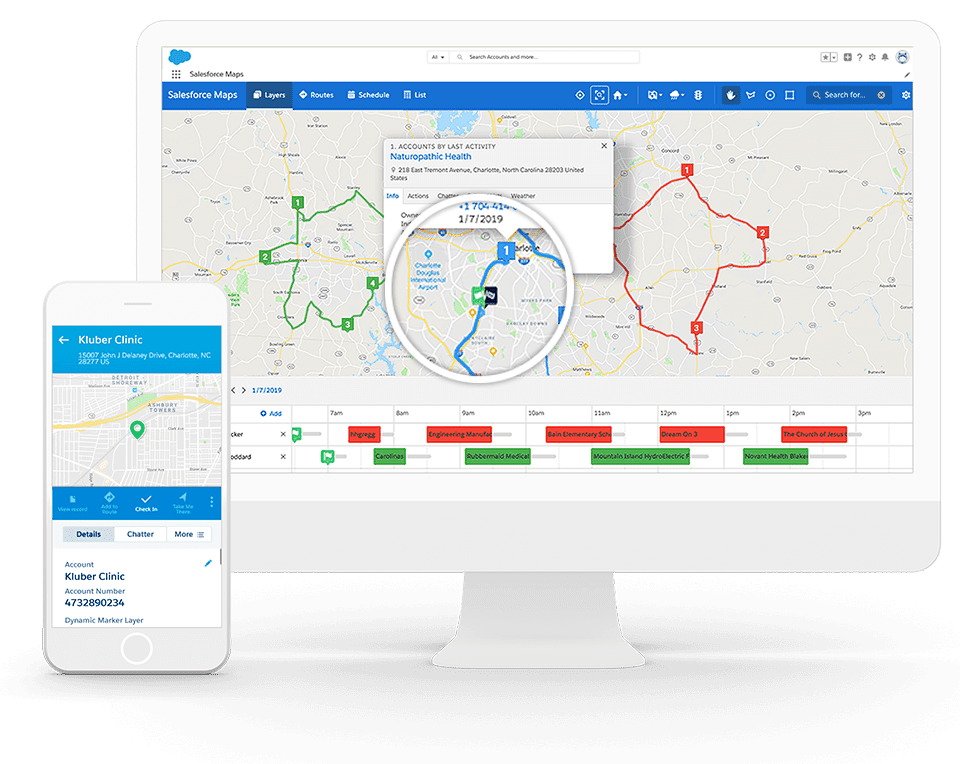
Features of Salesforce Maps:
- Map types – Visualize and analyze your data using multiple map types including pin, radius, drive time, bubble, hot spot, and regional heat maps.
- Data styling – Customize every part of your map from the pin size, color, and shape, to the base map your pins sit on.
- Routing – Plan, optimize, and share trips with start and stop times. Export route legs to Google Maps and export stops to CSV.
- Territories – Balance and align territories built manually or from a file, collaborate on territory management with hierarchies, sharing, and exporting.
- Collaboration & sharing – Create, save, and share maps, collaborate with other users, publish maps via public URL or embed on your website, and export maps to PowerPoint, PDF, JPG, and CSV.
Top Benefits of Salesforce map integration:
There are a number of advantages that you and your team will notice once you successfully integrate your chosen Salesforce mapping tool:
- Seamless access: Through seamless integration, you and your sales team will have access to an all-in-one Salesforce mapping tool. This combines the knowledge and insight of your CRM with the power of your sales territory mapping solution. Once set up, you’ll be able to seamlessly switch between your full Salesforce CRM and your mapping software.
- Directly add data: With Salesforce map integration, it’s an easy process to add data from Salesforce to your mapping software. CRM data sources like your contacts, customer accounts, leads and opportunities, reports, and custom objects can be directly added to your mapping software. You can also choose to add external mapping data or data sources from Excel to ensure that you have everything your team needs in one place.
- Improve decision-making and prioritizing: Sometimes it’s difficult to see which accounts need immediate attention and which leads could benefit from in-person sales support. Access to maps in Salesforce helps eliminate these challenges while enabling you to maintain efficiency in your field sales process.
- Salesforce territory mapping: Speaking of prioritizing, decision-making around your territory planning is a breeze when you and your team have access to your critical CRM, and mapping software data in one, completely integrated solution.
- Deliver best-in-class customer service: Integrated Salesforce maps build on the capabilities of your mapping software and enable you to elevate your customer service across the board.
- Increased Operational Efficiency: Salesforce Maps contributes to increased operational efficiency by optimizing routes and streamlining field operations. This results in reduced travel time, improved resource allocation, and enhanced overall productivity.
- Enhanced Visibility and Reporting: The platform empowers users with enhanced visibility through intuitive maps and reporting features. This not only aids in strategic decision-making but also contributes to a more comprehensive understanding of sales territories and customer demographics.
- Strategic Marketing Campaigns: Salesforce Maps can be leveraged to analyze the geographical distribution of the target audience, aiding in the design of location-specific marketing campaigns. This ensures that marketing efforts are precisely targeted for maximum impact.
- Real-Time Data Insights: With real-time mapping capabilities, Salesforce Maps enables organizations to visualize live data on the map. This feature is particularly useful for tracking field activities, monitoring service calls, and staying informed about on-the-ground operations as they happen.
- Integration with External Data Sources: Salesforce Maps extends its capabilities by allowing the integration of external data sources. This ensures that businesses can leverage not only their CRM data but also external mapping data or sources from Excel, providing a comprehensive and enriched dataset.
- Geospatial Analysis for Market Expansion: Organizations can use Salesforce Maps for geospatial analysis to identify potential areas for market expansion. This strategic insight helps businesses make informed decisions about where to focus their sales efforts for business growth.
- Enhanced Route Optimization: Salesforce Maps continually optimizes routes based on real-time data, ensuring that field teams take the most efficient paths. This results in cost savings, reduced fuel consumption, and increased customer satisfaction through timely service.
- Adaptability to Changing Business Needs: As business landscapes evolve, Salesforce Maps stands out for its adaptability. Whether scaling operations, entering new markets, or adjusting territories, the platform provides the flexibility needed to align with changing business requirements.
- Data Security and Compliance: Salesforce Maps, as part of the Salesforce ecosystem, ensures robust data security and compliance with industry standards. Businesses can trust that their sensitive location-based information is handled with the highest level of security and adherence to regulations.
- Enhanced Sales Team Collaboration: The collaboration features in Salesforce Maps extend beyond sharing maps. They foster teamwork and collaboration among sales team members, ensuring that everyone is on the same page and working towards common goals.
In essence, Salesforce Maps is not just a tool; it’s a strategic asset that goes beyond simple mapping. It becomes a cornerstone for businesses looking to optimize their sales processes, streamline operations, and deliver exceptional customer experiences by leveraging the power of location-based intelligence within the Salesforce ecosystem.
For assistance with Salesforce Maps, please contact us directly by completing the form below.
Contact Us
We would love to hear from you
Please feel free to send us a message via the form
