
SharinPix App – THE Image Management for Salesforce
What Is the SharinPix App ?
SharinPix is the images app that manages the images for Salesforce. SharinPix brings the power of the image to Salesforce. It is a business-oriented image toolbox to empower YOUR Salesforce with YOUR pictures and managing albums and photos efficiently and easily by offering automation and content recognition as well.
The picture below depicts a SharinPix Album component with uploaded images:
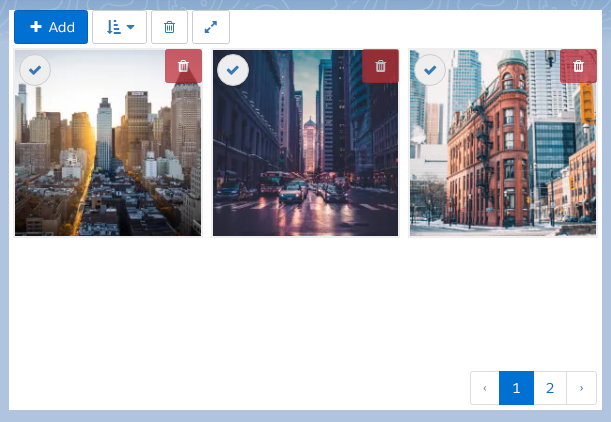
The picture below shows the full-screen view upon clicking on an image in the SharinPix album:
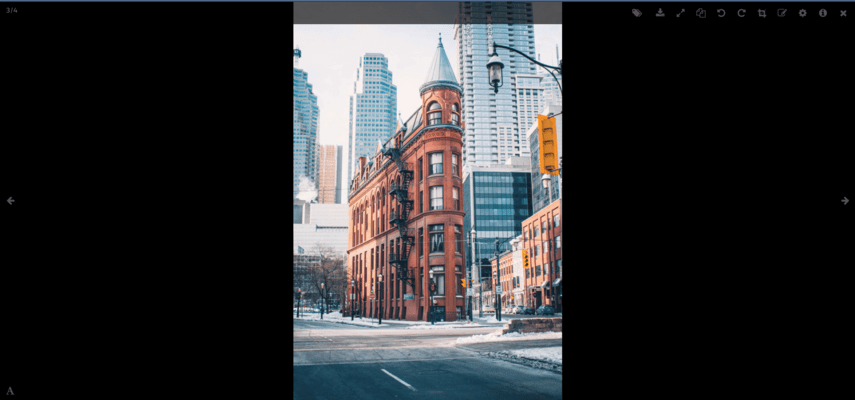
SharinPix Features :
- Works with both Classic and Lightning Experience interfaces.
- Gather pictures from the field using Salesforce’s mobile app (including Salesforce mobile App and Field Service Lightning App).
- Edit, annotate and tag images right from your smartphone.
- Insert images in documents, either created by Salesforce or by a documentation generation tool.
- Can drag and drop SharinPix on any Salesforce record page and start working immediately—from your desktop or from your phone or tablet.
- Automatically update fields in Salesforce when you add, update or delete pictures.
- supports all image formats, including: JPG, PNG, GIF, WEBP, HEIF, BMP, ICO, PDF, EPS, PSD, AI, SVG and many others
- MOBILE
How Can We Help :
- Album to manage image in a record with custom tags and custom action.
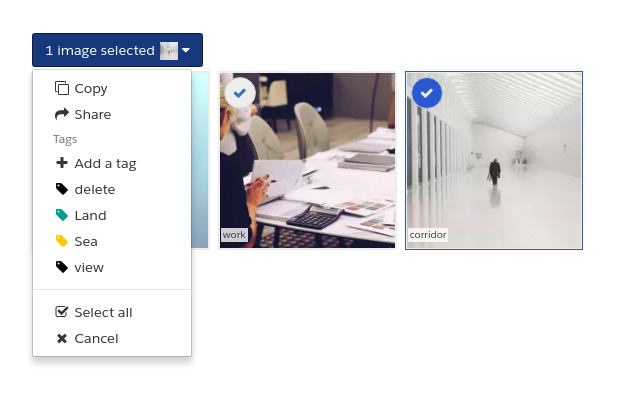
- Single upload to collect/display a single image with a specific tag.
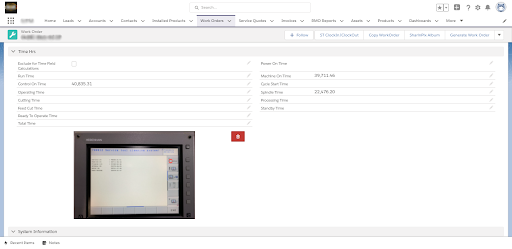
- Built Lightning component & Apex Logic to display images in a ‘before-after’ format by providing run time filter for categories the image coming from different records.
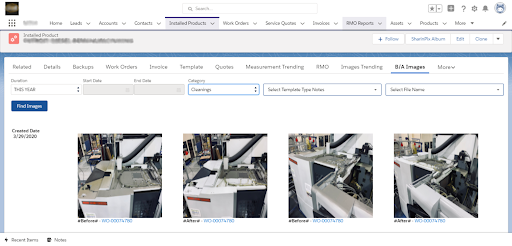
to display reference images from the parent record.</li><li>Mass Edit SharinPix component for changing the image name in bulk.</li><li>Show images in documents dynamically wherever necessary as per requirement and generate pdf.</li></ul>
- Built Lightning component & Apex to display reference images from the parent record.
- Mass Edit SharinPix component for changing the image name in bulk.
- Show images in documents dynamically wherever necessary as per requirement and generate pdf.
Results :
- Clients have the ability to upload photos, tag photos, edit images, and more from the record.
- Clients can send pictures to prove or explain something to their customers very easily.
- Saved hours of work in our operations process.
- Configure your salesforce to fit your image needs with the right component.
For assistance with Salesforce and SharinPix, please contact us directly by completing the form below.
We would love to hear from you
Contact Us
Please feel free to send us a message via the form
