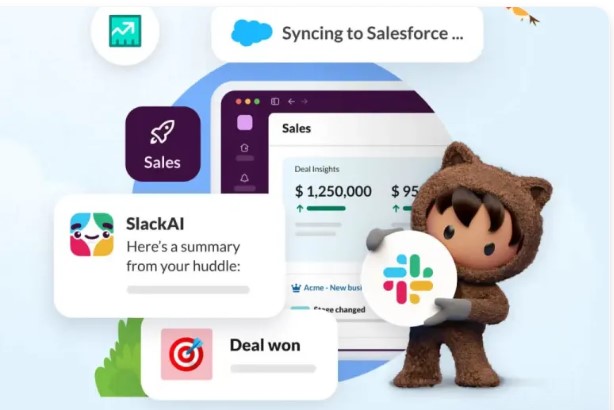Slack
Slack – Enhancing Communication Effortlessly
Slack is a popular communication platform used by teams and organizations for messaging, collaboration, and file sharing. It offers a centralized space where team members can communicate in channels organized by topic, project, team, or any other category relevant to the organization.
One of Slack’s key features is its ability to integrate with various apps and services, allowing users to bring in notifications, files, and other information directly into the platform. This integration capability helps streamline workflows and keep all relevant information within reach.
Slack also supports direct messaging, voice and video calls, file sharing, and searching for previous conversations or shared files. It has gained widespread popularity due to its user-friendly interface and ability to facilitate both formal and informal communication among teams regardless of their size or location.
What is Slack?
Slack brings your people, knowledge, and favourite apps together, right where you’re already working. Empower your teams to speed up processes and deliver big results with easy automation, trusted AI, and transparent teamwork.
Slack is more than just a workplace communication platform; it’s a groundbreaker for professionals, whether they’re working remotely or in the office. Slack fosters seamless connectivity among colleagues with features reminiscent of IRC-style communication, such as private groups, chat rooms, direct messaging, workspace channels, and video conferences.
The Slack Salesforce lets businesses leverage the capabilities of both platforms. Slack transformed into a powerhouse application post-acquisition, transcending its origins as a mere messaging platform. Salesforce infused it with many features, transforming it into a comprehensive, all-in-one solution for professionals.
Now, Slack empowers users with everything from communication to marketing and case management, all on a single, integrated platform. Salesforce’s vision of “Digital HQs” and “Customer 360” drove these enhancements, making Slack the ultimate hub for professionals seeking seamless productivity and collaboration.
How to use Slack: quick start guide
Sidebar
From the sidebar, you can access the channels that you’ve joined, open your direct messages, view activity that might need your attention and see a list of your saved items and reminders.
Channels
Channels are fundamental to working in Slack – they bring the right people and information together in one place, and make it possible to organise work around a common purpose.
Message field
When working in Slack, you have a variety of options available from the message field to help you communicate and connect with your team.
Search, Plus and Profile
Use the search bar to find something in Slack, the plus button to create something new and click your profile picture to manage your profile and preference
4 Ways Slack Can Save Time For Your Growing Business
Slack helps you to bring together the right people in one place around a shared goal, project, or initiative to create visibility and alignment across any topic. With access to all of this information, it’s actually helpful to have some strategies for focusing on what’s most important to you. I’m going to outline four easy Slack hacks that save time and foster employee happiness. How? They filter out what you don’t need, so you can focus on what does matter.
1. Use Slack channels to stay organized and save time
One of Slack’s most powerful features is, perhaps, its simplest: Everything you post to Slack is always right there. With channels, you can bring the right people and information together to share ideas, make decisions, and keep teams aligned as you move work forward.
2. Replace unnecessary meetings with Huddles
Huddles are another way to help stop the meeting madness. Hardly anything is as stressful as a full calendar of meetings but with Slack, you can reduce the number of meetings your team has, while maintaining the ability to sync in real time. With one click, you can open an audio connection in your channel, and whoever’s available can hop in for a quick discussion.
3. Schedule messages
Scheduling messages to post at a future date and time is a great way to promote peace of mind. Know that your announcement, meeting agenda, or other important message will be delivered to the team right on time, even if you’ll be handling something else or away from the screen at the time.
- Compose your message like you always do.
- Instead of clicking “Send,” click the downward arrow just to the right of the Send button.
- Choose one of the suggested times, or schedule your message to post at a custom time of your choosing.
4. Remind your team to take regular breaks
When it comes to cultivating good habits, we all could use a friendly nudge from time to time. Drinking water, stretching, or taking a short walk on a regular basis goes a long way towards wellbeing.
Salesforce and Slack have collaborated to benefit users:

Slack Salesforce integration has joined forces in a collaboration designed to transform how you work and communicate. This partnership combines two industry giants with unique strengths to create a powerful synergy that enhances productivity, communication, and collaboration.
Salesforce is known for its ability to streamline and automate business processes, making customer interactions more seamless and efficient. On the other hand, Slack is renowned for its real-time messaging and collaboration platform, which promotes instant communication and teamwork within organizations.
Integrating Salesforce Slack’s communication and collaboration tools allows you to access a comprehensive platform that facilitates smoother workflows, better customer engagement, and improved team collaboration. Imagine having all your customer data and interactions seamlessly integrated with your team communication channels, allowing for faster decision-making, personalized customer interactions, and enhanced project management.
This collaboration empowers you to work smarter, not harder, by breaking down silos, improving transparency, and fostering a more connected and efficient work environment. It’s a game-changing partnership that promises to benefit you and your organization in numerous ways, enhancing productivity, fostering innovation, and ultimately driving success in the modern business landscape.
Features of Slack Salesforce Integration

Effortless note-taking with Slack Salesforce Integration
Keeping track of updates and tasks in Salesforce has never been easier. With Slack Salesforce integration, you can directly transfer messages to Salesforce records, eliminating the need to switch between apps. Say goodbye to scattered notes and confusion.
Simplify record sharing
Share Salesforce records effortlessly by connecting Salesforce with your Slack workspace. Whether it’s a channel or a private conversation, you can seamlessly share records from Salesforce to Slack.
Seamless workflow integration
Bid farewell to the hassle of switching between Slack and Salesforce for instructions and data management. Once Salesforce is integrated with Slack, you can enhance and edit data directly from your Slack workspace, saving you time and effort.
Stay informed with notifications
Keep up-to-date with essential updates and changes. The Salesforce Slack app enables notifications on both platforms after integration—no more worries about missing critical information or messages, reducing the risk of miscommunication.
EMBRACE THE FUTURE WITH Slack AND TWOPIR CONSULTING
Ready to revolutionize your business operations? Contact Twopir Consulting today for a personalized consultation. Explore the possibilities of Slack integration tailored to your business, and embark on a journey of efficiency and growth.
Welcome to a smarter, more streamlined future with Twopir Consulting and Slack!
HOW CAN WE HELP:
Twopir, your trusted integration partner, excels in seamlessly connecting Slack with your business ecosystem. Our team of dedicated specialists brings a wealth of experience, with each professional boasting over 6 years in successful integrations.
Expert Guidance: Navigate the complexities of Slack integration with the guidance of our seasoned professionals. We help map your unique business processes onto the Slack platform, utilizing both out-of-the-box features and custom development for tailored solutions.
Smooth Transition: At Twopir, we commit to ensuring a smooth transition to the Slack platform for our clients. Our integration process emphasizes security, flexibility, and digital services. We focus on key elements such as mobility, virtualization, collaboration, and support to facilitate an efficient and effective transition.
Connectivity and Automation: We understand the vital role of robust integration between Slack and your systems. Our team is dedicated to delivering solutions that enhance connectivity, automate workflows, and optimize collaboration across your organization.
Tailored Approach: Partner with Twopir for Slack integration and experience a bespoke approach to digital transformation. Our solutions align with your business objectives, unlocking the full potential of your Slack ecosystem.
RESULTS:
Twopir’s integration solutions leveraging Slack have revolutionized communication and collaboration for our clients, leading to remarkable improvements in operational efficiency and team engagement:
Seamless Team Communication: Through the seamless integration of Slack, Twopir empowers teams with robust communication channels. This ensures real-time collaboration, instant messaging, and streamlined communication within and across departments. The result is improved team coordination, quicker decision-making, and a more agile organization.
Enhanced Project Management: Twopir harnesses the power of Slack to enhance project management capabilities. By integrating Slack with project management tools, we create a centralized hub for discussions, updates, and task tracking. This leads to improved project visibility, increased accountability, and timely project delivery.
Customer Collaboration: Leveraging Slack’s versatile features, Twopir facilitates enhanced customer collaboration. Whether it’s creating dedicated channels for clients or integrating customer feedback into discussions, our solutions foster a more transparent and collaborative relationship between your team and your customers.
Efficient Remote Work: In an era of remote work, Twopir ensures that Slack becomes a cornerstone of your remote collaboration strategy. We customize integrations to support virtual meetings, file sharing, and project updates, enabling a seamless remote work experience. This results in increased productivity and employee satisfaction.
Automation of Routine Tasks: Twopir goes beyond basic integration by automating routine tasks within Slack. From setting up automated notifications to integrating with other business applications, we optimize workflows to reduce manual efforts, minimize errors, and enhance overall efficiency.
Data Accessibility and Security: Through meticulous integration planning, Twopir ensures secure and accessible data within Slack. This leads to improved data visibility, reliability, and security, providing your team with the confidence to make informed decisions based on accurate information.
Contact Us
We would love to hear from you
Please feel free to send us a message via the form