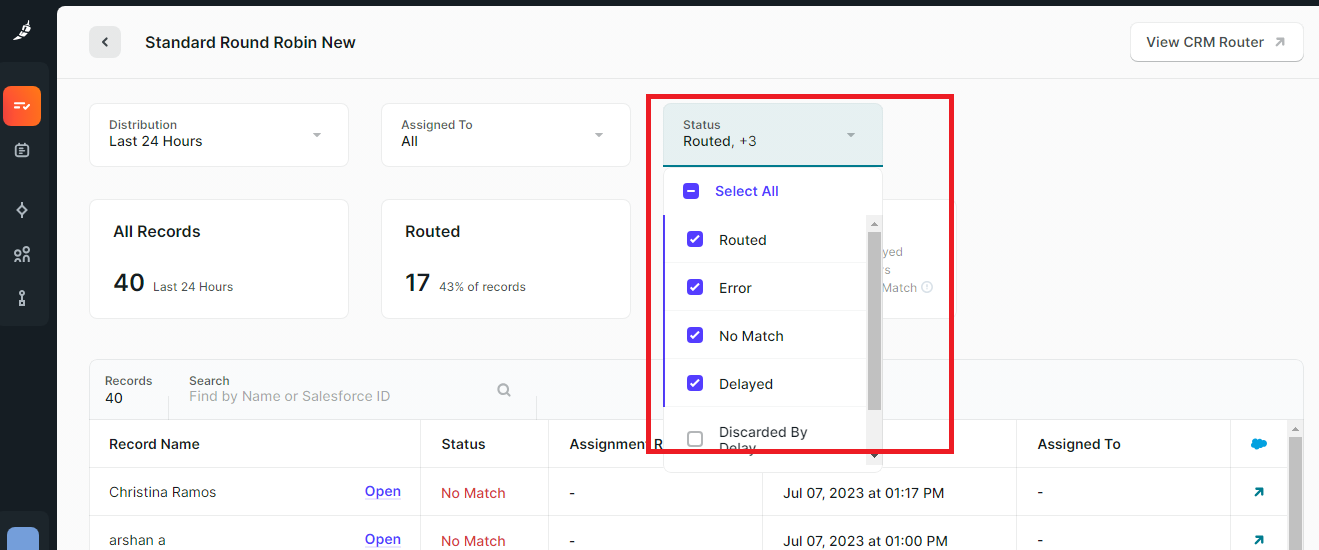CHILIPIPER DISTRO ROUTING USERS TO SALESFORCE
ChiliPiper is a software platform that specializes in intelligent appointment scheduling and routing solutions for sales teams. The “Distro” feature of Chili Piper allows for the efficient distribution of leads or prospects among sales representatives or teams. With Distro, Chili Piper automates the process of routing leads to the most appropriate salesperson based on predefined rules or criteria. Distro ensures a fair and balanced distribution of leads, optimizing sales team productivity and maximizing the chances of successful conversions. By leveraging Distro, sales organizations can streamline lead management, improve response times, and ultimately drive revenue growth.What Is Distro :
ChiliPiper Distro feature offers the following key points:- Automated Lead Distribution: Distro automates the distribution of salesforce leads or prospects among sales representatives or teams. It eliminates the need for manual lead assignment, ensuring a fair and efficient distribution process.
- Routing: Distro uses predefined rules or criteria to intelligently route Salesforce object records to the most suitable salesperson or team. This ensures that each Salesforce record is assigned to the right person based on factors of expertise, availability, or any other custom criteria set by the organization.
- Distribution: Distro ensures a fair distribution of Salesforce records by avoiding biases or favouritism. It helps prevent any one salesperson from being overwhelmed with records while ensuring that all team members or salesforce users have a fair opportunity to engage with prospects.
- Optimization of Sales Team Productivity: By automating record distribution, Distro enables teams to focus on engaging with prospects instead of spending time on manual record assignments. This increases overall productivity and allows sales reps to quickly follow up with salesforce records, improving response times and increasing the chances of conversion.
- Customizable Rules and Criteria: Distro allows organizations to define their own rules and criteria for salesforce records distribution. This flexibility enables businesses to tailor the lead assignment process according to their specific needs, ensuring that salesforce records are routed based on the most relevant factors for their industry or sales model.
Steps on how to set up a chiliPiper distro rules for salesforce With example:
- Go to your Chili Piper crm_distro_Distro workspace and click on the Rules tab
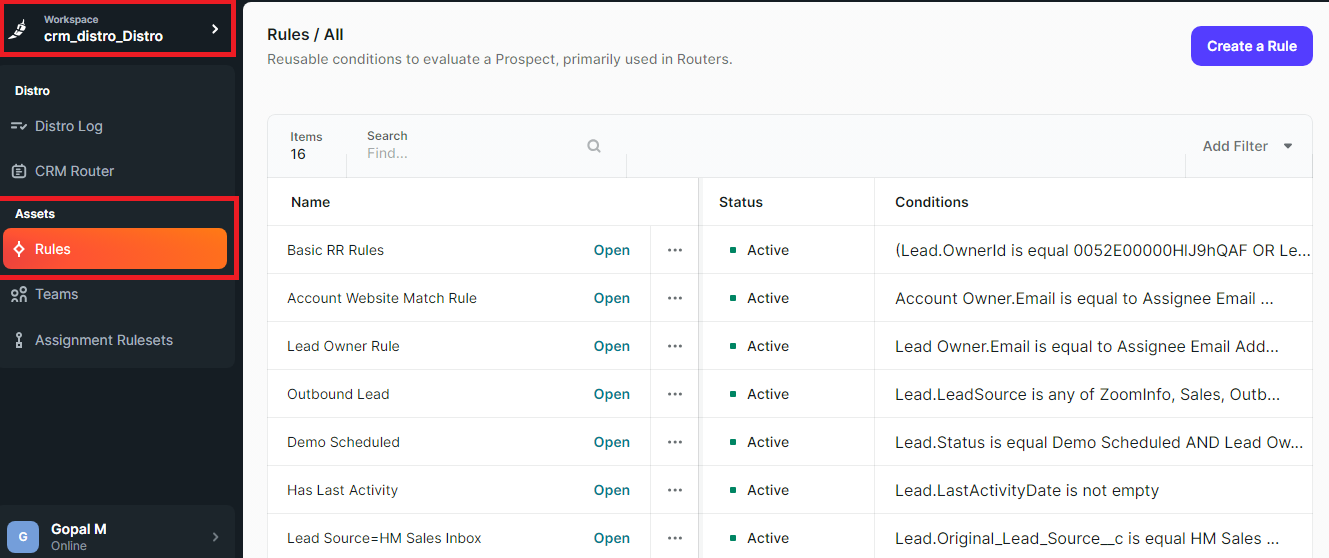
- Click on the Create Rule button
- Enter a name for your rule and add the required Salesforce conditions. We have provided below some screenshots for reference
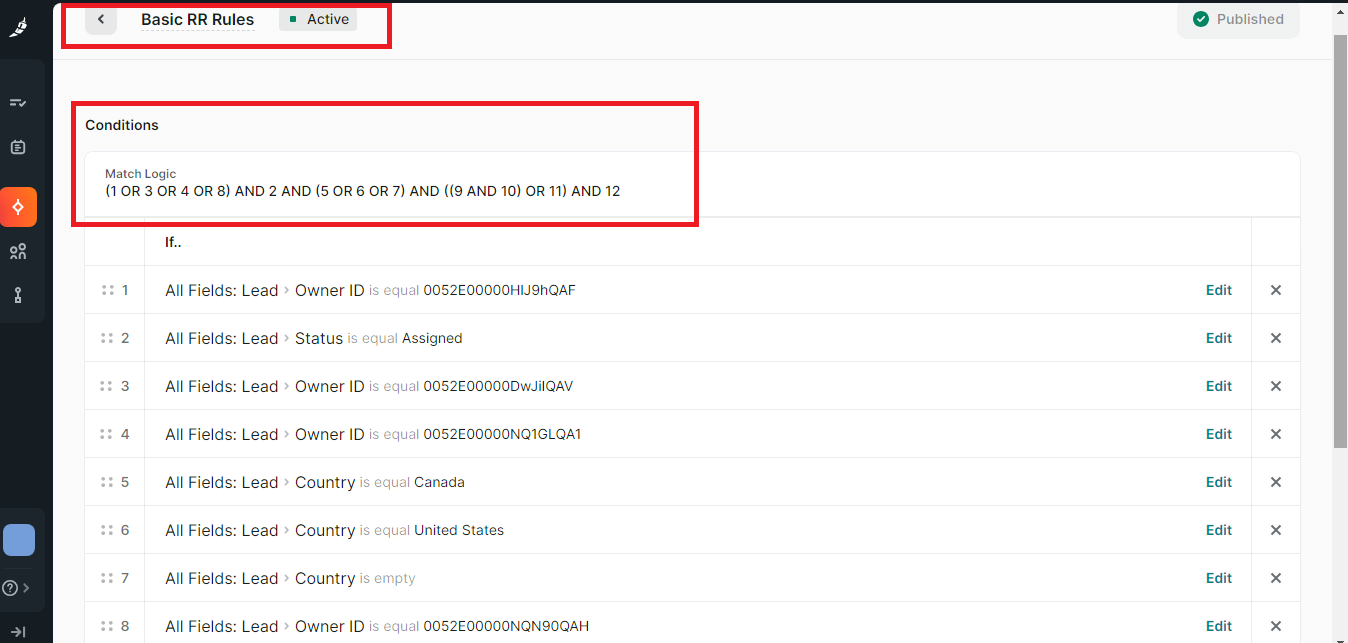
- After completing the third Step publish your rule
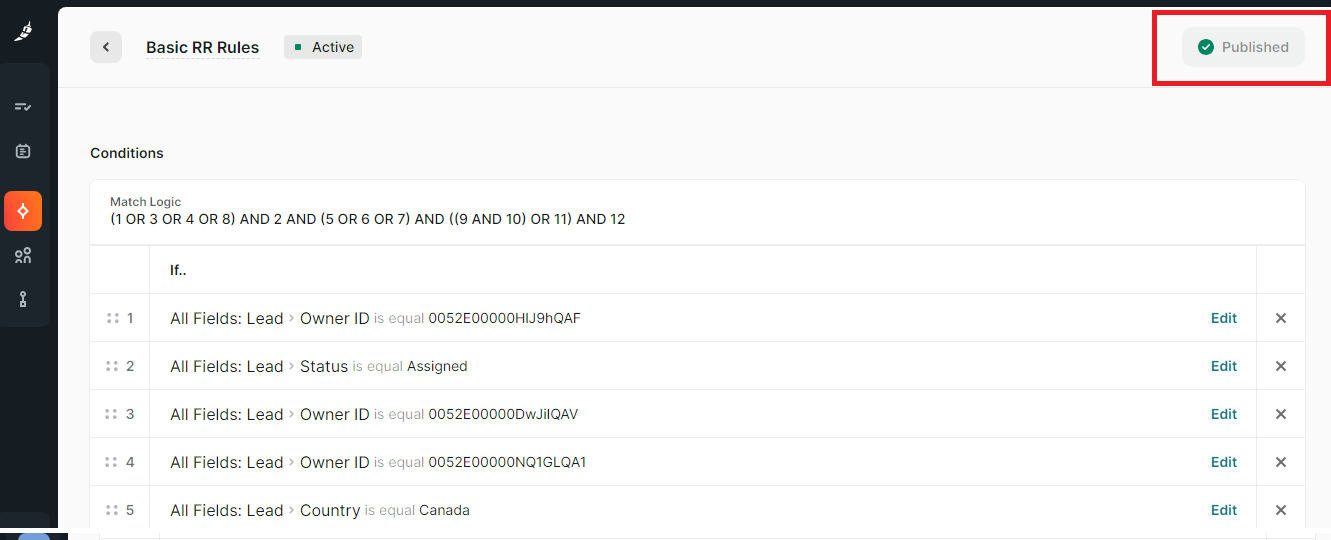
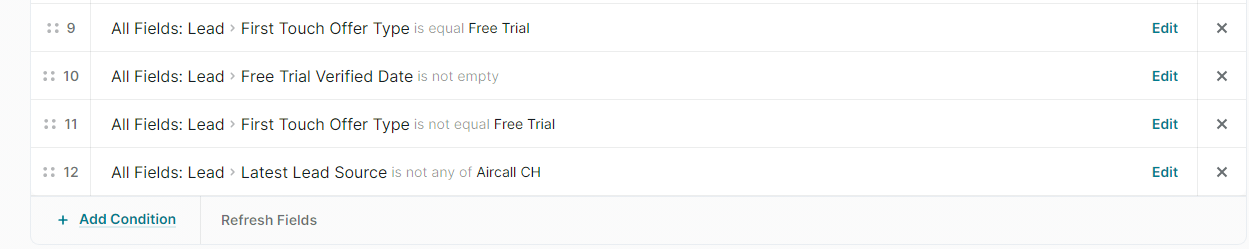
Steps on how to set up a Chili Piper distro team for salesforce users with an example:
- Go to your Chili Piper workspace and click on the Teams tab.
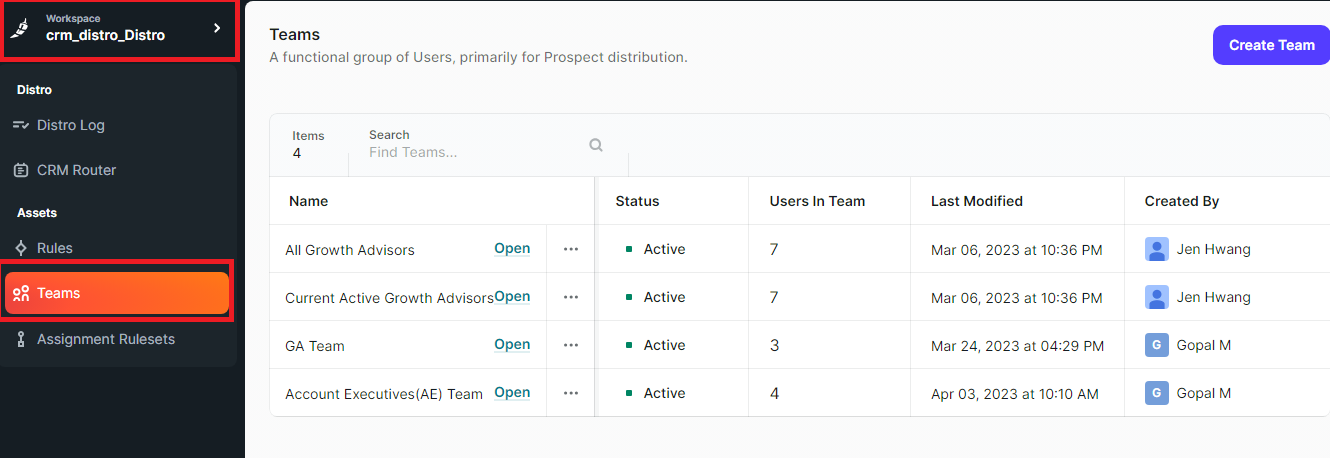
- Click on the Create Team button.
- Enter a name for your team.
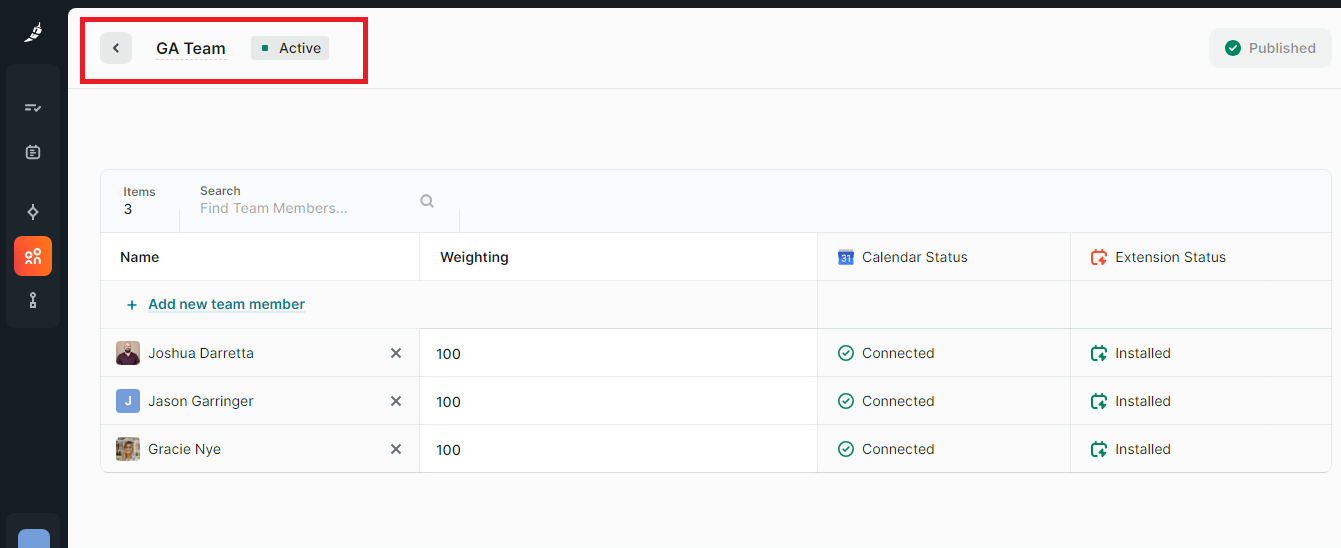
- Add the Salesforce users to the team that you want to assign Salesforce records to when the rule condition is met
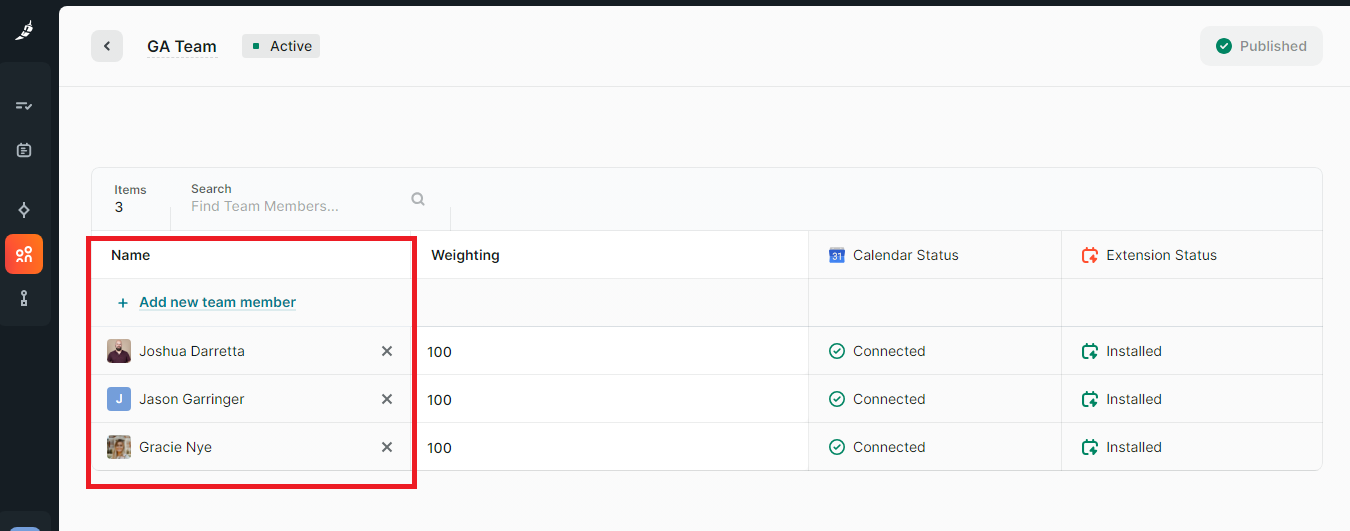
- Set a weight for each Salesforce user. This will determine how often each user is assigned to salesforce records.
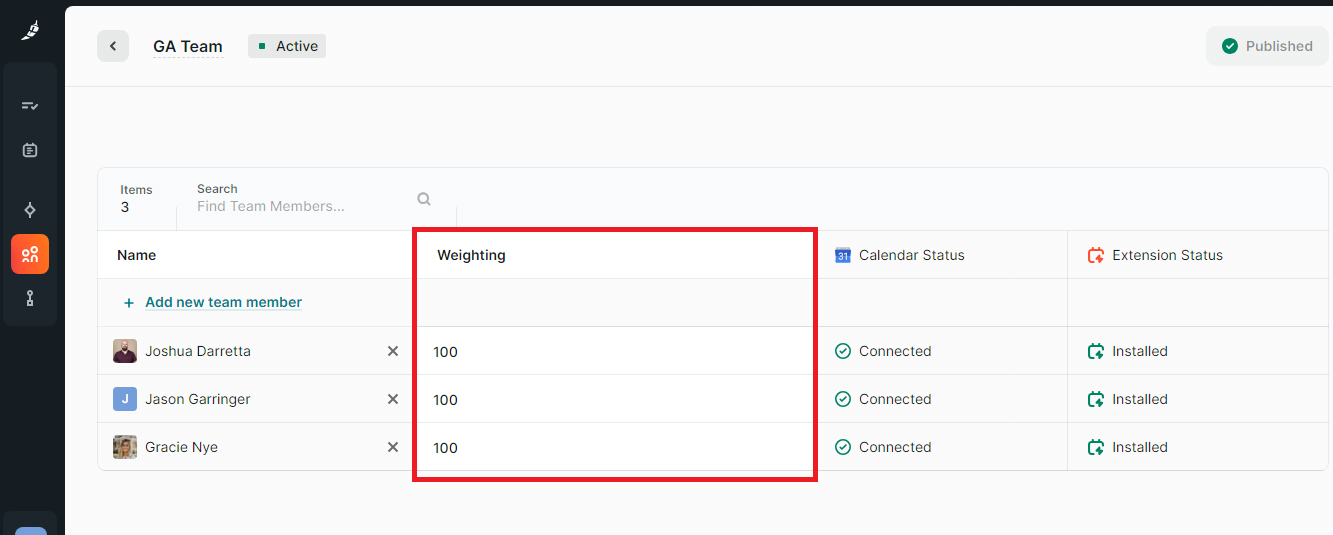
- Click on the Publish button.
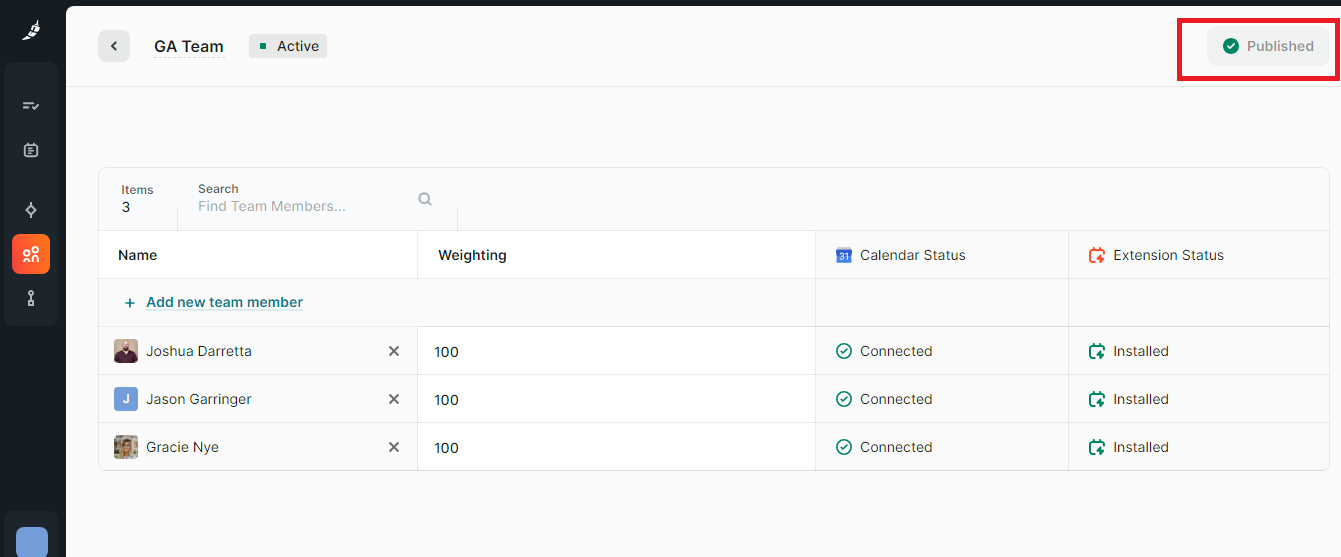
Steps on how to set up a Chili Piper distro Crm Router for salesforce with an example:
- Go to your Chili Piper workspace and click on the CRM Routers tab.
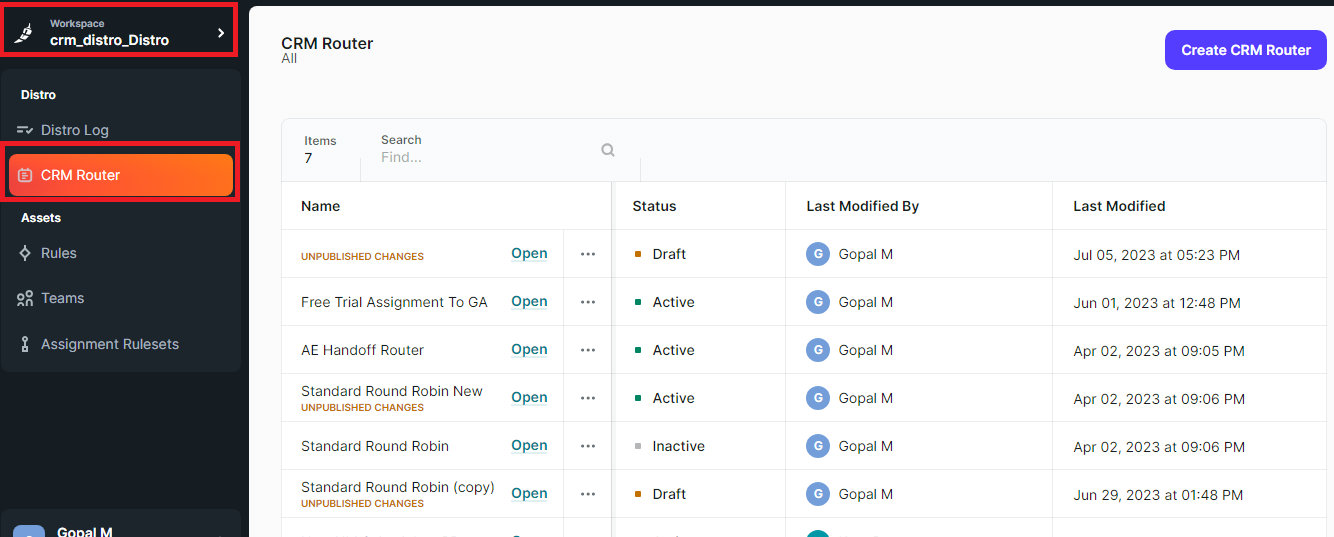
- Click on the Create Router button.
- Enter the name of your router.
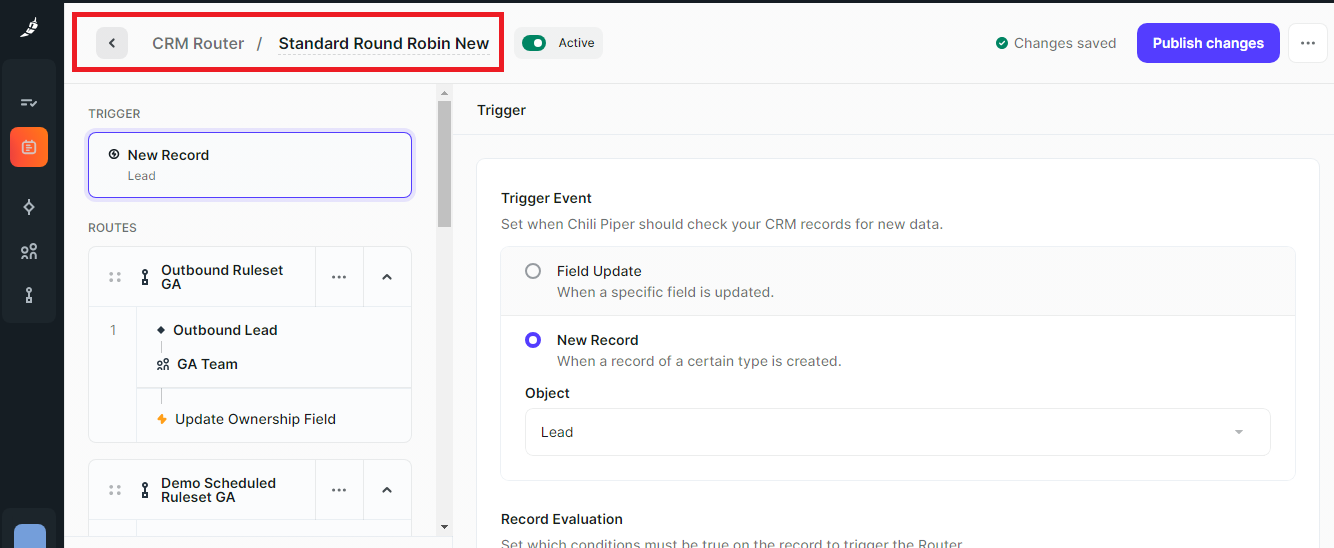
- Select the Salesforce object for the trigger event in your router. You can choose between ‘New Record’ or ‘Field Update’. We will be working with the ‘New Record’ event
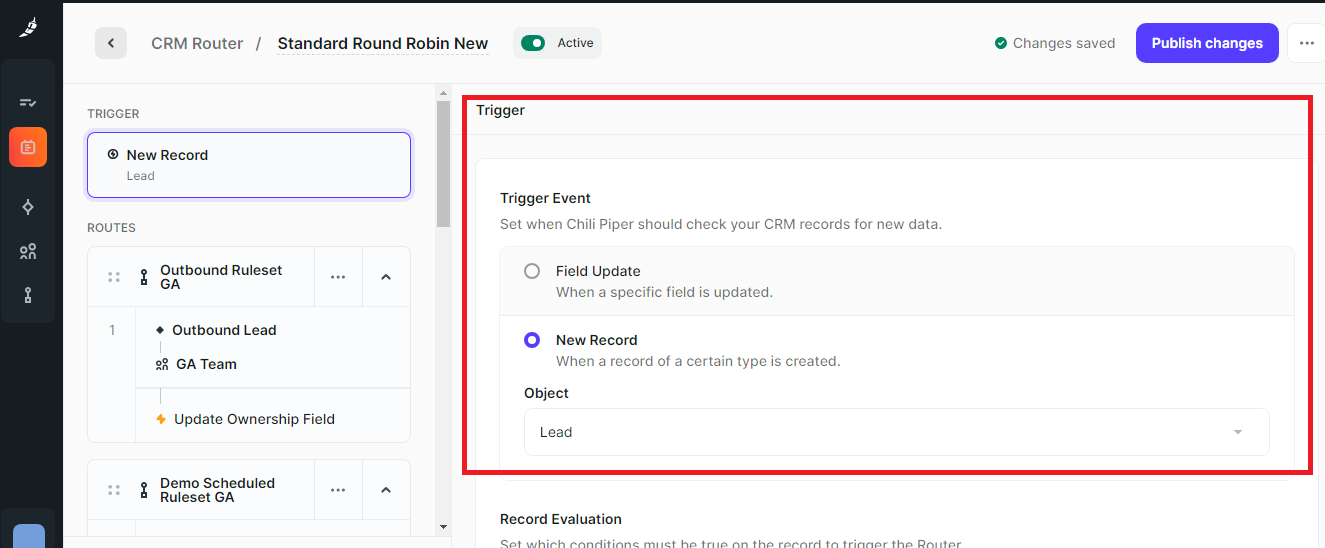
- If you selected Field Update as your trigger event, select the field that you want to monitor.
- Enter the rule or name of the rule that we created. This rule determines the conditions that need to be met in Salesforce records for the router to be activated. When the conditions of the rule are true or matched, the router will be triggered, and then it will set the assigned object field value
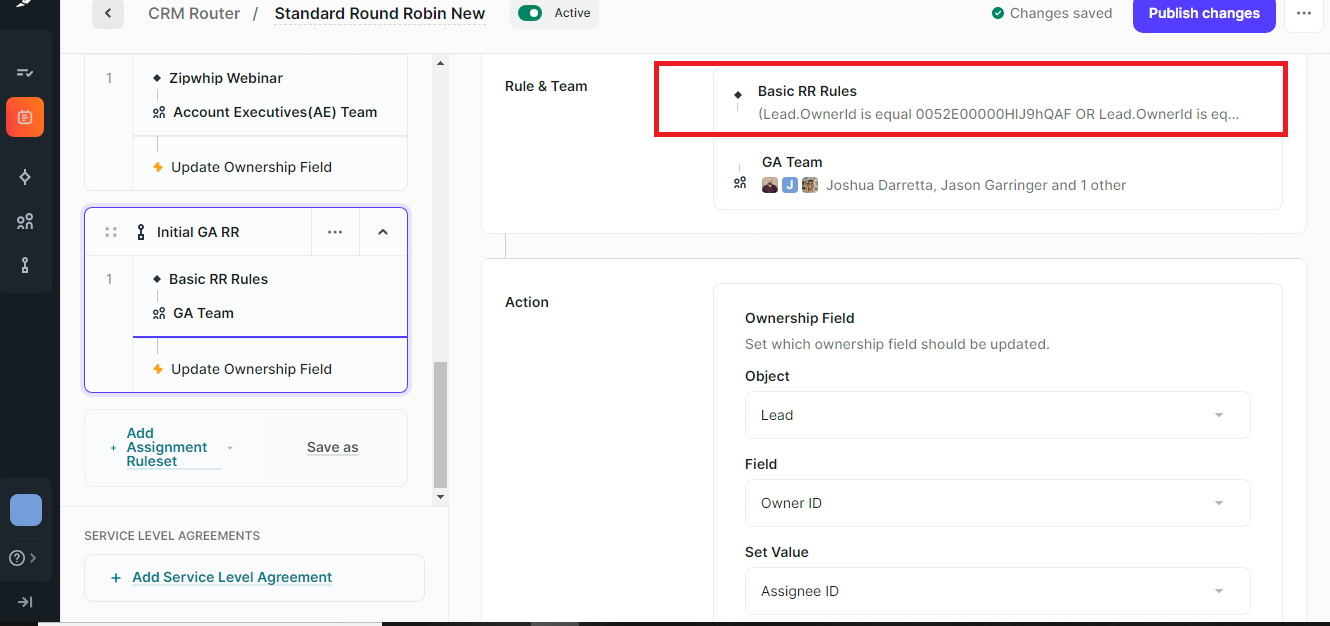
- Select the team that we created earlier in the blog’s initial stages. These teams will help assign users to specific records when the rule conditions are met
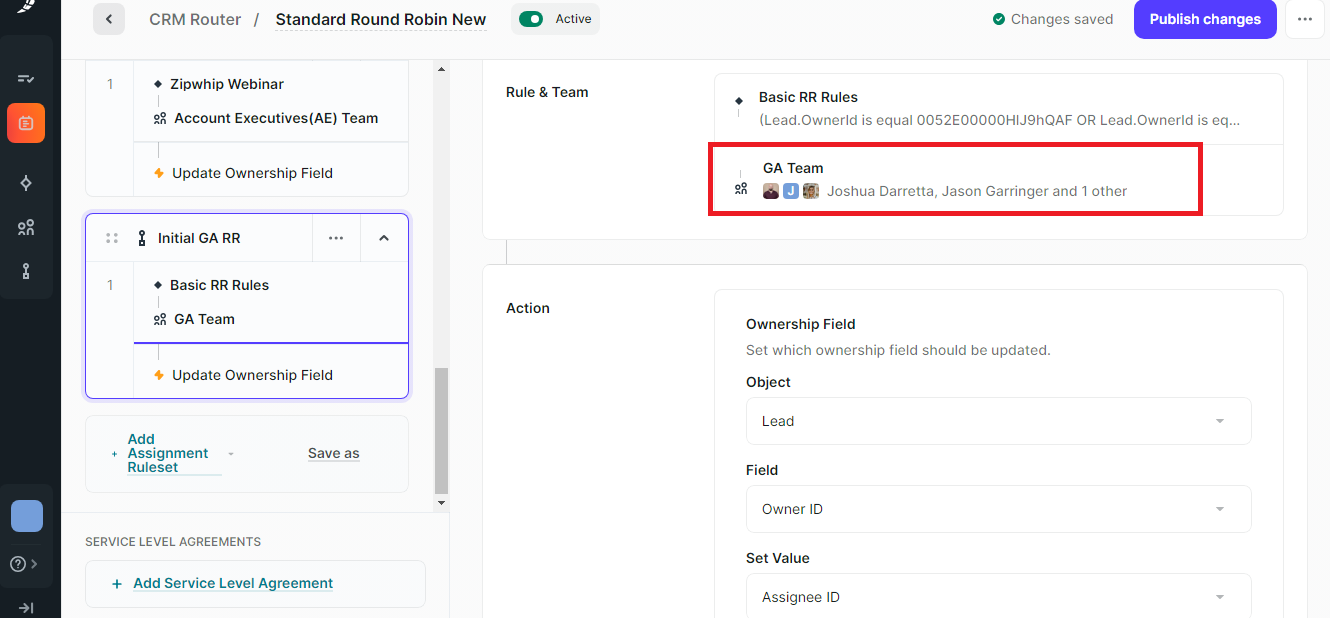
- Set a delay for your router. This will determine how long it takes for the user to be assigned to a salesforce record after the router is triggered(Optional).
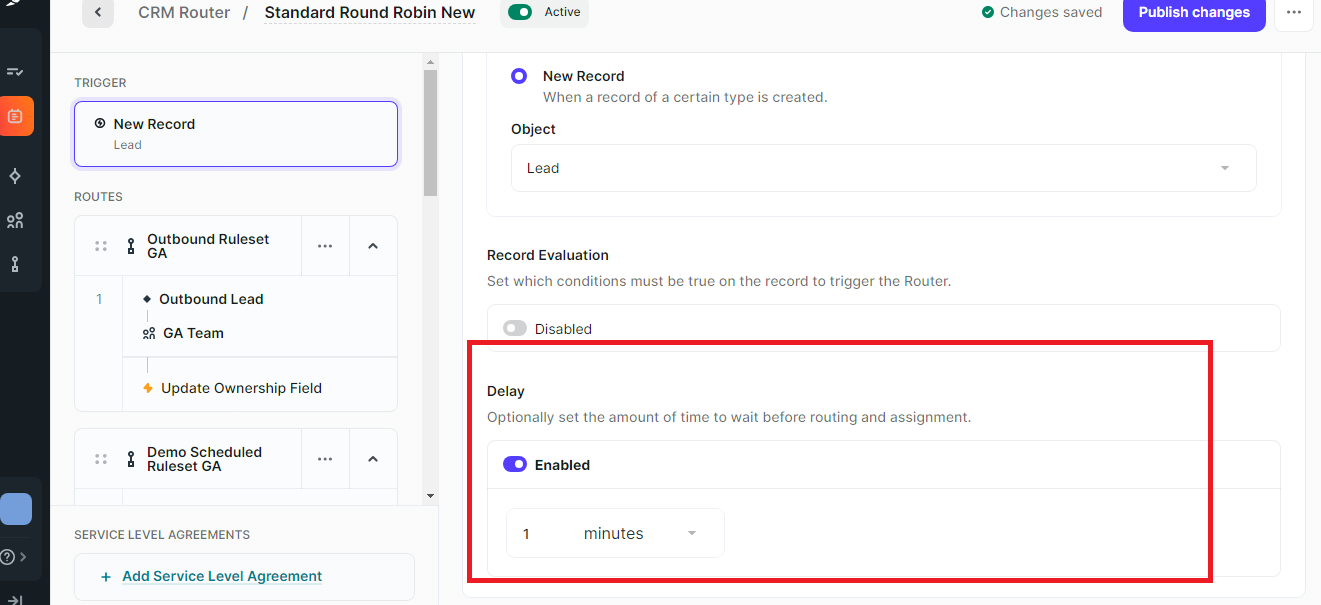
- Click on the publish button.
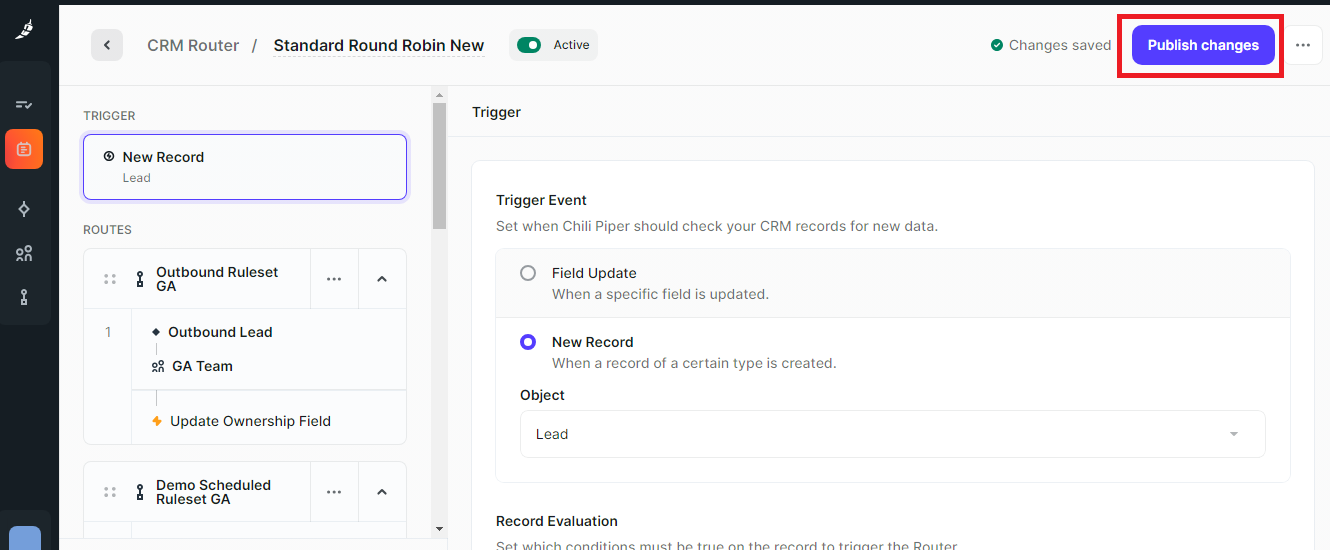
Steps to check Distro log :
- Go to your Chili Piper workspace. Click on the Distro Log tab.
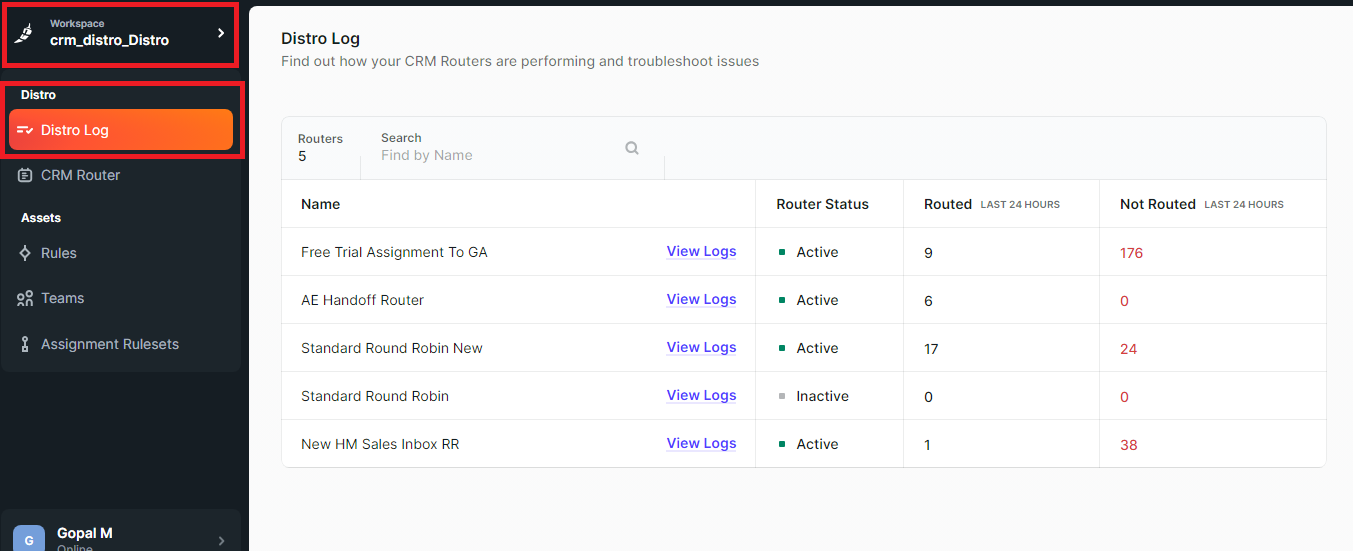
- After that, you’ll see a list of all your CRM Routers used in Distro. The list includes the total records, records routed in the last 24 hours, records not routed in the last 24 hours, and the status of each router.
- Select a router you want to review logs for and click “View logs.” An overview of the router will open.
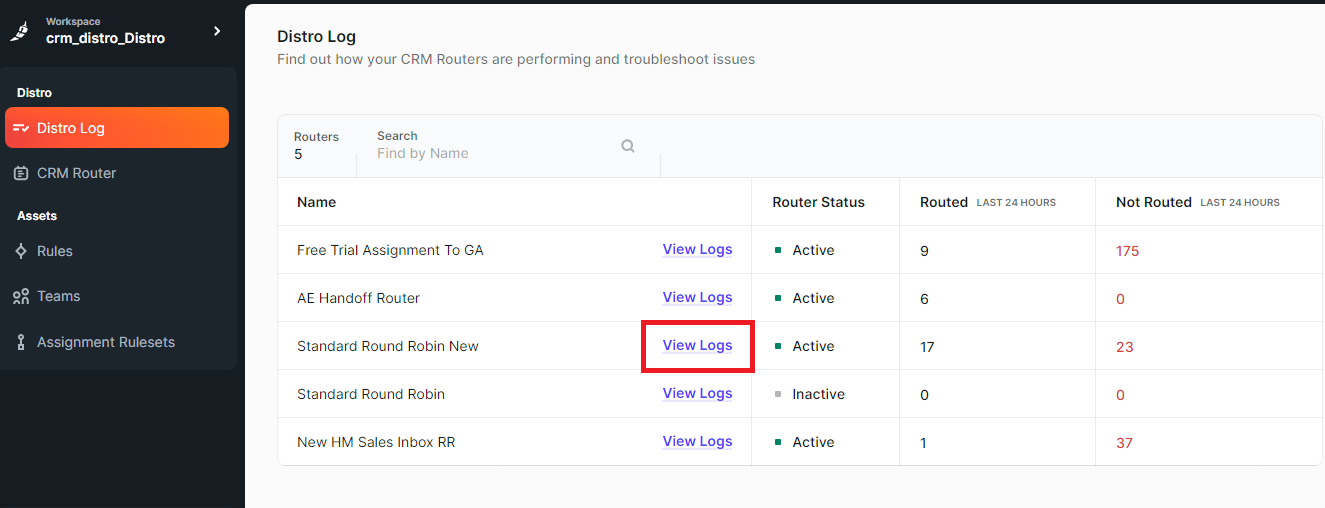
- By default, this will show activity from “Last 24 hours.” For a different period, click the dropdown menu under “Distribution” and select the range you want to view.
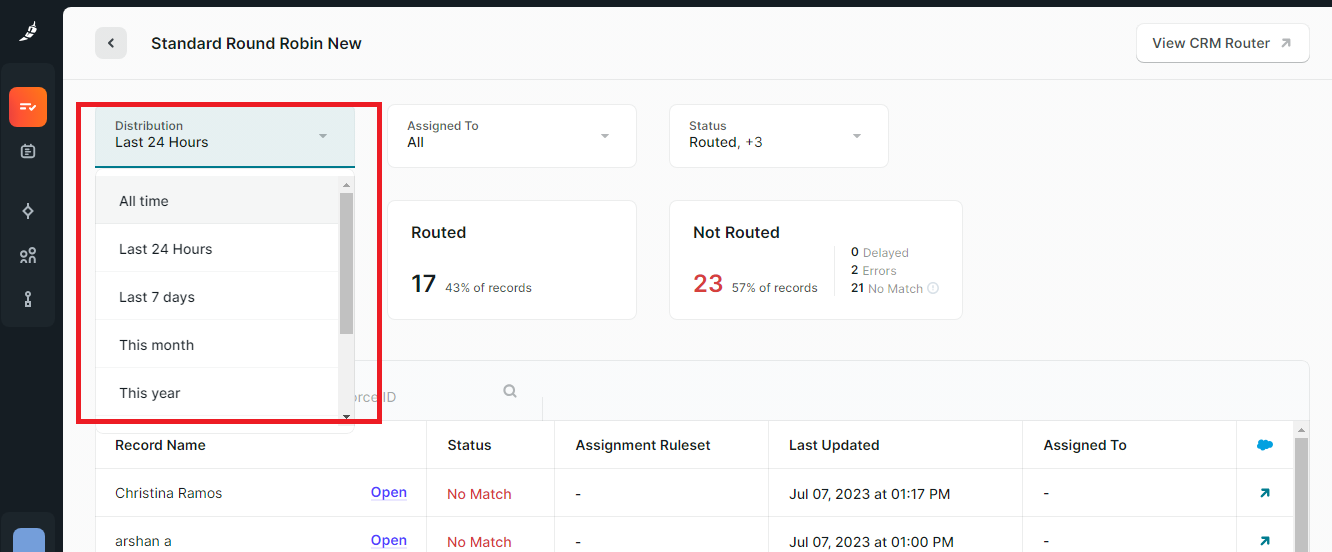
- To the right of “Distribution,” you can view “Assigned To,” which will show you all the reps assigned to the router.
- Next is the “Status” dropdown menu. By default, all activity within the router will be shown.