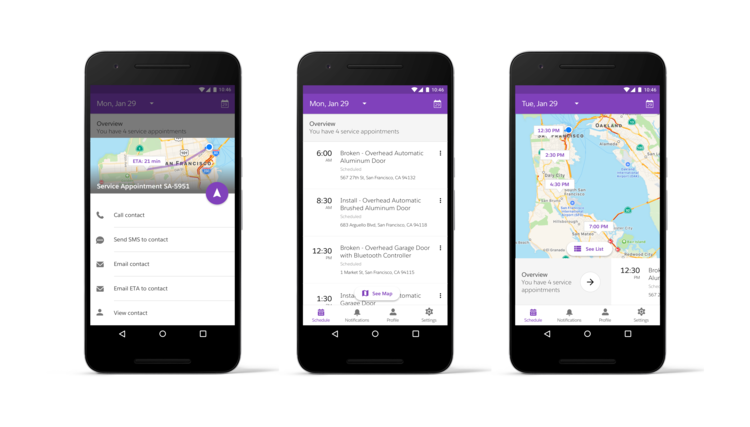COMPLETE GUIDE TO SALESFORCE FIELD SERVICE LIGHTNING(FSL)
Field Salesforce Field Service is an extension of Service Cloud, offering a holistic perspective on workforce management. Field Service encompasses providing services to customers beyond the confines of your office or site – often referred to as the ‘field’. This involves mobile employees, such as service technicians, performing in-person services. Other essential personnel include service agents, dispatchers, and service managers. This guide will explore various aspects of Salesforce Field Service, addressing its functionality, user base, reporting, scheduling, optimization, and more.
What is Salesforce Field Service Lightning?
Salesforce Field Service Lightning (FSL) is an advanced field service management solution designed within the Salesforce ecosystem. It extends the capabilities of Service Cloud by providing tools and features that facilitate efficient management of field operations. FSL enables businesses to optimize and automate various aspects of field service, including scheduling, dispatching, work order management, mobile workforce coordination, real-time tracking, and customer communication. It helps organizations streamline their field service processes, improve technician productivity, and enhance overall customer satisfaction. Salesforce Field Service can be divided into the following components:Service Appointments:
Service Appointments in the context of field service management typically refer to scheduled appointments or assignments made for field service technicians or personnel to provide services or carry out specific tasks at a customer’s location or in the field. These appointments are crucial components of managing field operations effectively. They involve allocating resources, assigning tasks to technicians, setting up schedules, and ensuring timely and efficient delivery of services to customers. Service Appointments often encompass details such as the date, time, location, nature of the service, assigned technician, and any additional information essential for successful task completion. Efficient handling of Service Appointments is vital for optimizing field service operations and meeting customer needs.Territory Management:
This feature allows organizations to organize their service areas or regions, known as territories, efficiently. It involves defining geographical boundaries or criteria for territories and assigning specific resources, such as field service agents or teams, to these areas. Effective territory management ensures that service requests are appropriately distributed among field personnel based on their designated territories, optimizing coverage and improving response times.Field Service user interface:
- The Field Service user interface (UI) refers to the graphical interface or platform through which users interact and manage various aspects of field service operations within a field service management system like Salesforce Field Service.
- The UI serves as the visual gateway for field service agents, dispatchers, managers, or other personnel involved in managing field operations. It provides an intuitive and user-friendly environment to perform tasks such as:
Dispatching:
Assigning and managing work orders, tasks, or appointments to field technicians or service agents.Scheduling:
Viewing and adjusting schedules, routes, and assignments for field personnel.Monitoring:
Tracking the real-time status and progress of ongoing field service activities.Communication:
Facilitating communication between field workers and the dispatch centre or customers.Accessing Information:
Retrieving relevant customer data, work order details, service history, and any additional resources necessary to complete tasks effectively.The Field Service user interface is designed to streamline workflows, optimize productivity, and enhance the overall efficiency of field service operations by providing a centralized platform for managing and coordinating tasks related to delivering services in the field.
Field Service Mobile App (for Android and iOS):
The Field Service Mobile App, available for both Android and iOS devices, is a dedicated application designed to empower field service technicians, agents, or personnel working in the field. This mobile app is typically a part of field service management systems like Salesforce Field Service, providing on-the-go access to essential tools and functionalities required for efficient service delivery.
The data model diagram aids in depicting the relationship between Service Cloud and Field Service:
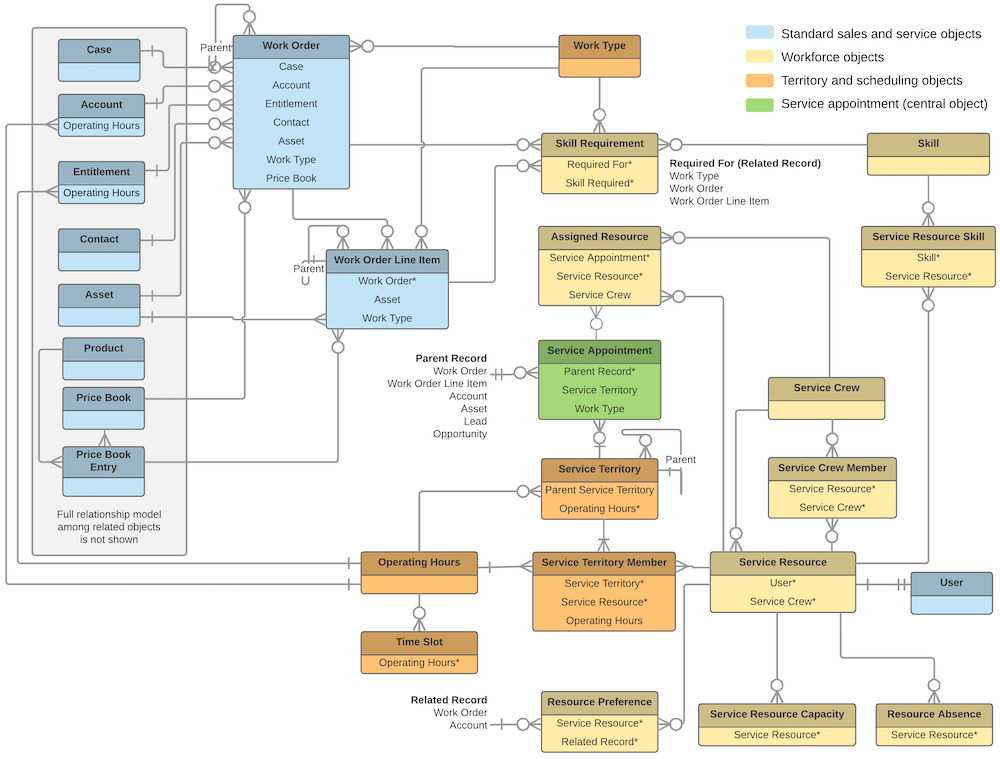
Who utilizes Salesforce Field Service?
Salesforce Field Service proves beneficial for companies relying on mobile field technicians to assist their clientele. The greater the complexity in service delivery involving a series of specialized individuals coordinated in a sequence, the more significant the value Salesforce Field Service Lightning (FSL) brings to organizations leveraging its capabilities. Consider a high-end door installation firm as an example. The process necessitates initial structural modifications to the space, followed by the delivery of the new door before deploying the fitting team. The installation completion requires the customer’s approval, indicated by their signature. These service situations encompass the involvement of multiple individuals:
These service situations encompass the involvement of multiple individuals:
Dispatchers:
Dispatchers play a pivotal role in coordinating and managing service operations by responding to customer “work orders.” Their primary responsibilities include assigning the appropriate personnel to address service call-outs based on skill sets, availability, and proximity to the designated site. They ensure the efficient deployment of field technicians or specialists to meet customer needs promptly and effectively.Field Technicians:
specialized professionals typically tasked with executing various services or tasks at customer sites. Their responsibilities may include installations, repairs, maintenance, troubleshooting, or other service-related activities. These individuals possess specific expertise and skills relevant to their assigned tasks and play a crucial role in delivering high-quality services to customers in various industries, such as technology, utilities, construction, and more.Service Agents:
individuals responsible for managing communication with customers regarding service-related inquiries or requests. They play a crucial role in handling customer interactions, including service call-outs, inquiries about services, or addressing concerns and complaints. Service Agents facilitate the initial contact with customers requesting service call-outs, verifying the need for the requested service, and exploring potential alternatives or solutions. They ensure effective communication between the customer and the service provider, aiming to resolve issues promptly and maintain high levels of customer satisfaction.Service Managers:
Professionals are responsible for overseeing and managing the operational aspects of service delivery within an organization. Their primary role involves monitoring and optimizing service-related processes to ensure efficiency, quality, and customer satisfaction.Certainly! Here are some Salesforce Field Service use cases:
Repairs:
Field Service involves visiting customer sites to perform service tasks, which could either be a one-time visit or require multiple visits. Specific skill sets are often required based on the Work Order, and specialized equipment might be necessary to complete the service.Maintenance:
This involves scheduled and repeated visits where the service work follows a consistent pattern each time. Maintenance tasks are often predefined and performed at regular intervals to upkeep equipment or systems.Sales:
Field Service can assist sales representatives who visit prospects and customer sites, particularly those managing multiple single visits. Salesforce Field Service easily syncs with Opportunity records, facilitating the coordination of sales-related visits and tasks.Healthcare:
Field Service is applicable in healthcare for care visits that occur regularly or irregularly. It can involve home health visits, patient check-ups, or other medical services that need to be performed at the patient’s location, ensuring proper care and attention. Each of these use cases demonstrates how Salesforce Field Service can be adapted and utilized across various industries and scenarios, providing a comprehensive solution to manage field operations efficiently and cater to diverse service needs.Certainly! Here are some important terms related to Salesforce Field Service:-
Work Order:
A record that represents a customer’s service request or job to be completed by field service personnel. It includes details such as service type, location, priority, and required resources.Service Appointment:
Scheduled time slots allocated for field service tasks or visits to customer locations. It involves assigning specific timeframes for service delivery.Scheduling Policies:
Consolidate the ‘where,’ ‘when,’ and ‘who’ factors, aiding dispatchers in deciding which resource to deploy. Example considerations within your organization might encompass business priorities, travel time, and customer preferences. Four pre-defined scheduling policies are available out of the box.Resource:
A term containing ‘Resource’ signifies the description of the personnel involved (‘who’) in the Work Order. This amalgamates the service technicians’ expertise level, hourly or job-based capacity, and other related details.Operating Hours:
Define the permissible timeframes during which teams can conduct work and accounts can receive service, considering their Entitlements and service contracts.Service Territory:
Determines the geographical areas where teams can operate and provide services. It primarily involves geographic divisions, considering location as a pivotal factor in ensuring efficient service delivery. Territories can also serve other purposes, such as differentiating between sales and service boundaries.Work Type:
Refers to templates applicable to work orders and work order line items, aiming to standardize field service tasks conducted for multiple customers.Contract Line Items and Entitlements
Integral components within Salesforce. Contracts represent a standard object, while line items encapsulate the details specified within the contract. Entitlements, a Service Cloud object, ensure the enforcement of service-level agreements, allowing businesses to fulfil the promised level of support to their customers.Salesforce Field Service Scheduling and Optimization:
Salesforce Field Service Scheduling and Optimization refer to the functionalities and tools within the Salesforce Field Service platform aimed at streamlining and improving the allocation of resources, scheduling of service appointments, and optimizing field operations for maximum efficiency.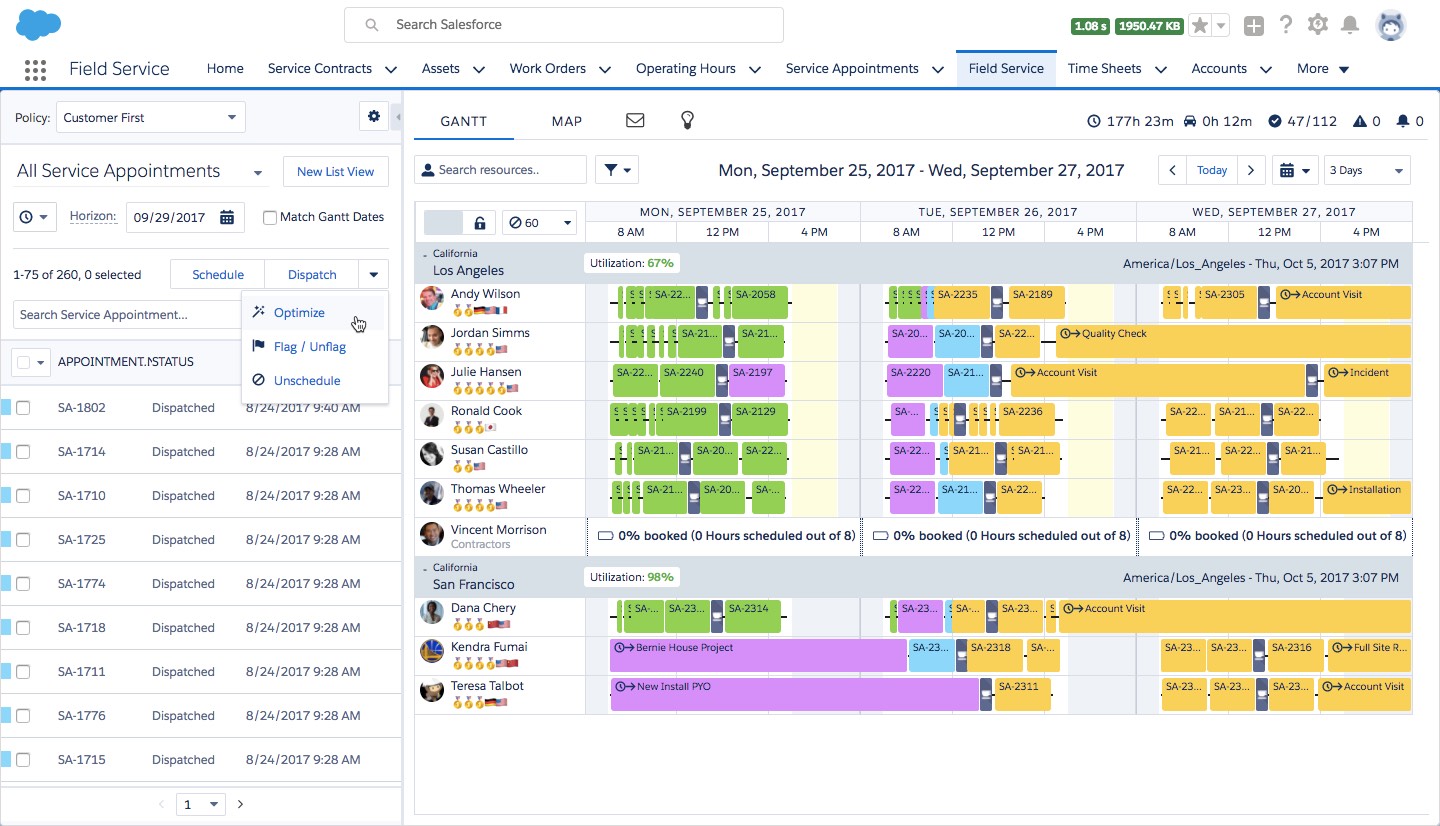 The Dispatcher Console is a key component within Salesforce Field Service that serves as a centralized dashboard or user interface for dispatchers. It’s designed to facilitate efficient and real-time management of field service operations.
The Dispatcher Console is a key component within Salesforce Field Service that serves as a centralized dashboard or user interface for dispatchers. It’s designed to facilitate efficient and real-time management of field service operations.
Key features of the Dispatcher Console may include:
- Resource Management: Dispatchers can view and manage available field service resources, such as technicians, vehicles, and equipment, to assign tasks or work orders based on skills, availability, and proximity to service locations.
- Real-time Visibility: Provides a real-time overview of ongoing service activities, including work order status, technician locations, and task progress, enabling better coordination and decision-making.
- Scheduling and Assignment: Allows dispatchers to schedule appointments, assign tasks, and optimize routes for field technicians, taking into account various factors like service priorities, customer preferences, and travel times.
- Drag-and-Drop Functionality: Enables easy drag-and-drop assignment of work orders or appointments to available technicians on the console, simplifying the dispatching process.
- Communication Tools: Integration with communication channels or tools to enable seamless communication between dispatchers, field technicians, and customers, ensuring effective coordination and updates on service tasks. The Dispatcher Console in Salesforce Field Service empowers dispatchers with a comprehensive and intuitive interface to efficiently manage and coordinate field service activities, leading to optimized resource utilization, improved service delivery, and enhanced customer satisfaction.
Field Service Mobile:-
The Salesforce Field Service Mobile app is an essential component for mobile workforces constantly on the move. Technicians access necessary information to optimize their tasks and travel efficiently. It enhances ‘first visit resolution’ by providing diagnostic information, allowing technicians to report their progress seamlessly. Moreover, it’s designed with an offline-first approach, ensuring data capture even in areas with unreliable connectivity.