Order & View Record Flows: Flow Trigger Explorer
Flow Trigger Explorer, you can select an object to see all of the associated flows that run when a record is created, updated, or deleted, and change the order in which those flows run. This interface allows for easy navigation and ordering of all the flows that run under the same circumstances. You can also view individual flow details and manage versions.
Flow Trigger Explorer is accessible from the Flow Setup page or within a record-triggered flow.

Flow Trigger Explorer :
Flow Trigger Explorer lists all record-triggered flows that execute for the selected object and trigger. Flows are grouped by when they run: before the record is saved, after the record is saved, or asynchronously. Within those groups, flows appear in the order in which they run.
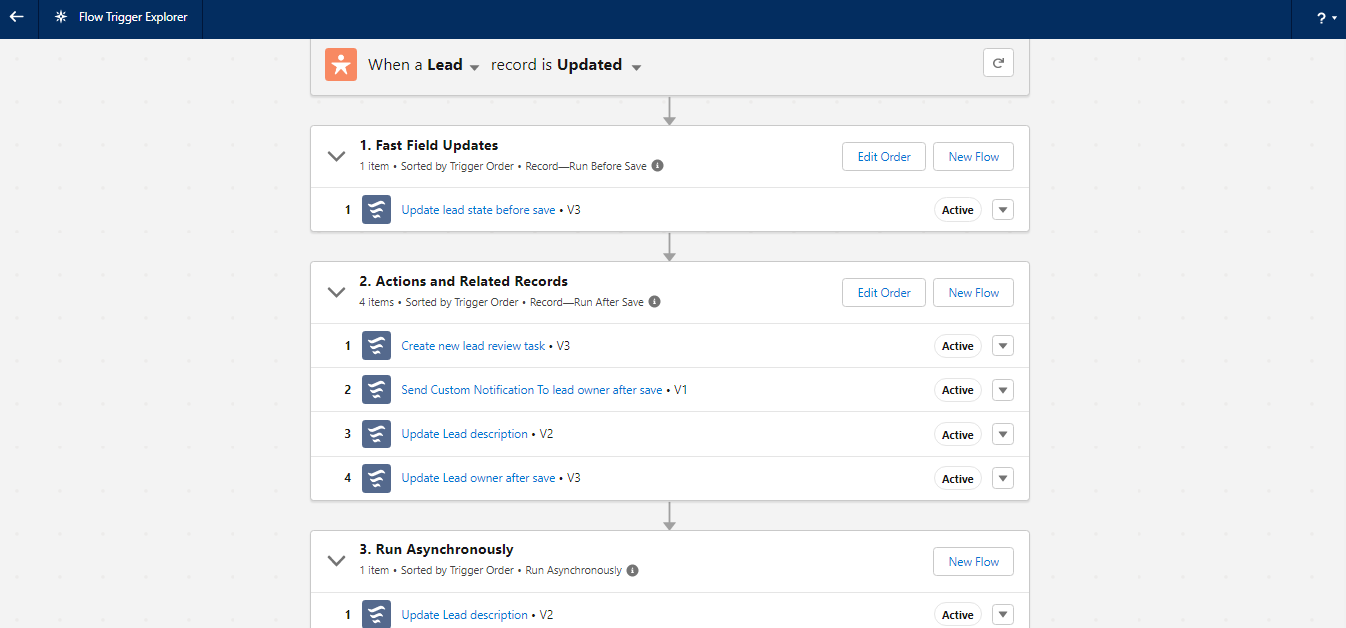
Arrange Flow order :
If you have multiple flows that are going to run from the same trigger, you may need one of those flows to run before the others. Perhaps you need one flow to edit a field before another flow uses it, or you want the related records that each flow creates to appear in a certain order. With Flow Trigger Explorer, you can change the order in which flows run without having to open each flow and change its settings.
To change the order that the flows run:
- Click the Edit Order button in the section you want to reorder.
- Click and hold next to the flow you want to reorder. Drag it to the place in the flow order that you want this flow to run.
- Repeat these steps for any other flows you want to reorder in this section. Flow Trigger Explorer highlights each flow you move, so you know what’s going to be changed.
- Click Update.
 Flow Trigger Explorer lets you view all the flows that will trigger in a particular object/trigger situation, such as when an Opportunity is updated or a Case is created. It gives you a bird’s eye view of all your triggered automation and also lets you dig into specific versions and activate accordingly.
Flow Trigger Explorer lets you view all the flows that will trigger in a particular object/trigger situation, such as when an Opportunity is updated or a Case is created. It gives you a bird’s eye view of all your triggered automation and also lets you dig into specific versions and activate accordingly.
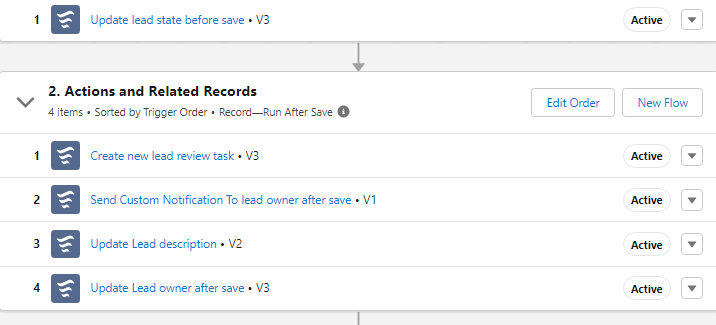
Advanced Properties Option :
If you open Advanced Properties on a flow, you’ll see a new setting called Trigger Order. This allows you to number your flows and ensure that Flow A always runs before Flow B, eliminating the need to combine disparate sections of automation just to control the order of execution.
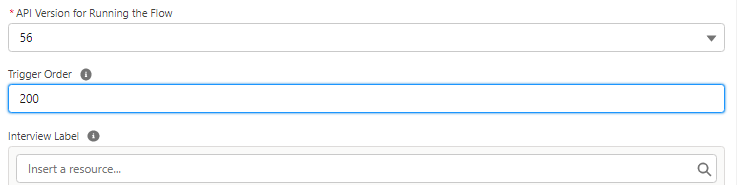 Now you know how to build, manage, and monitor record-triggered flows! Experiment with the Lead flow by adding more criteria or actions, or create a flow for a different object and explore other options in another record-triggered flow.
Now you know how to build, manage, and monitor record-triggered flows! Experiment with the Lead flow by adding more criteria or actions, or create a flow for a different object and explore other options in another record-triggered flow.
