Flow Orchestrator: Streamline Processes with Precision
Flow orchestrators are especially useful for organizations that need to manage a large number of processes, as they help to streamline operations, reduce manual errors, and increase efficiency. By automating repetitive tasks, flow orchestrators free up time for employees to focus on higher-value activities that require human decision-making and problem-solving.
One of the key benefits of flow orchestrators is their ability to integrate with a wide range of applications and services. This allows organizations to automate processes that involve multiple systems, making it easier to manage workflows that span multiple departments and teams. For example, a flow orchestrator could be used to automate a process that involves extracting data from a database, transforming it into a specific format, and then uploading it to a cloud storage service.
Another advantage of flow orchestrators is their ability to provide real-time visibility into the status of processes. This allows organizations to monitor the progress of workflows, identify bottlenecks and issues, and make adjustments as needed. This is particularly useful for organizations that need to comply with regulations or standards, as it helps to ensure that processes are being executed as intended and that any deviations are quickly identified and addressed.
Flow orchestrators are also highly scalable, making them suitable for organizations of all sizes, from small startups to large enterprises. They can be used to manage simple processes, such as approvals, or complex workflows that involve multiple systems and teams. This versatility makes flow orchestrators a valuable tool for organizations that are looking to streamline operations and improve efficiency.
Critical Benefits of Salesforce Flow Orchestrator:
With Salesforce flow orchestrator, your business will get the following benefits:
Increase Your Productivity While Saving Time:
A shocking quarter of IT executives believe that the technology they currently use is not achieving the highest possible levels of staff productivity, according to Salesforce. Since this is such an alarming revelation, it has become essential for businesses to deploy new automation technology to help enhance productivity. Flow Orchestrator is the answer to this problem. It gives teams the resources to help streamline intricate and multi-layered processes and permissions, ultimately saving time on projects. With this, personnel will have more time to work on activities that will be advantageous for the organization as a whole.
Anything Can Be Easily Automated (Employee Or Customer Workflows – And So On):
A large number of people can list out a series of activities that are either extremely monotonous or need manual labour. Yet, this should not be the case. These manual processes can lead to delays, where mistakes can be made and are tricky to control, which may result in discontent among employees and customers. The issue is that for the majority, automation has been out of reach. Flow Orchestrator is the solution as it enables Salesforce users to automate anything, both for their internal staff and external customers. This is possible as it provides visibility into the workflows and allows users to implement automation with a few clicks, without any coding knowledge.
It is Not Necessary To Use Multiple Frameworks Or Write Custom Code:
People are often hesitant to reveal the number of browser tabs they have open on their computer. But this issue is more serious than it seems. People have to jump between various frameworks to get the data they need and process it in another collection of frameworks. Flow Orchestrator can help with this problem by bringing all the data and operations into a single flow. For example, it can manage a statement endorsement process that requires input from sales, finance, and professional services departments. The best part is that this low-code approach eliminates the requirement for custom coding and monitoring specific assets.
Types of Flow Orchestrators:-
Flow orchestrators are divided into two types:-
- Orchestration that starts on its own:-
one can use either the REST API or an Apex class. It needs to be tied to a particular record ID to show up on a Salesforce page. - Orchestration Triggered by a Record:-
when a new, updated, or deleted record is created, Salesforce will automatically trigger an orchestration. The user has the choice to start the timer either before or after the record is stored.
The Following Are The Steps To Create a New Flow Orchestrator In Salesforce:-
To create a new flow, navigate to Setup > Process Automation > Flows. From there, click on the “New Flow” button
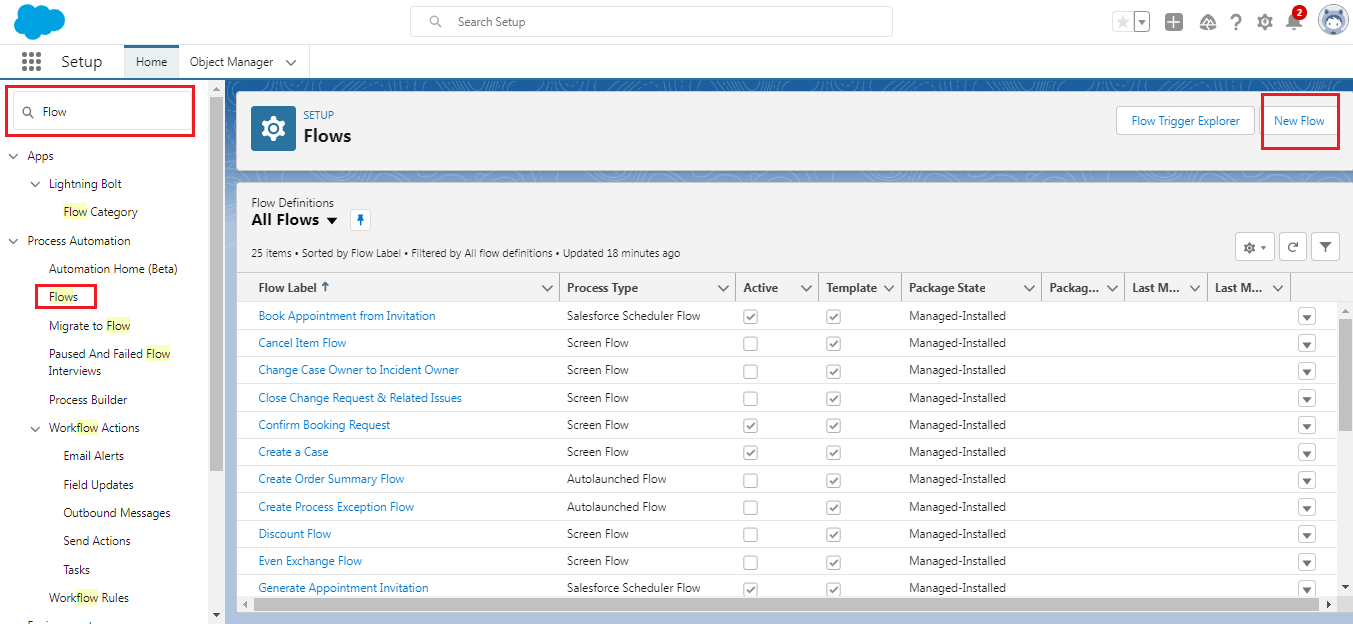
-Then click on All+Template > Flow Orchestration
Select the Template type which you want
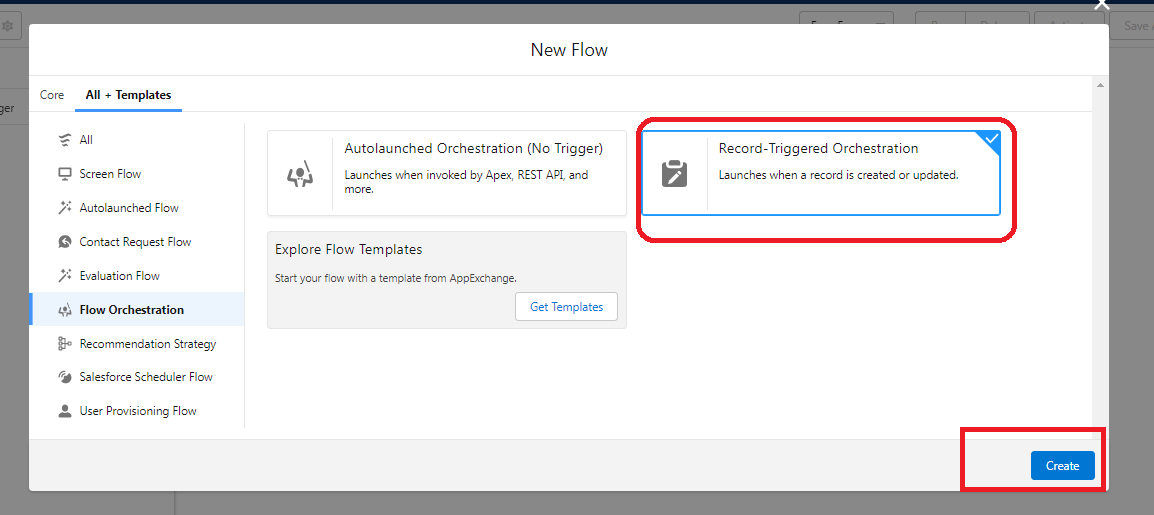
Flow Orchestrator’s Main Structure:-
Setting up a new Flow Orchestration is quite easy (using the templates listed in the menus). But, to add features to it, you need to understand two concepts: Stages and Steps.
Stages represent a set of Steps that will be executed in sequence.
Steps are needed to determine which Flow or Flows should be run, who should be assigned for that step, the notifications needed, and where the Flow will appear. Steps can be set to run sequentially or side-by-side.
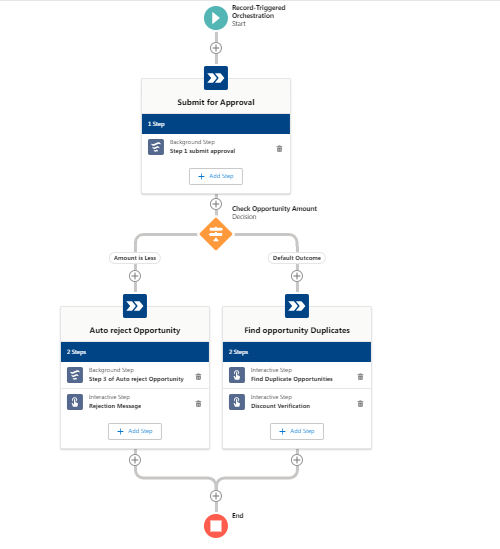
The image illustrates several blue arrows that have labels beneath them (Awaiting Approval, Ready, Closed Complete). These are referred to as Stages – a grouping of individual Steps that may be completed either concurrently or one after the other, depending on the needs of the specific business process. When configuring each Stage, it is necessary to establish Exit Conditions in the form of either all Steps being completed or a determined Automated Flow giving a TRUE result.
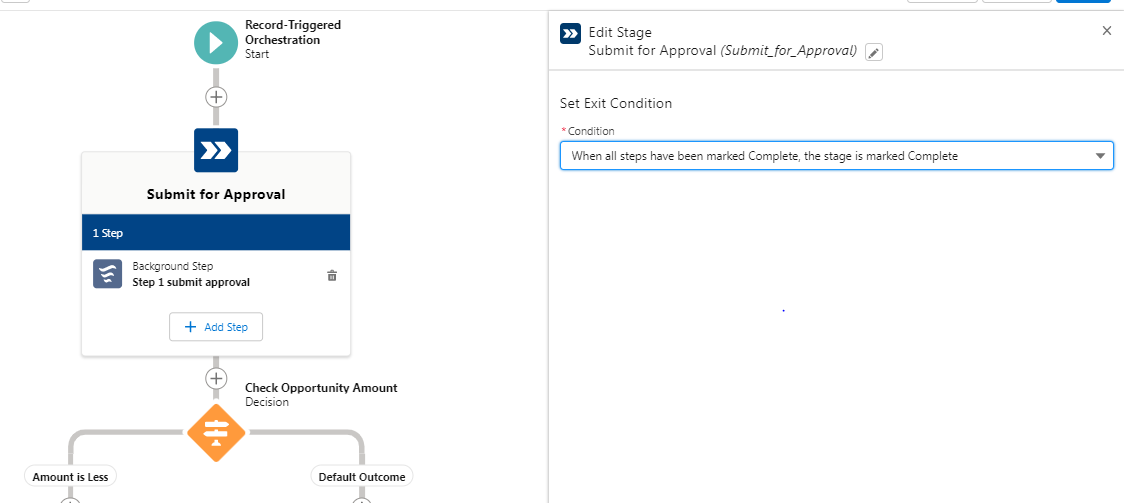
Flow Orchestrator Work Guide:-
When a User has been designated a Screen Flow, they can access it by going to the Work Guide Component. The Lightning Page will need to include the ‘Flow Orchestrator Work Guide’ component for Users to be able to access their assigned Screen Flows.
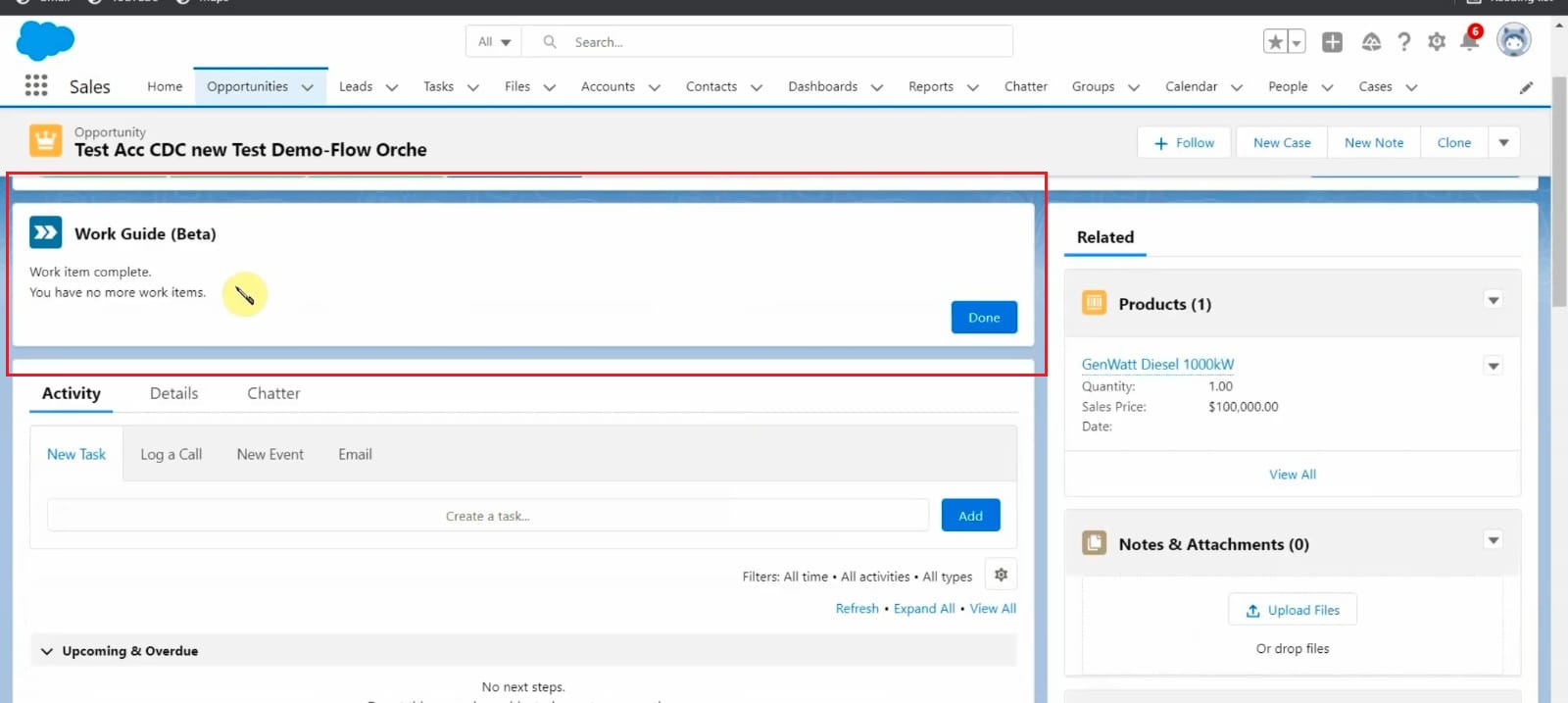
When should Flow Orchestrator Be Used?
Flow Orchestrator can provide several advantages to businesses. Some of the applications include Service Delivery Orchestration (where multiple teams must adhere to a certain sequence of events to complete a client delivery process) and a multi-individual approval or expediting process (where a document has to be submitted to various team members according to the conditions under which it enters the Orchestration).
Conclusion:-
Flow orchestrators provide organizations with a flexible and scalable solution for automating and managing complex business processes. They are easy to use, integrate with a wide range of applications and services, and provide real-time visibility into the status of processes. Whether you’re looking to streamline operations, reduce manual errors, or increase efficiency, a flow orchestrator can help you achieve your goals.
