Embracing Flow: Salesforce’s Evolution Beyond Process Builder
Flow is the only tool that Salesforce professionals need to build powerful automation, Salesforce’s main focus for the next few years is to retire Process Builder and Workflow Rule automation Flow has a long declarative (clicks-not-code) automation tool that Salesforce has launched, the versatility and power that Flow offered astounded me – as who had little-to-no coding skills at the time, always intimidated by the thought that I’d never be able to create complex, business-grade automation or UI tweaks without the help of a developer.Why Flow Is Very Important?
Salesforce Flow includes a multitude of functionality that Workflow Rules and even Process Builder simply can’t do. When you compare Flows, Processes, and Workflow Rules to their far more complex ancestor, Apex, you’ll notice that Flows share a lot of the same concepts, technical language, and even functionality. Flow was the first declarative tool that Salesforce offered that could be triggered by the deletion of a record. Flow is also the only declarative tool that offers the ability to handle multiple records at once in a Collection (or a List in Apex terminology). Flows also support looping, which means that a Collection of variables or records can be iteratively processed one by one, meaning that a single automation is required to perform complex processing, and automation can be done in bulk. There’s no simple way to handle multiple records with complex logic using Workflow Rules or Process Builder, as this is a functionality that has existed solely within Flow Builder since its inception.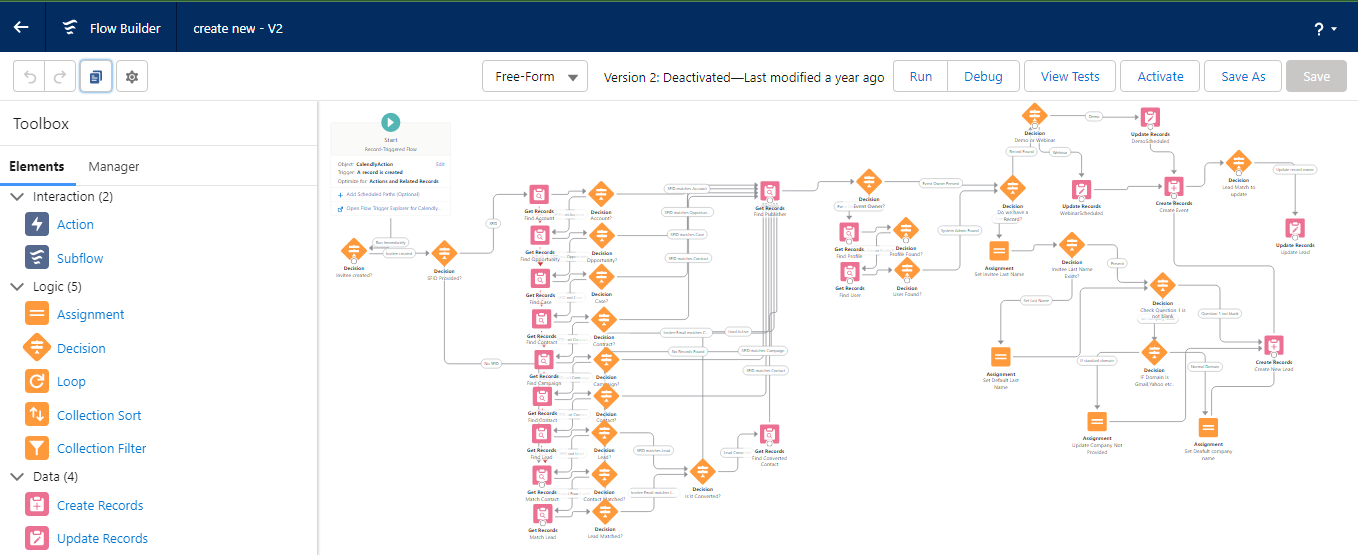
Migration Strategy and Migration Considerations:-
As always, the most important thing before making a major change like this to your Salesforce environment is putting a strategy in place and planning how it will be done. Performing a major migration of your Salesforce automation isn’t something you want to rush and requires rigorous testing to ensure that nothing has broken in the process. It may be worth taking the time to analyze each of your automations before migrating them to Salesforce Flows. Given that the technology available to you in Flow Builder is quite different and will likely include additional features, there may be a better way to build your automation. It may be a good idea to rebuild and combine several automations, rather than simply perform a 1-1 migration. With any other Workflow Rules and Processes that you’re not going to rebuild and merge by building new Flows, you’ll need to consider how you’re going to migrate them into Flow using either an official Salesforce migration tool or a third-party migration tool. As with anything you do in Salesforce, you should be testing everything in Sandbox before moving into Production to make sure no functionality is lost during the migration.Salesforce Migrate to Flow Tool:-
Migrate tool allows you to migrate Workflow Rules, Process Builder to FlowsUsing the Salesforce Migrate to Flow Tool:-
Migrate tool Available in Sandboxes and Production environments. Let’s have a look at what the tool is and how it works. To open it, navigate to the Setup menu and search for ‘Migrate to Flow (Beta)’. You will be presented with a list of Workflow Rules that can be migrated to Flows using the tool (in this example, there’s just one). To migrate our Workflow Rule to a new Flow, all we need to do is check the radio button next to our Workflow Rule and click Migrate to Flow. After a few seconds (depending on the complexity of your Workflow Rule), you should see a success screen come up letting you know that your new Flow has been created, but is inactive. At the top, there’s the Test in Flow Builder button. This allows you to quickly open your new Flow in Flow Builder and make sure everything has migrated as expected.
To migrate our Workflow Rule to a new Flow, all we need to do is check the radio button next to our Workflow Rule and click Migrate to Flow. After a few seconds (depending on the complexity of your Workflow Rule), you should see a success screen come up letting you know that your new Flow has been created, but is inactive. At the top, there’s the Test in Flow Builder button. This allows you to quickly open your new Flow in Flow Builder and make sure everything has migrated as expected.
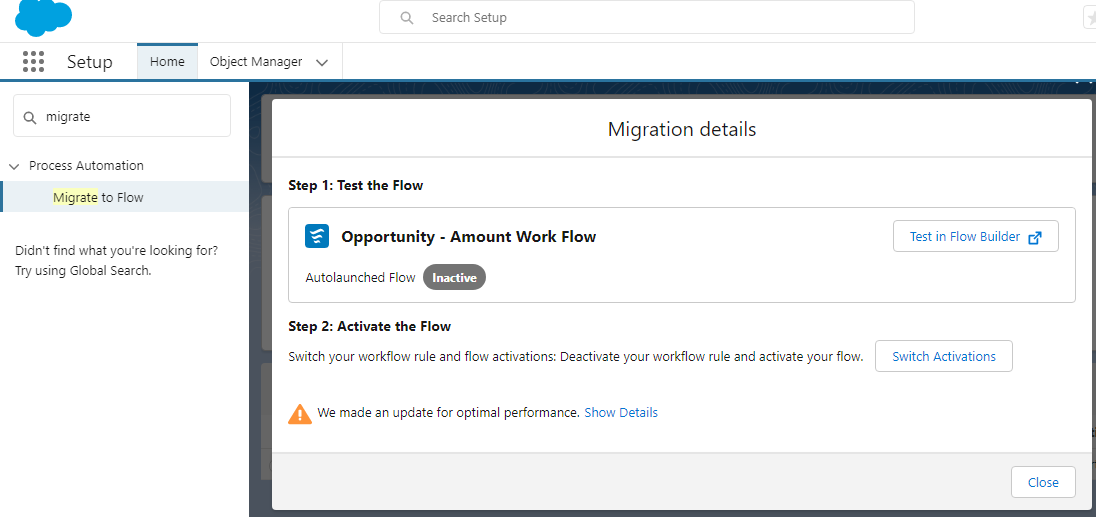 Once you’ve reviewed the resultant Flow, you can feel free to click the Switch Activations button. Assuming your Workflow Rule was Active, this will deactivate the Workflow Rule and activate the Flow.
That’s it! Salesforce’s new tool makes migrating away from Workflow Rules an absolute breeze. It is still worth analyzing your legacy automations before migrating them, and potentially rebuilding them from scratch as a single Flow. This will keep the number of Flows in your org to a minimum, and make it easier to maintain them moving forward.
Once you’ve reviewed the resultant Flow, you can feel free to click the Switch Activations button. Assuming your Workflow Rule was Active, this will deactivate the Workflow Rule and activate the Flow.
That’s it! Salesforce’s new tool makes migrating away from Workflow Rules an absolute breeze. It is still worth analyzing your legacy automations before migrating them, and potentially rebuilding them from scratch as a single Flow. This will keep the number of Flows in your org to a minimum, and make it easier to maintain them moving forward.
