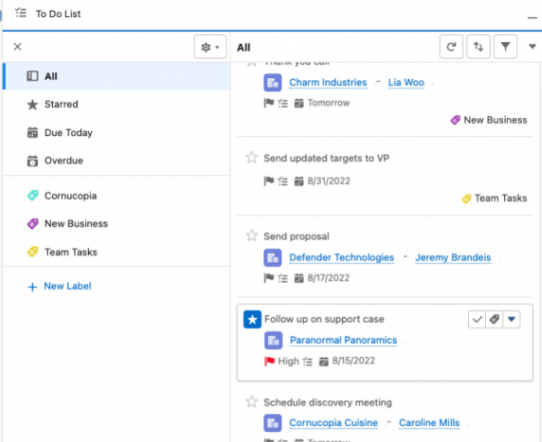Discover Salesforce Spring ’23: Explore New Features & Upgrades!
The Salesforce Spring ’23 Release is here, and you’ll now be able to explore the exciting new features and upgrades of the newest release. Here is a quick overview of Salesforce Spring ‘23, our most loved features in the Salesforce Spring ’23 Release, like the advanced Lightning Experience features some features are added below
1. Enhance More Object Record Pages With Dynamic Forms:-
The premise of Dynamic Forms is to create user-centric, intuitive page layouts that display the right information at the right time. Over time, the page layout, or the “Details” section in Lightning pages, can become congested with fields. These fields may well be necessary but not all the time or to all users. The closest resolution we’ve had is to create multiple page layouts and different profiles, which is labour and config-intensive.
Well, no more. With Dynamic Forms you’ll be able to:
- Place fields anywhere on the layout without needing to add them to the traditional page layout (“Details” component).
- Use visibility rules to make fields and components appear and disappear based on the criteria you choose.
- Do away with multiple-page layouts.
- Improve page load times.
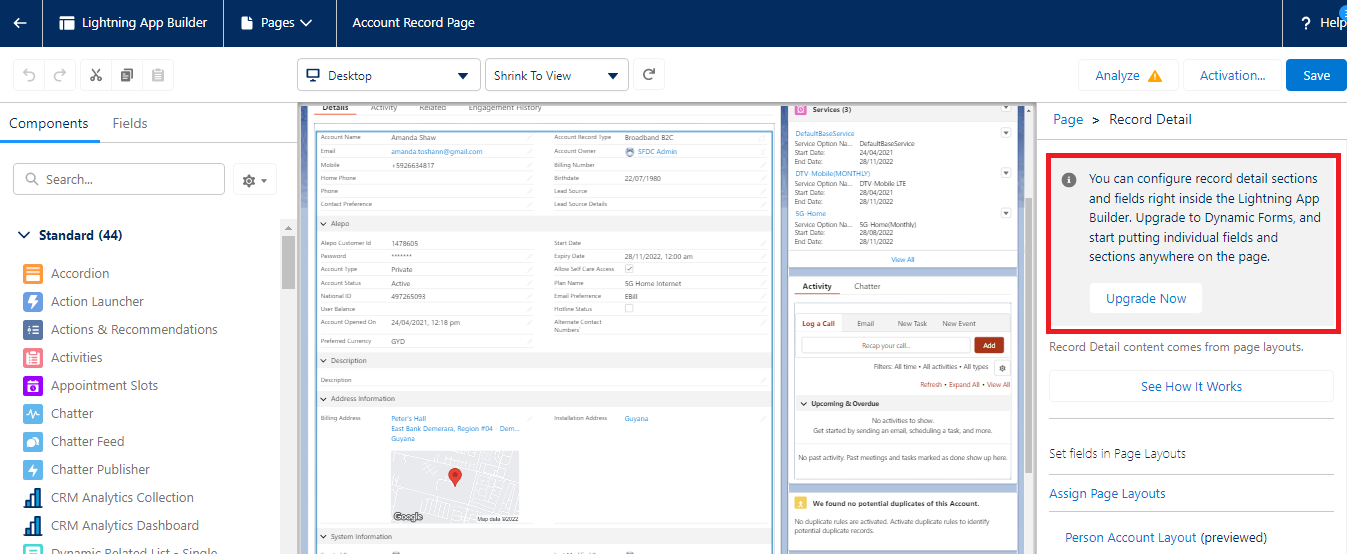
2. Do More With Dynamic Related List Filters:-
Salesforce Dynamic Related Lists are the latest feature in the ‘dynamic pages’ family – a combination of features that enable you to create intelligent, responsive pages that display the right information, at the right time, to the right users.
Related lists are great in general, right? They show you the records related to the record you are currently viewing. For example, We can see all Opportunities related to a specific Account. However, if you have a lot of records, related lists can end up becoming slightly confusing long lists… Wouldn’t it be useful if you could have a related list that only showed open Opportunities? Or one that only showed Won Opportunities? we know my users would appreciate not having to wade through records and instead be presented with the exact data they want.
Salesforce Dynamic Related Lists do exactly this and more – We can create filtered related lists, configure what fields are displayed, and in what order, and customize what actions are available.
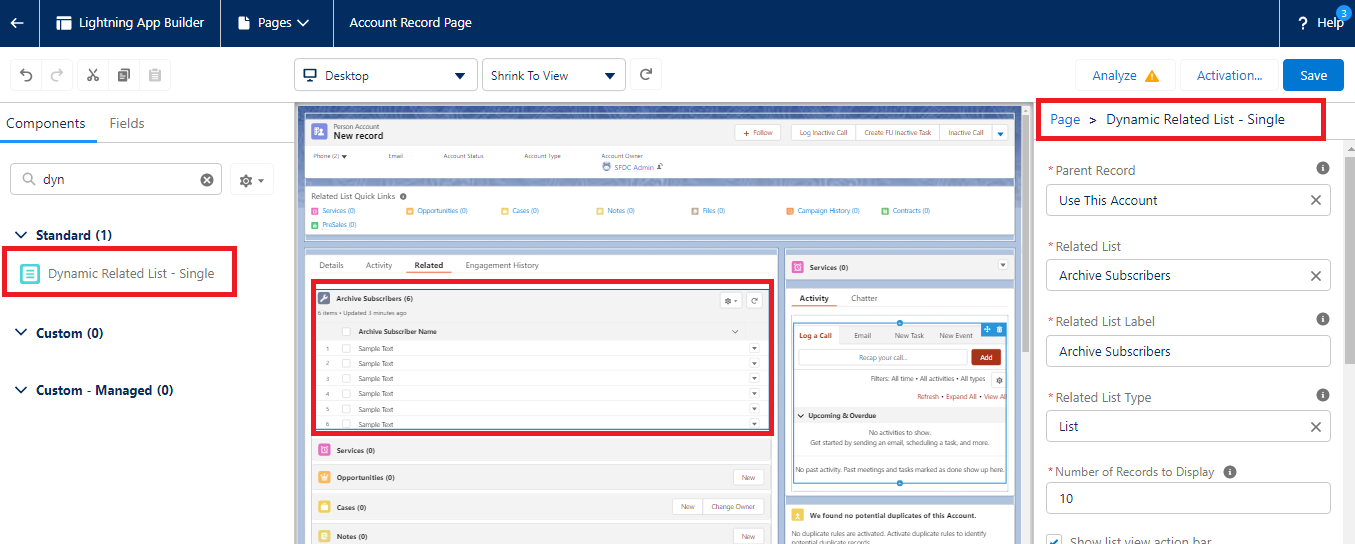
3. Permission Sets Get a Boost:-
Profiles, roles, and permission sets work together to determine what Salesforce users can see and do inside Salesforce. we remember security & access was one of the toughest topics on the Salesforce Admin certification exam. There is no way around these concepts, as they are foundational to how Salesforce records are visible and editable. So, what are the differences between Salesforce Roles and Profiles?
While I attempting to wrap my head around the differences between Salesforce roles and profiles,
That is an oversimplification but it is the best way to start learning about profiles vs. roles in Salesforce. In this post, we will dive into the differences between the two concepts. Come with me as We take you on a journey into how Salesforce permissions work.
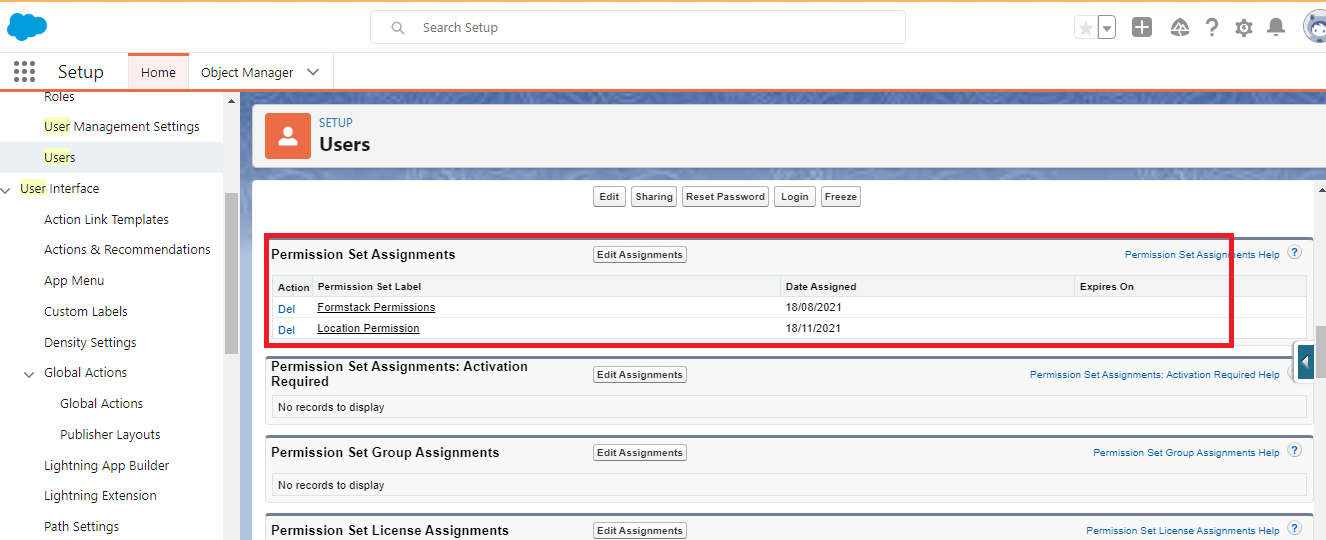
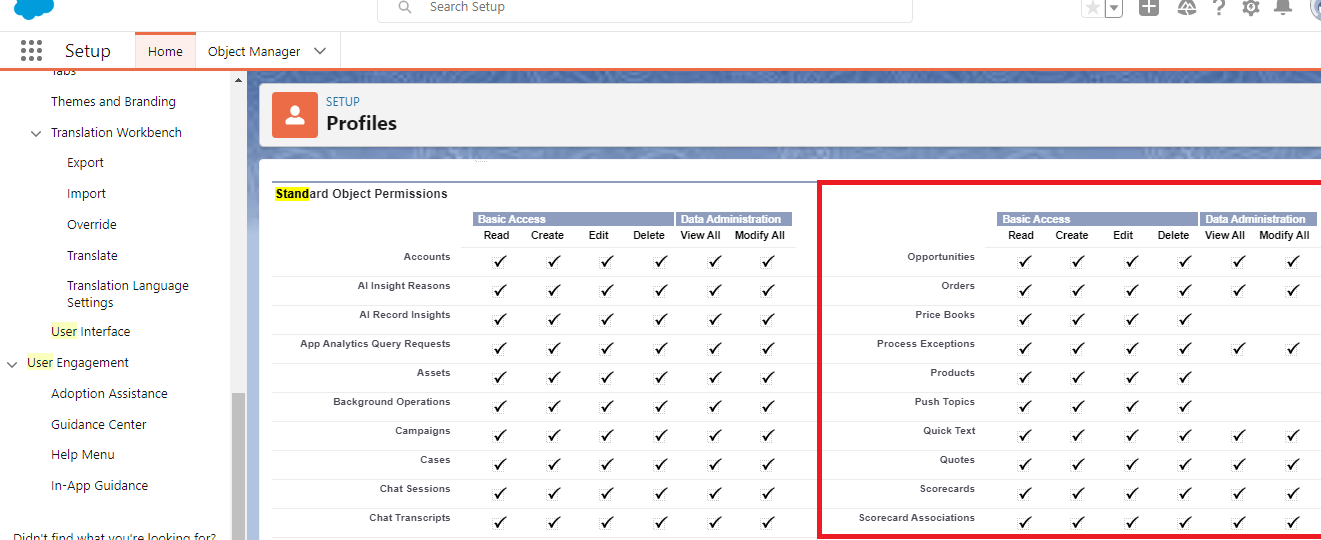
4. Collaborative Forecast Fun:-
As per the last few releases, forecasting has been getting a lot of love, and this theme continues in Winter ‘23. There are multiple enhancements, so do check out the full release notes if you use this feature. However, We wanted to draw special attention to two great updates in particular.
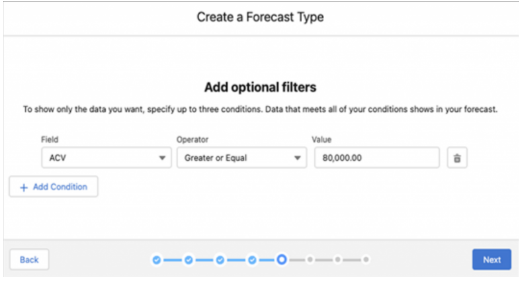
5. Clone Lightning Apps (Beta):-
You can now easily clone your favourite apps to create new apps in the Lightning App Builder – a great time-saving feature for Admins!
6. Create Custom Address Fields (Generally Available):-
A custom address field that functions in the same fashion as the standard address field has been a much-needed feature for years! This great new feature was released in Beta in the Summer of ‘22 and is Generally Available in the Winter of ‘23.
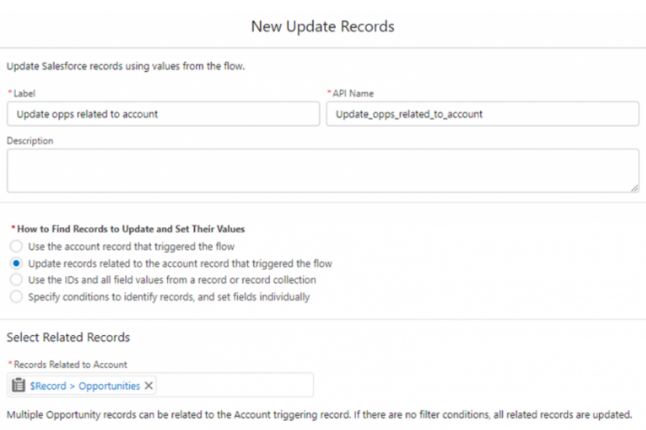 7. Flow and Automation Updates:
7. Flow and Automation Updates:
Flow is the automation feature of the future and this release is full of juicy updates for you. Normally our release highlights are new and improved features or functionality, but we would be remiss if we didn’t point out something that has gone…
1.Cut and Paste Flow Elements:-
Instead of using Copy + Paste to move and reorganize elements in Flow, you can now use Cut + Paste. The benefit? No need to delete the element you’ve copied or change the API name of the newly pasted element.
To cut an element, click the element and select Cut Element
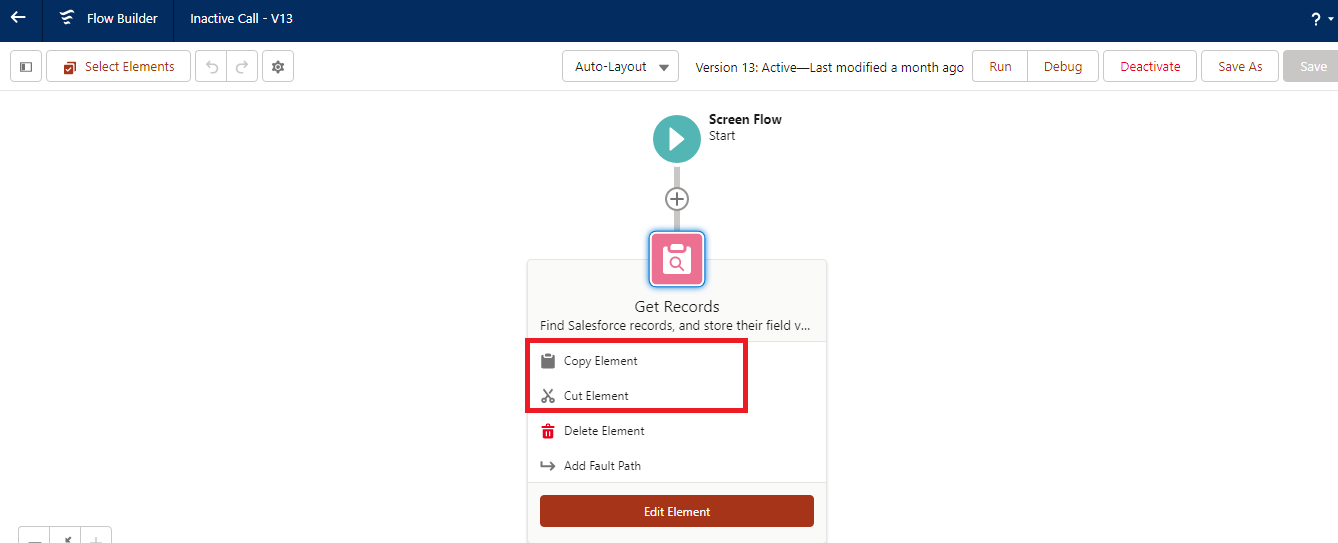
2. Use Formula Builder in Flow Resources and Collection Filter Elements:-
This change means that you can use the enhanced formula builder in Flow, checking formula syntax and catching errors as you work.
3. Use ISCLONE in Record-Triggered Flow Formulas:-
Record-triggered flows for new and updated records now support the ISCLONE formula function – this means you can now re-create any Workflow Rules or Process Builder processes that use ISCLONE in Flow.
Use Record-Triggered Flows to Update Related Records:-
Quite self-explanatory, you can now choose to update records related to the record that triggers your flow. You can choose to update either some or all related records.
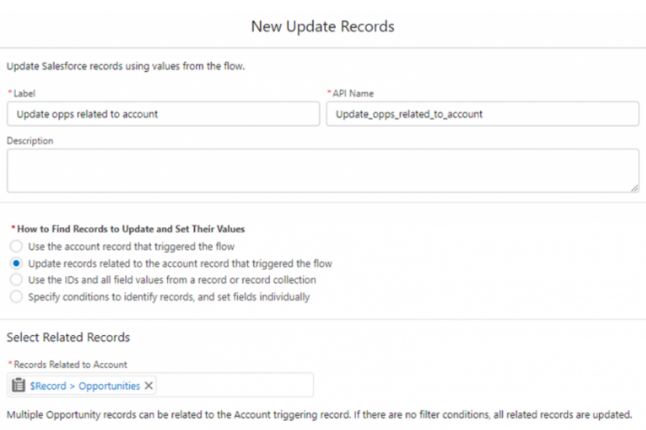
Specify Time Offsets in Months for Scheduled Paths:-
For each scheduled path on record-triggered flows, you can now choose an Offset Duration of “Months”. Previously your options were “Days”, “Hours” or “Minutes”.
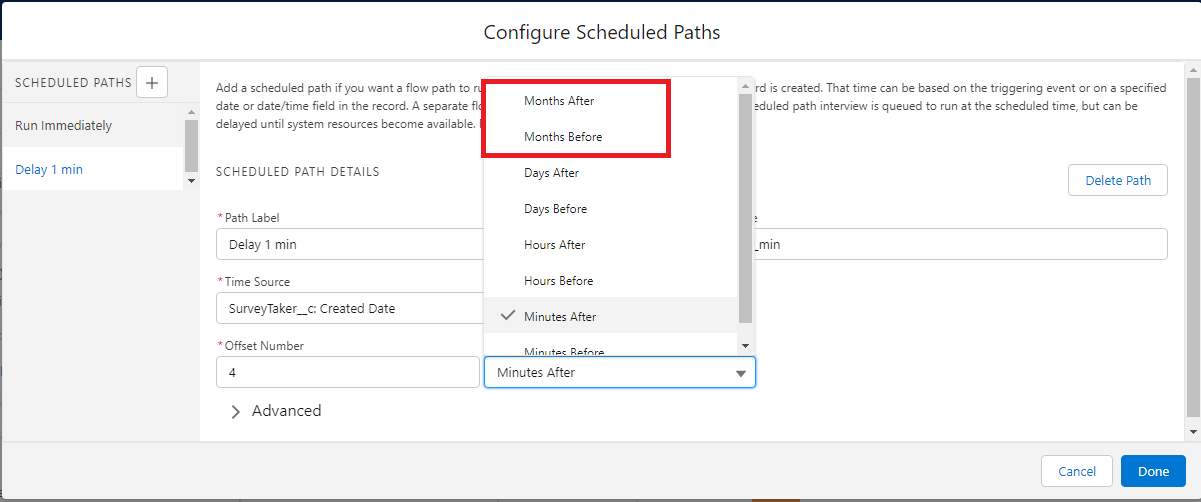
8. Reports and Dashboards:-
Among many updates for Reports and Dashboards, there are two in particular I want to call out – I think these will apply to both users and admins alike!
1. Filter Custom Report Types by Salesforce Fields (Beta):-
In a previous release, we were granted the ability to filter report types based on Salesforce objects. The Winter ‘23 release takes this a step further and we are now able to find custom report types that contain a specific standard or custom field. This functionality is currently in Beta.
2. Review a Custom Report Type’s Structure During Report Creation:-
This enhancement will enable you to see the structure of custom report types, showing the relationships between joined objects. In addition, the tooltip (the blue box) will explain the join type e.g. Record A may or may not have related B records.
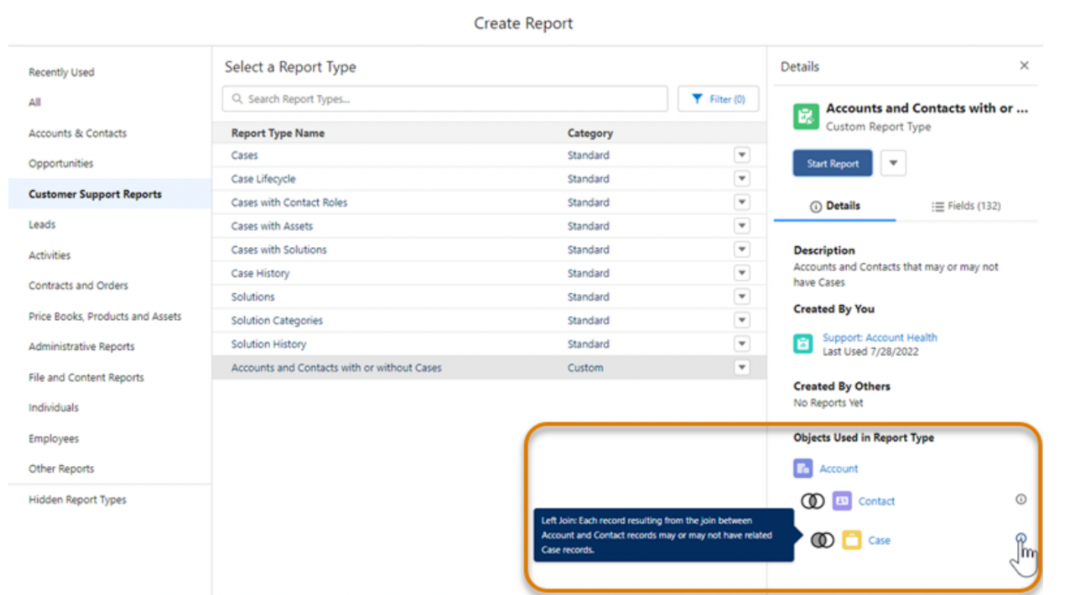
9. Einstein Updates:
We have a few Einstein updates for you, particularly if you use any Einstein Scoring. Pay attention to the third update below!
1. Boost Agent Productivity With Einstein Search for Knowledge (Generally Available):-
Einstein Search for Knowledge can help your Service Agents find relevant articles faster, in turn, reducing the amount of time it takes to resolve a Case. This feature, previously in Beta, is now Generally Available. It needs to be enabled in Setup > Einstein Search > Settings > Einstein Search for Knowledge enhancements (requires Actionable Instant Results).
2. Resolve Cases Quickly With Interactive Einstein Search Answers (Pilot):-
A fun new feature in Pilot, Interactive Einstein Search Answers, will extract the most useful information from a Knowledge Article and display three lines that can then be copied by Service Agents and shared.
10. Track and Sort All Your Tasks With the To-Do List:
I’ll be honest, We were never a huge advocate for the Utility Bar for Sales Users – but I’m pleased to say We have changed my mind with the addition of the To Do List for organizations using Sales Engagement in Enterprise, Performance, and Unlimited editions.
The “To Do List” can be added to the Utility Bar and displays tasks assigned to them in a single, easy-to-use view.