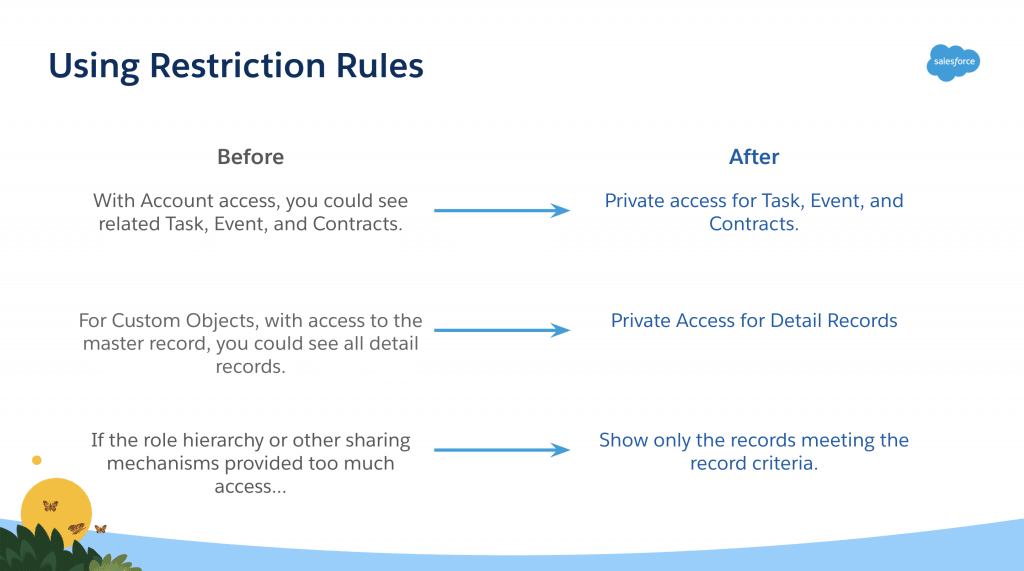Unlock Salesforce Security: Use Restriction Rules
Restriction rules let you enhance your security by allowing certain users to access only specified records. They prevent users from accessing records that can contain sensitive data or information that isn’t essential to their work. Restriction rules filter the records that a user has access to so that they can access only the records that match the criteria you specify.
You can create up to two active restriction rules per object in Enterprise and Developer editions and up to five active restriction rules per object in Performance and Unlimited editions. Restriction rules are applied to the following Salesforce features:
- List Views
- Lookups
- Related Lists
- Reports
- Search
- SOQL
- SOSL
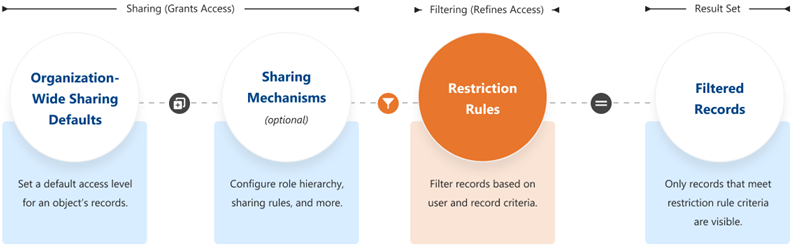
When a restriction rule is applied to a user, the records that the user is granted access to via org-wide defaults, sharing rules, and other sharing mechanisms are filtered by criteria that you specify. For example, if users navigate to the Today’s Tasks tab or to a list view for activities, they see only the records that meet the restriction rule’s criteria. If a user has a link to a record that is no longer accessible after a restriction rule is applied, the user sees an error message.
Configure Salesforce Restriction Rules
Let see how to create Salesforce Restriction rules . Please follow below step to do that
1.Click on Setup
2..Then Click on Object Manager
3.From Object Manager Select the Task Object ( You can select which on which you want to create restriction rules)
4.Then Click on New Rule button
5.Then configure the Salesforce restriction rule as per client requirement.
Where can Restriction Rules be available and applied? Enhance your org’s security with restriction rules.
As of now, Restriction Rules are available for:
- Custom Objects
- Contracts
- External Objects
- Events
- Time Sheets
- Tasks
- Time Sheet Entries.
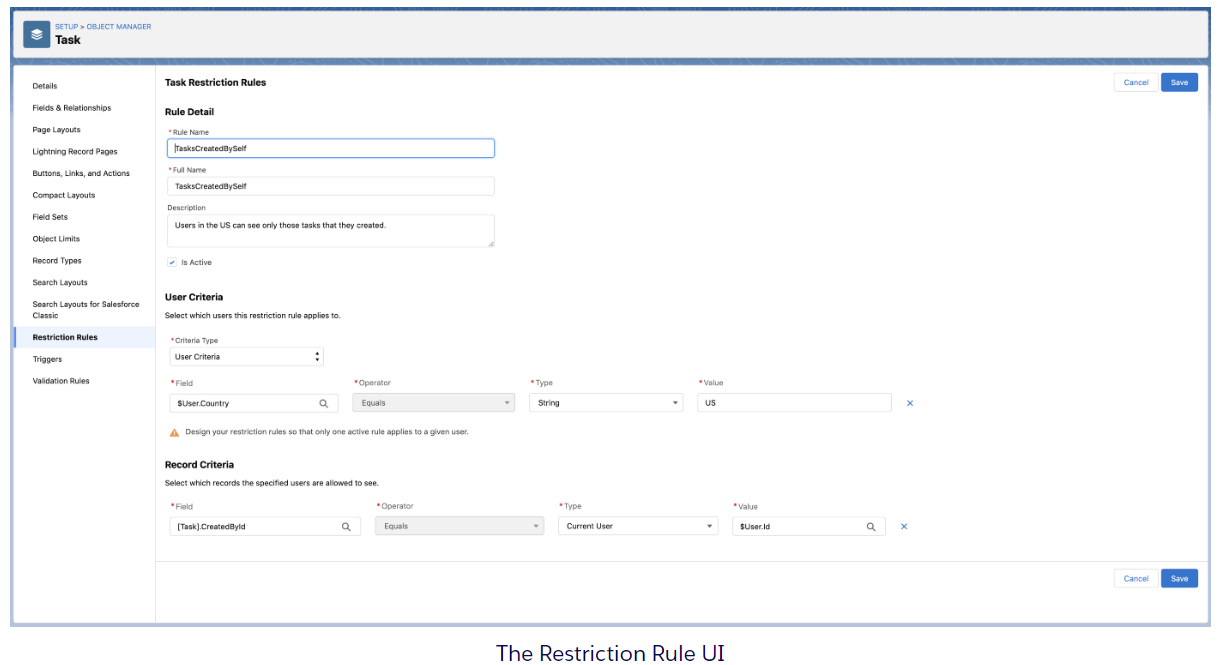
Enhance your org’s security with restriction rules
Enhance your org’s security with restriction rules
If you have users that should only have access to a specific subset of records, restriction rules provide another level of security that you can layer on top of your existing organization-wide defaults, sharing rules, and other settings.
Here are three examples of how using restriction rules can provide an additional layer of security in your org: