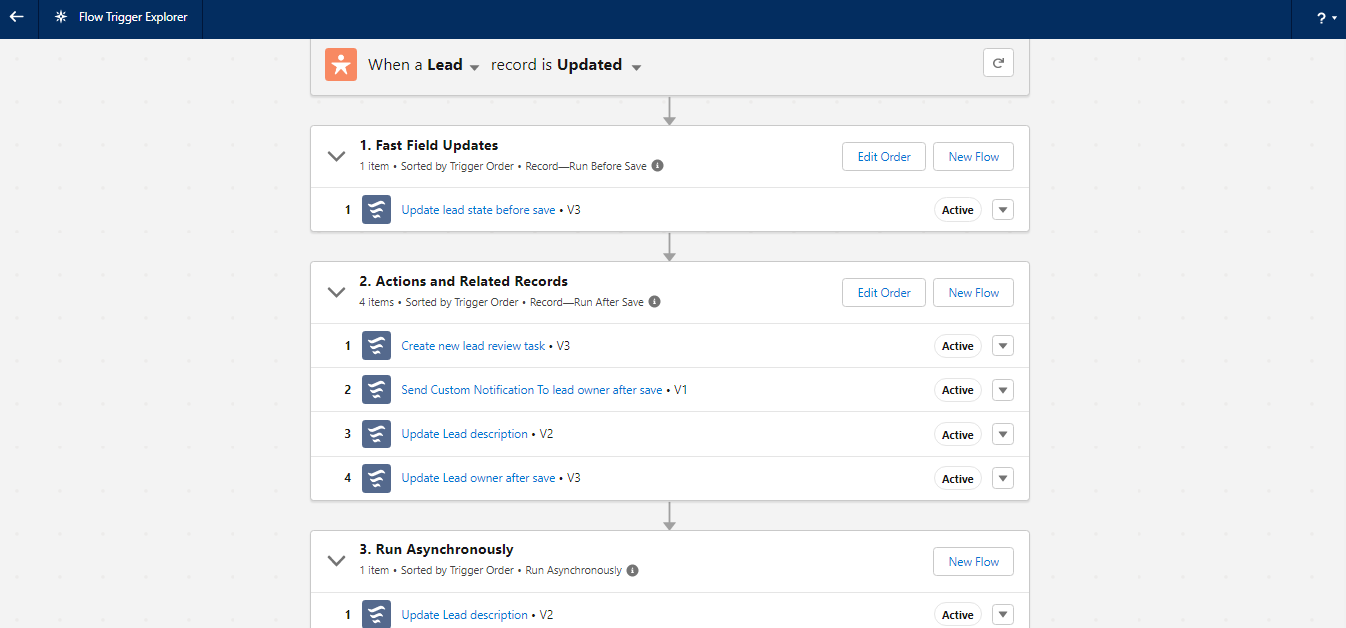WORKFLOW RULES AND PROCESS BUILDER RETIRE IN SALESFORCE
Salesforce will stop supporting Workflow Rules and Process Builder automation at the end of 2022. Although your existing workflow rules and process builders will keep working, you won’t be able to build new automation with them. Instead, you’ll need to use Flow to build new automation. Salesforce has been rapidly enhancing Flow’s functionality and encouraging us to move away from using Workflow Rules and Process Builder
Why are Salesforce Retiring Workflow Rules and Process Builder?
Workflow Rule:-
Workflow Rules perform simple actions if a condition is met. These included updating a field, creating a task, sending email alerts, and sending outbound messages to an external system. Workflow Rules are quick, efficient, and simple.
Process Builder:-
Process Builder was introduced to improve functionality and allow more complex conditions. It also supported actions on related records but still could not accept user input.
Flow Builder:-
Flow Builder can perform almost all of the features of the previous two. It can access unrelated records and can also provide user input to automation. This allows complex user interfaces to be built to suit almost any requirement. On the horizon is the Flow Orchestrator which can take several flows to perform a very complex business process and join them all together. Another tool is OmniScript, which comes from the recent Salesforce acquisition of Vlocity. Salesforce has always understood the importance of automation and provided multiple tools over the years. Each tool seemed to be a better version of the last, giving us new ways to create ever more complex process automation, using clicks, not code. Salesforce has always understood the importance of automation and provided multiple tools over the years.
Each tool seemed to be a better version of the last, giving us new ways to create ever more complex process automation, using clicks, not code. We have to mention Apex, the professional developer/programmer’s language of choice on the Salesforce platform, which has existed from the beginning, to support the declarative automation options before Flow became powerful.
Flow Important Benefits :
Flow capability is much more than Workflow Rules or Process Builder, In particular, Flow offers:
- Using the flow Elements they provide Better overall performance.
- Functionality to improve high-volume automation such as Fast Field Updates (Before saving).
- We Can easily handle Powerful error
- Flow provides debugging capability
- Flow Provides Repeatable and reusable functionality such as the use of Sub-Flows.
- Flow Provides Additional features such as Screen Flows.
1. Learn and understand Uses of Flow :
Salesforce is retiring Workflow and Process Builder in 2022 and existing automation needs to be converted to Flows that’s why we need to learn flow automation
- The below article helps to understand the uses of flow
- The below article helps to understand salesforce lightning flow best practices
Read More: Top 10 Lightning Flow Best Practices
2. Total Information to make you comfortable with Flow:-
We put together complete information about salesforce flow builder terms, you need to know
Read More: Total information about Salesforce Flow Builder
3. Flow Limitation Per Object:-
Flow is triggered based on the below requirement
- Before creating or update
- After creating or updating
- Before delete
Read More: Flow Limits Per Object
4. Salesforce Flow Trigger Explorer:-
Flow Trigger Explorer, you can select an object to see all of the associated flows that run when a record is created, updated, or deleted, and change the order in which those flows run. This interface allows for easy navigation and ordering of all the flows that run under the same circumstances. mary
Read More: Flow Trigger Explorer
5. Salesforce Flow Migration Tool:-
Salesforce has released its official workflow and process builder migration tool, below article shows you how to use the migration tool
Read More: Salesforce Migrate to Flow Tool
6. Fault Path In Salesforce Flow:-
If your Flow includes a DML element such as Create, Update or Delete records, or a Submit for Approval core action, then there is a possibility that it might fail. For example, a create or update may fail if it does not pass the validation rule. When the flow fails, Salesforce displays a standard message in red text that reads “An unhandled fault has occurred in this flow”. But with an error message like this, users will have no clue of what happened and if they did anything wrong.
A better option is to use something called a ‘Fault’ path in Flow. Fault Path is also called Fault Connector or Fault Line. With the Fault path, you can display a more meaningful message and guide users on what to do. To create a fault path, create a screen element with a useful message and connect it to the DML element.
Read More: Fault Path In Salesforce Flow
7. From Now We build all New Automation in Flow:-
Now we can build new automation easily if you follow the article steps, We all know that hands-on experience is the best way to become proficient with a Salesforce feature
Summary:-
Salesforce will stop supporting Workflow Rules and Process Builder automation at the end of 2022. Although your existing workflow rules and process builders will keep working, you won’t be able to build new automation with them. Instead, you’ll need to use Flow to build new automation. there is also the need to upskill for many Salesforce professionals, who may not yet be entirely comfortable with using Flow we need to understand it is so important to start planning your Flow migration and get hands-on with Flow starting now.