Maximizing Conversions: The Power of Landing Pages
What are Landing Pages?
Upon clicking on a link from an email, advertisement, or other digital platform(where the page is embedded), a user “lands” on a standalone web page known as a landing page. To maximize conversions and increase traffic, every content strategy should employ landing pages.
In other words, Some of the most efficient and reliable ways to turn website visitors into prospects are landing pages. When optimizing a landing page, there are many considerations to bear in mind.
All things considered, effective landing pages require extensive testing, and analysis, as well as captivating language and aesthetic design. Make sure your landing pages are fully optimized if you are driving traffic to them from paid search and display advertisements if you want to maximize your conversion rates.
This article will depict Account Engagement’s Landing Page usage, let’s check what are the different features of Landing Page and how to create a landing page in Account Engagement.
Some Features of Landing Pages:
Drag and Drop Components:-
You can choose elements for the landing page builder from a sidebar menu, drag them into the canvas, and then arrange them any way you like using a pop-up menu to the right.To guarantee that everything stays exactly aligned, standard components, like the Row component below, provide simple settings. For instance, you may specify the number of columns (up to 4), as well as how wide each column should be about the others. No more free-for-all positioning or scripting HTML tables; simply check that everything is aligned correctly visually!
Snippets are another example of reusable material, and many other ideas in development have the same philosophy. It’s advantageous to build once and select it for later items you’re producing.
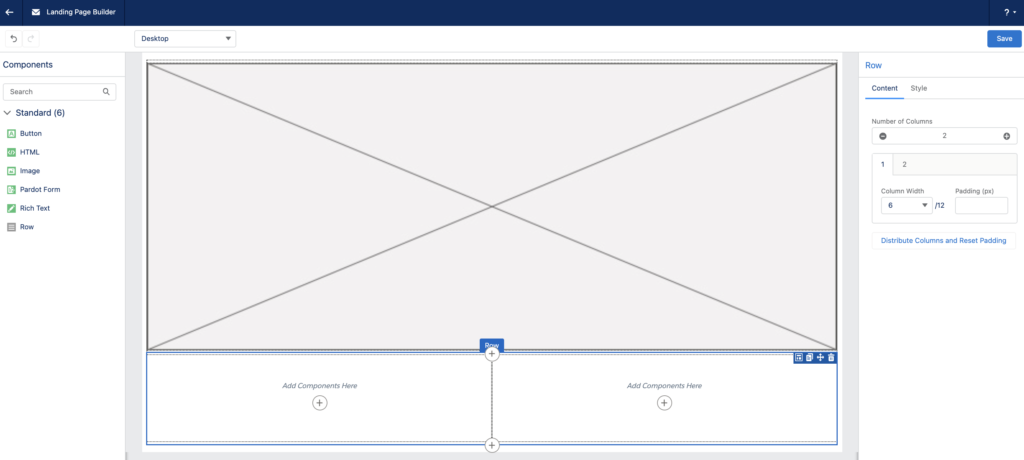
Drag and Drop Components:-
Any landing page you design using the Lightning builder will be responsive, which means it will adjust its size to display properly on various devices. Before, creating fully responsive landing pages was challenging and required additional coding, especially when departing from the usual themes.
Instantly preview the landing page on a smartphone or tablet (new) while you’re working on it, or on the landing page record itself (under the “content” tab) without loading the editor. A straightforward dropdown menu will let you choose between various device sizes.
Images with Salesforce CMS:-
A replacement for Account Engagement or external file hosting (available in all Account Engagement editions) is Salesforce CMS (‘Select from CMS’), which allows users to save and retrieve photos. Images on landing pages should also have links and alternative text.
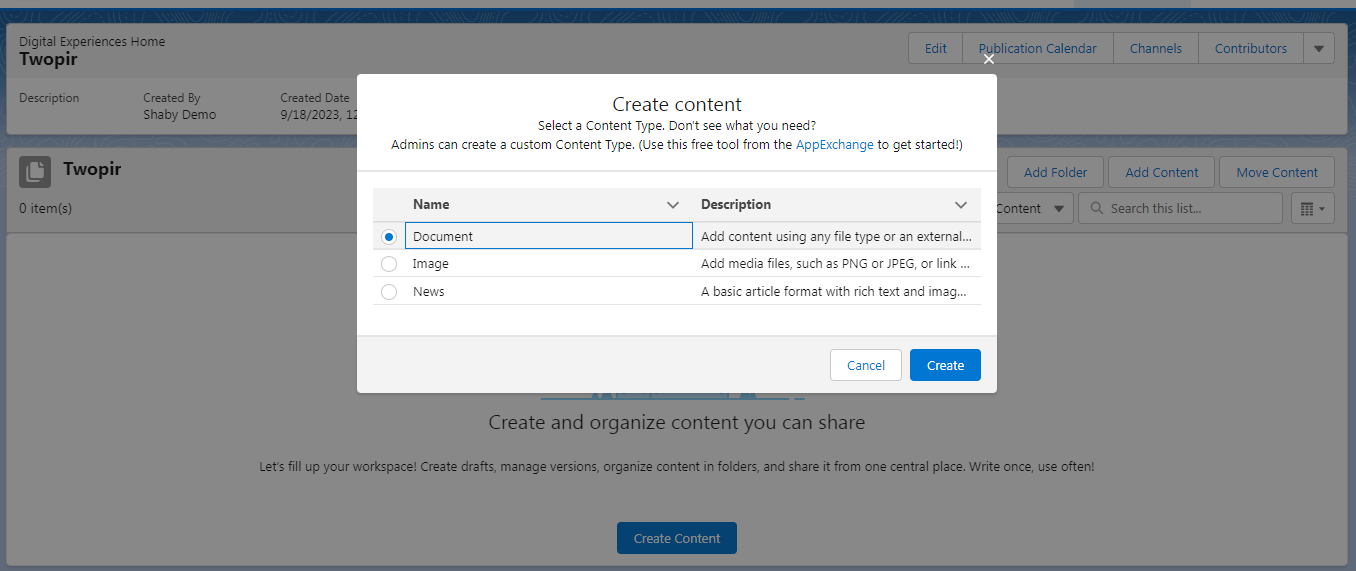
Personalization:-
HTML, which is comparable to mail merge from “back in the day,” is a means to personalize Account Engagement marketing assets (including landing pages).These can be manually entered into landing pages as merging fields, for example, “FirstName.”
While there isn’t a “merge picker”—a pop-up menu with all the fields listed for you to add with a single click—you may still use HML’s advantages for landing sites (such as conditional statements) if you learn how to write it or create a reference sheet for yourself. Be aware that not all tags will be supported, so test any merging fields you use.
While there are now only a few items that can use merge fields, there is a promising future for HML merge fields.
Status Field in Landing Page:-
A status field enables landing pages to go through several stages in content development, and makes it clearer for marketers to see which page is live or not:
Draft: the default stage, a local version to collaborate on.
Published: the landing page is accessible. The public link field gets populated.
Published, changes pending: if someone has modified a published page. The previous version of the page can still be live, so this is great if approval for changes is required.
Account Engagement Landing Page Reports:-
Take advantage of standard Salesforce reports for monitoring landing pages like– which campaigns have live landing pages, which need updating, and more.
Account Engagement Landing Page Templates:-
The landing pages you create in Account Engagement will be responsive and can be cloned and reused again. Don’t need to create a layout template first.There might be more pre-built templates coming in a future release. Account Engagement ‘Themes’ have been mentioned, which will enable you to store one (or more) branding variations to apply quickly to any landing page.
And, this will open up the potential for partners to create templates, package them up, and list them on the AppExchange. These packages will be fully security reviewed, unlike previous options which could be imported using a URL.
