Empower Your Mobile Marketing: Salesforce’s Mobile Studio
Everyone takes a phone gadget with them in this generation. Therefore, it must be simple to distribute business information via it. To send trustworthy, transactional, offer, and survey-like communications to their company clients via mobile Device, Mobile Studio is primarily utilised for this purpose. In order to provide these services in the sector of mobile devices, Salesforce Marketing Cloud offers a potent tool called Mobile Studio. Mobile Studio, which comprises of the three modules MobilePush, GroupConnect, and MobileConnect, is a fundamental tool for every omnichannel campaign and enables us to communicate with our customers via SMS, push notifications, and instant messaging.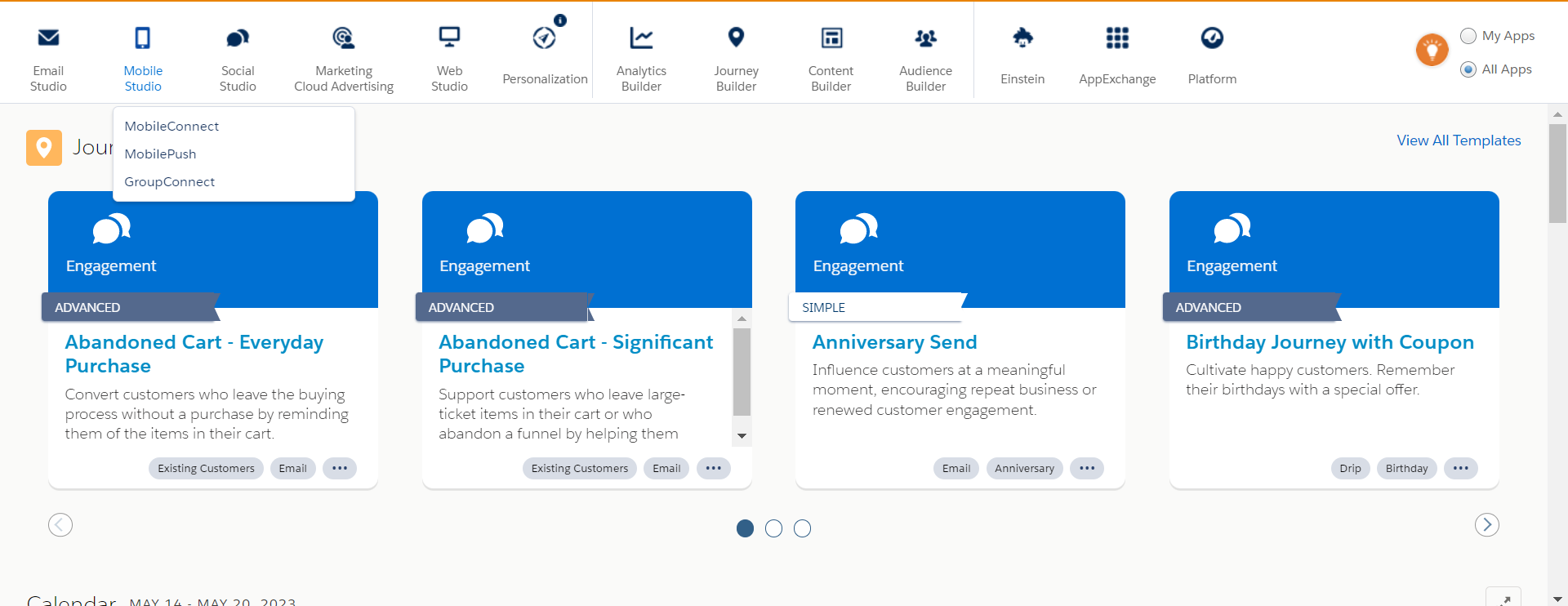
Mobile Connect: SMS :-
Mobile Connect Account Administration : By looking up MobileConnect in the Setup app, administrators may access the transmit blackout window, as well as name, headers and footers, subscription details, keywords, short and long codes, and other account-level options.- Send Blackout: An admin can set the period of time during which the message shall not be sent from this window. Let’s say you want to prevent sending messages from 8 p.m. to 8 a.m., in which case you must configure and activate transmit Blackout.
- From Name: You have the option of changing it to your company name, but you must first speak with your account executive about this. If not, it won’t function normally for an incoming message and they won’t be able to respond.
- Headers and Footers: Using the marketing cloud mobile studio, you can specify the standard header and footer for the message you wish to send. Therefore, you can make the header and footer common to all messages.
- Subscription details: Show how long the Mobile Studio subscription has been used for.
- Keywords: Given that a single SFMC may have multiple shortcodes, these are the keywords associated with a certain shortcode.
- Short Code and Long Code: It lists the short and long codes that have been assigned to a specific SFMC account.
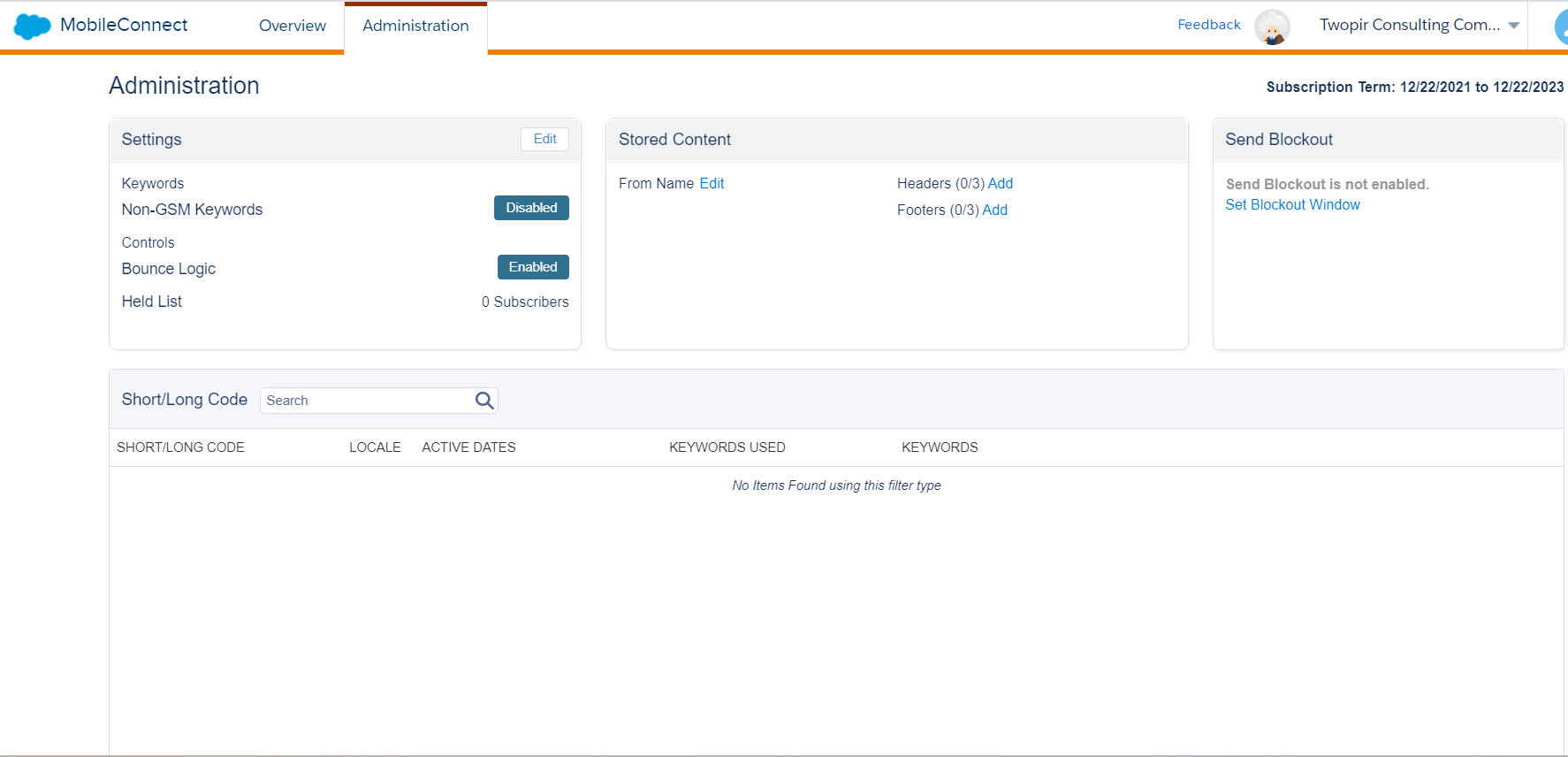
Mobile Connect Overview :-
Deal with practically all of the activity in MobileStudio on the Overview page in MobileConnect. It displays message statistics, such as the total number of outbound and inbound messages sent and received for the previous month, week, and day. The very next window contains information on the most popular Keywords for which there have been a lot of short- and long-code answers. All of the opt-ins for a certain SFMC organisation are displayed in the Contacts window, along with the most recent percentage change for the growth of opt-ins over the previous 30 days. Additionally, you can manually add and manage contacts or import files. The last window at the bottom shows all the messages that have been created, including outbound messages, text responses, active and inactive messages, etc.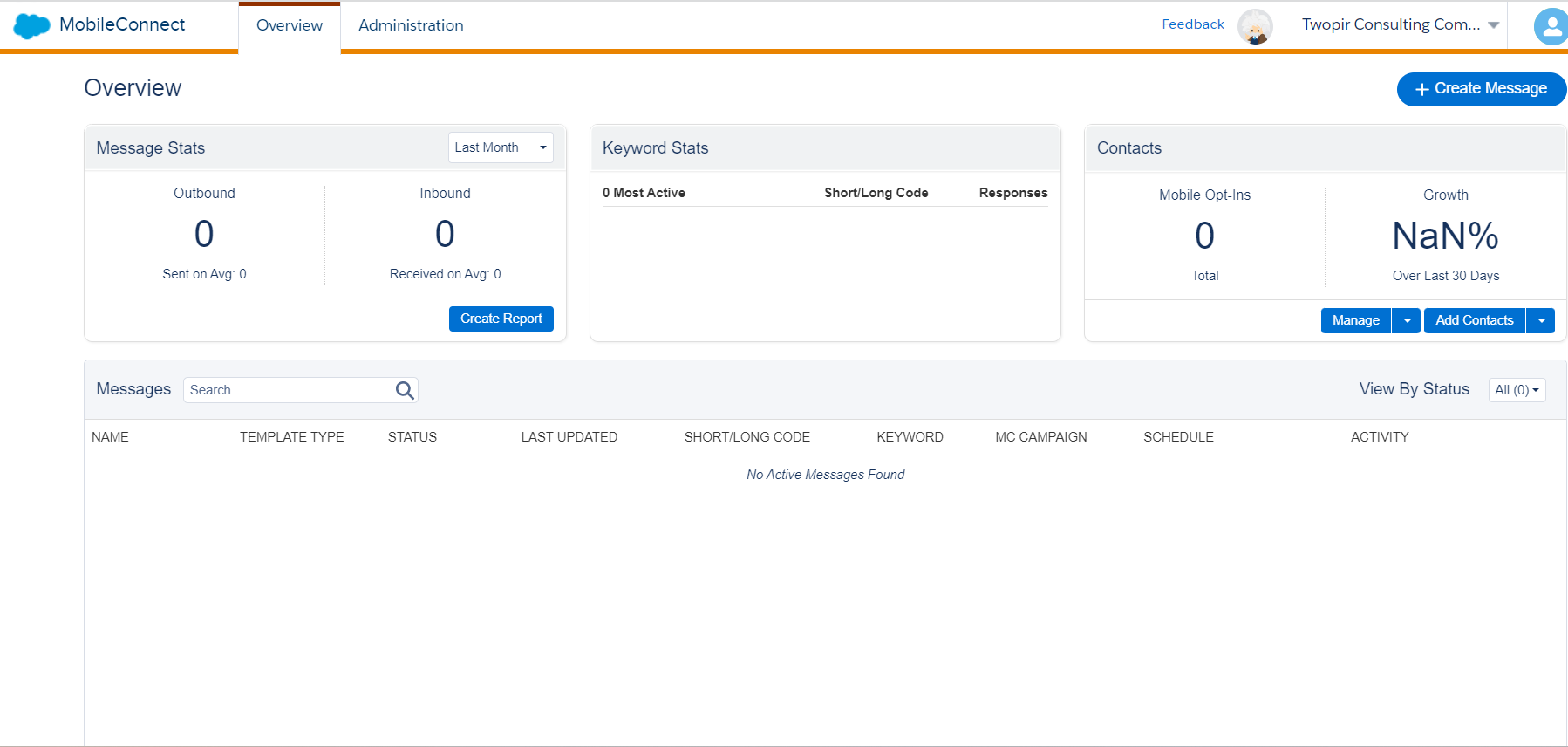
You can create a message in MobileConnect. It offers various types of message templates:-
- Outbound: advertising initiatives with a predetermined audience in mind. These messages can be set up as automatic sendings, linked into real-time automation in Automation Studio, or included in a campaign developed in Journey Builder.
- Text Response: Allow the user to answer by text using predetermined keywords. With our customers, a feedback channel is now open.
- Surveys: provide us the chance to learn what our clients think about their choices.
- Mobile opt-in: You can ask your customers to participate in a campaign using mobile opt-in.
- Info capture: Using these texts, we can ask our consumers for specific information, such as a membership number or a promo code.
- Email opt-in: Similar to mobile opt-in, email opt-in allows us to automatically send invitations to the invited parties.
