OPTIMIZING SALESFORCE WORKFLOWS WITH AIRSLATE
Introduction
As organizations strive for greater efficiency in their business processes, the integration of powerful tools like Salesforce and AirSlate has become essential. In this blog, we’ll explore a practical example of how you can leverage the capabilities of AirSlate within Salesforce, showcasing the seamless integration and the benefits it brings to your workflow automation.
Step 1: Setting Up the Integration
Firstly, ensure that you have integrated AirSlate with Salesforce. This typically involves configuring the connection between the two platforms, allowing them to communicate seamlessly. Once the integration is set up, you can start incorporating AirSlate workflows into your Salesforce processes.
Step 2: Invoking AirSlate from Salesforce
Imagine a scenario where a sales representative has just closed a deal in Salesforce and needs to generate a contract. With the AirSlate integration, you can invoke an AirSlate workflow directly from Salesforce.
Create a Trigger:
Set up a trigger in Salesforce that identifies when a new deal is marked as ‘Closed’ or reaches a specific stage.
Launch AirSlate Workflow:
Use the trigger to automatically launch an AirSlate workflow. This could be a pre-designed template for contract generation.
Step 3: Generating a Link and Prefilling the Document
Once the AirSlate workflow is initiated, you can generate a unique link to the document and prefill it with relevant information from Salesforce.
Generate Document Link:
In your AirSlate workflow, create a step that generates a unique link for the contract document.
Prefill Document Fields:
Utilize the data from the closed deal in Salesforce to prefill fields within the AirSlate document.
This ensures accuracy and consistency by eliminating manual data entry.
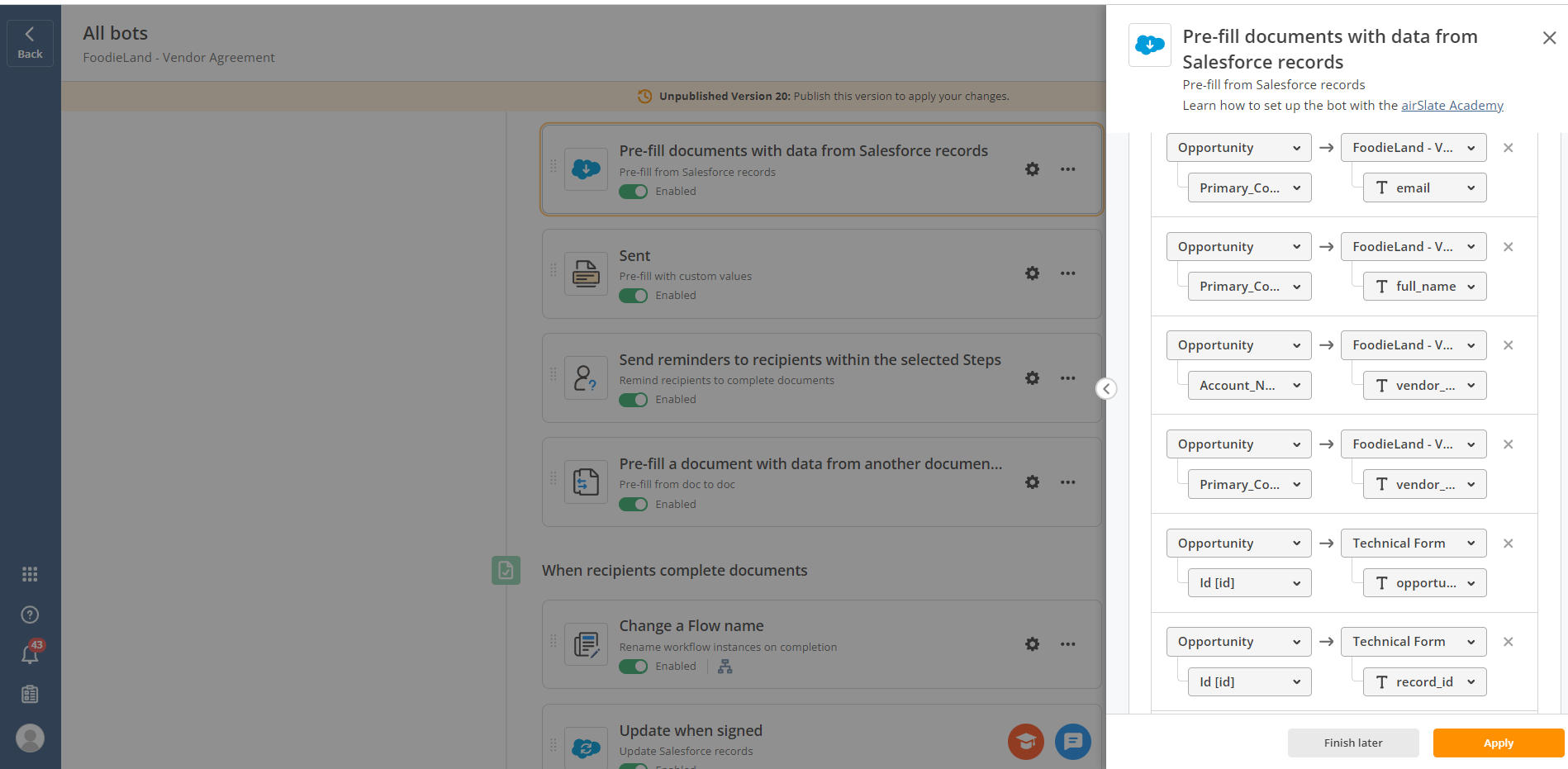
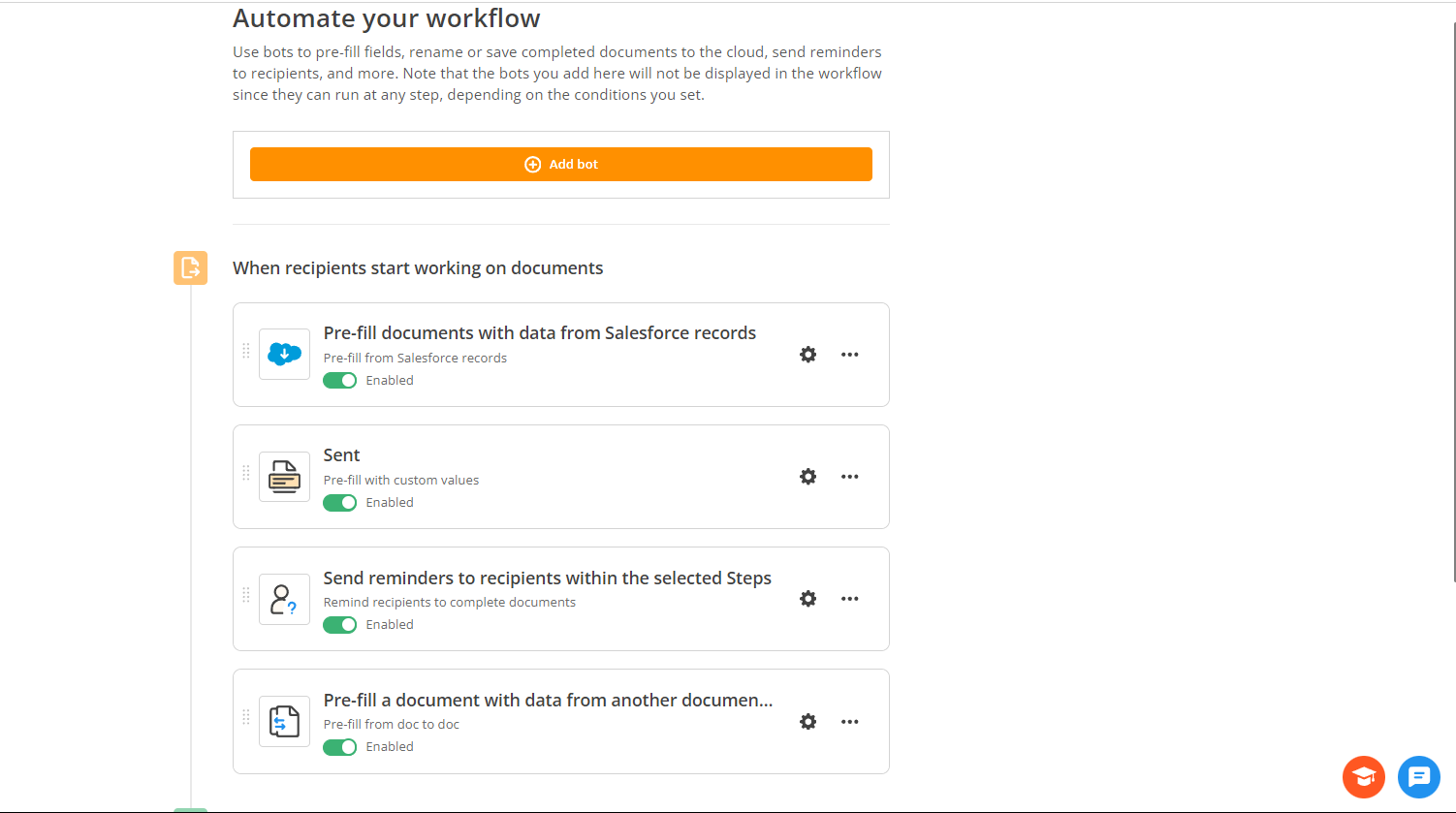
Step 4: Collaboration and Approval
With the document now in AirSlate, you can facilitate collaboration and approval processes.
Collaboration Tools:
Leverage AirSlate collaboration tools for real-time collaboration among team members, allowing them to review and comment on the document.
Approval Workflow:
Design an approval workflow within AirSlate, ensuring that all necessary stakeholders review and approve the document before finalization.
Step 5: Completion and Record Update in Salesforce
Once the document is finalized and approved, it’s time to update the Salesforce record accordingly.
Completion and Storage:
As the document is finalized in AirSlate, store it securely and generate a final signed copy.
Update Salesforce Record:
Use AirSlate to update the Salesforce record with information about the generated contract, ensuring data consistency.
Conclusion:
The integration of AirSlate with Salesforce empowers organizations to create a seamless and efficient workflow for document generation and collaboration. By following this example scenario, businesses can significantly reduce manual efforts, enhance accuracy, and expedite their processes. As technology continues to evolve, leveraging such integrations becomes a strategic advantage for organizations seeking to optimize their workflows and deliver exceptional results.
