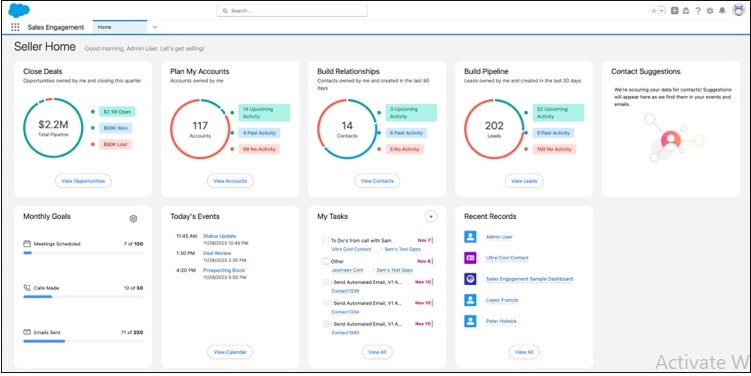SALESFORCE SPRING ’24 FEATURES: TOP 10 ADMIN UPDATES
The Salesforce Spring ‘24 release is just around the corner and the release notes have arrived as an early festive gift.
You can find everything you need to know about how to prepare and when your instance will get upgraded here. For now, let’s dive into the hottest declarative features of the Salesforce Spring ‘24 release.

1. New Dynamic Forms with Related Object Fields:-
Drill into lookup relationship fields from the component palette in the Lightning App Builder and access fields from related objects. To display relevant data from related objects, drag the cross-object fields onto your record page.
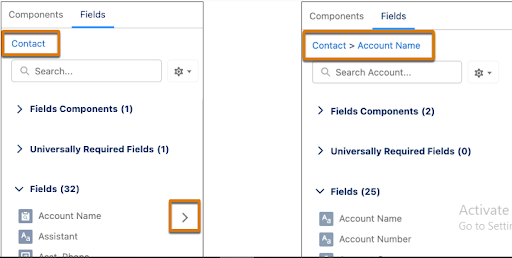
2. Device-Specific Salesforce Dynamic Forms:-
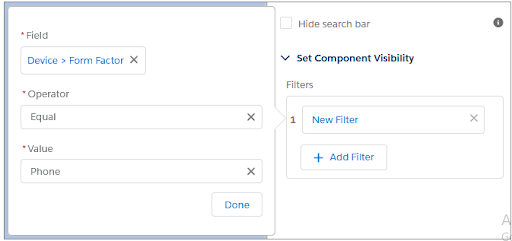
3. Dynamic Actions on Mobile for Standard Objects:-
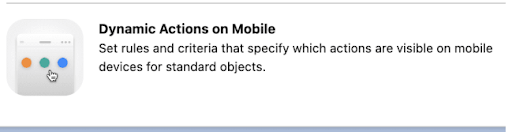
4. Updated Analytics with Dashboard Ownership and Visualisation:-
- Transfer Lightning Dashboard Ownership (Generally Available): Historically, when the owner of an important dashboard leaves the company, you have the hassle of cloning and recreating the dashboard. From Spring ‘24, the ability to transfer ownership of a dashboard is generally available. The new owner then has complete control of the dashboard. If someone leaves your organization, you can transfer their dashboards in bulk!
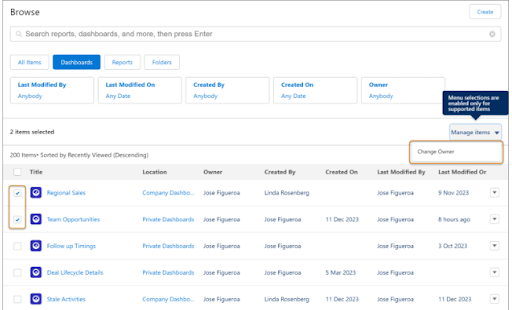
- Supercharge Your Visualizations with Images, Rich Text, and Dashboard Widgets in All Salesforce Editions: Salesforce users in all editions can now use rich text and image widgets in Lightning dashboards. Explain charts, describe metrics and KPIs, and clarify tables with rich text right where users need it. Add company logos and branding, flow diagrams, and embedded images. Guide users through their data with section titles, narrative text, and even animated GIFs.
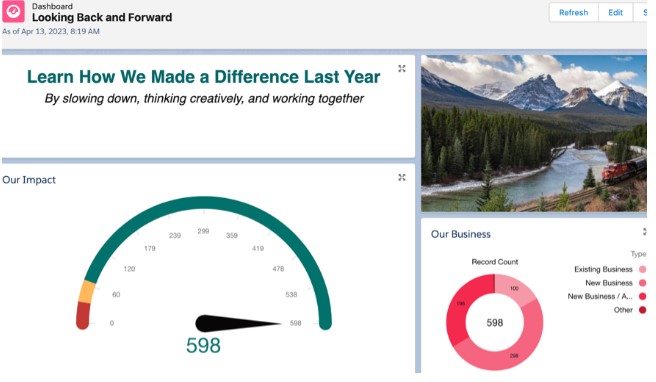
- Focus Your View with More Dashboard Filters in All Salesforce Editions: Users in all Salesforce editions can now refine and target dashboard data with up to five filters on Lightning dashboards. With more filters, you can reuse the same dashboard for different teams while preserving the filters that are already set up. Save time and effort and reduce dashboard redundancy by eliminating the need to clone dashboards for different teams and business units.
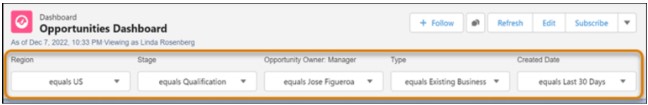
- Easily Update Fields in Lightning Report Filters: If you want to change a filter on a report, you can now select the new field you wish to filter on. Previously you would have had to delete the filter and add a new one.
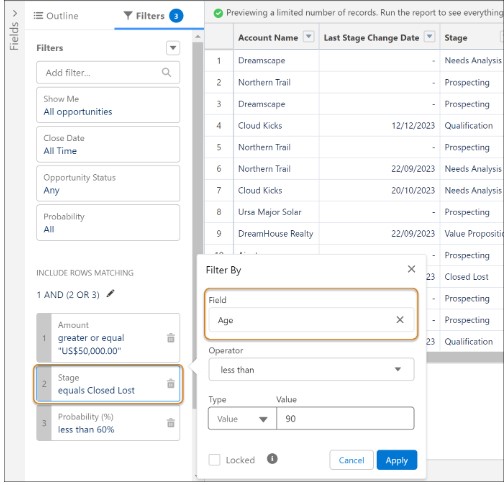
5. New Account Intelligence View:-
In the Account Intelligence view, you can see account activity, scan opportunity metrics, review cases, and log activities, all in one place in the Account Intelligence view. Previously, the account home page provided only a simple list view and required users to navigate to individual records to view opportunity, activity, or case data.
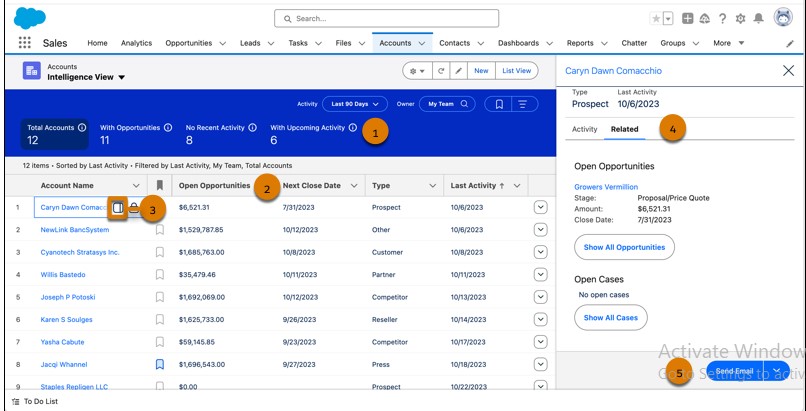
6. Enhanced Permission Management:-
There are three important updates to Permissions in the Spring ‘24 release:
- Use Permission Set Groups in All Editions: Permissions Sets are now available in all Salesforce editions.
- Get Notified Before Deleting Permission Sets Assigned to Users: When attempting to delete a Permission Set that is included in a Permission Set Group that currently has users assigned to it, you will receive an error.
- Reference Picklists, Groups, and Queues in User Access Policies (Beta): Reference picklist fields, groups, and queues when creating User Access Policies.
7. Updated Lightning Page Performance with LWC:-
More objects are Lightning Web Components (LWC)-enabled in Spring ’24. Create, view, or edit the record home pages with improved performance, stronger accessibility support, and better service availability.
A record home page has this URL pattern.
https://MyDomainName.my.salesforce.com/lightning/r/ObjectApiName/RecordId/ViewOrEdit
For example, view an account’s record home page.
https://my-dev-org.my.salesforce.com/lightning/r/Account/0012L00001OCuehQAD/view
8. Updated Migrate to Flow Tool for Migration of More Processes:-
The Migrate to Flow tool now supports partial migration for most actions. At a minimum, you can partially migrate all actions except for invocable actions. The migration results identify which actions need further configuration in Flow Builder for your migration to be complete.
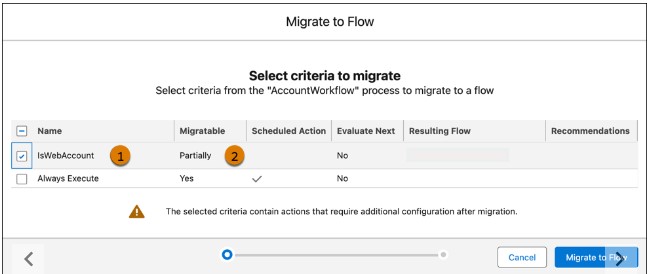
9. Einstein Search Is Enabled by Default:-
Einstein Search is now enabled in all Salesforce organizations unless your org has the DoNotAutoEnable flag turned on. You can opt out of Einstein Search features by disabling them on the Search settings page.
Previously, Einstein Search wasn’t enabled in organizations that didn’t have the MySearchPilot and SearchAssistant permissions.
10. Seller Home for Improved Sales Experience:-
Now Sales team members can start their day with a complete view of their business. Seller Home shows users an overview of their opportunities, accounts, leads, and contacts, along with their day’s agenda. Seller Home also lets users set goals track progress and view their to-do items, recent records, and contact suggestions from Einstein.
Sales users can get a ton of useful information at a glance including:-
- Opportunity Overview
- Account Overview
- Lead overview
- Contact overview
- Weekly or monthly goals
- Today’s Events
- To-do items
- Recent Records
- Contact suggestions—identified by Einstein from a user’s emails and events