Chilipiper Concierge: Effortless Meeting Scheduling
Chilipiper Concierge is a helpful tool designed to enhance customer experiences. It streamlines scheduling and booking processes, making it easier for businesses and clients to connect. With its user-friendly interface, Chilipiper Concierge simplifies appointment management, ensuring smooth and efficient interactions. By automating tasks and providing real-time updates, it improves productivity and customer satisfaction. Overall, Chilipiper Concierge is a valuable resource for optimizing scheduling and enhancing customer engagement.
Also, When a meeting is booked through Chilipiper Concierge or Instant Booker, an event is automatically created in Salesforce and associated with the corresponding matched Salesforce records. Additionally, the record owner in Salesforce is changed to the meeting assignee, ensuring proper ownership and alignment with the scheduled meeting
What is Queue in Concierge :
The queue is a feature that allows Salesforce users to manage and streamline their appointment scheduling and customer interactions. It organizes incoming leads or customers in a structured queue, ensuring a fair and efficient distribution. The queue system considers team member availability, routing rules, and customizable parameters to allocate customers to the most suitable resources. By optimizing the flow of customers, the queue enhances productivity, reduces wait times, and improves overall customer satisfaction. Chilipiper Concierge Queue is a valuable tool for businesses to optimize their scheduling processes to create events in salesforce and provide exceptional customer experiences.
Queue Settings :
Chilipiper Concierge, queue settings allow you to define parameters such as availability, duration, and maximum capacity of the queue, and configure routing rules for assigning leads or customers to team members or departments.
Algorithm [Types] :
There are three types of Queues you can create for routing meetings to salesforce users, which are classified by different Algorithms:
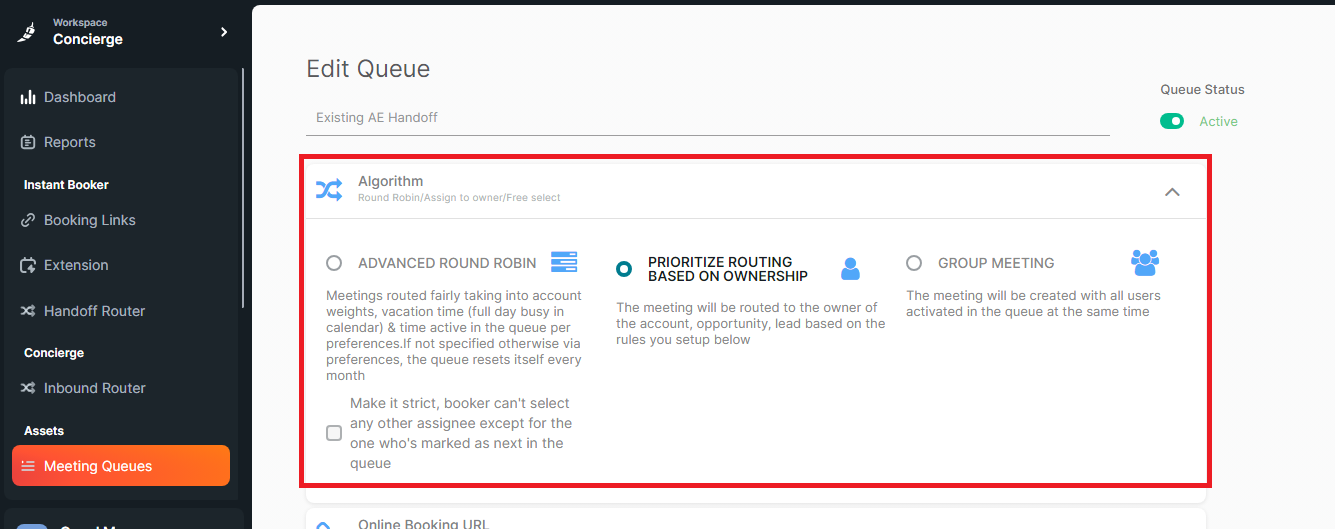
- Advance Round Robin: This is the default type and the most commonly used. You should use a round-robin whenever you create a queue that can assign a meeting to a salesforce user assignee. Use this queue type whenever trying to make rules based on Form or Salesforce fields.
- Prioritize Routing based on Ownership: Chilipiper allows businesses to assign ownership of leads or customers to specific salesforce team members or groups. The algorithm prioritizes routing based on ownership, ensuring that leads or customers are routed to their designated salesforce record owners whenever possible. This promotes personalized engagement and accountability.
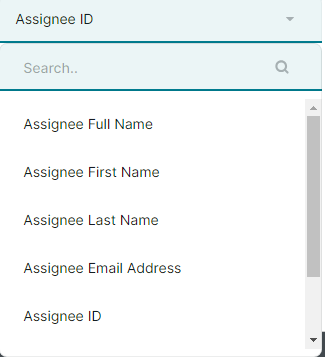
- Group Meetings : This queue allows a meeting to be booked with everyone enabled as a Salesforce user Assignee. The Main Assignee will be the Organizer of the calendar event. Additional assignees will be automatically added as a guests by default when the green Mandatory check is enabled; otherwise, additional Assignees will be added to the invite with the status Optional
Online Booking URL :
Chilipiper Concierge provides an Online Booking URL that enables customers to easily schedule appointments or request assistance. The Online Booking URL is a unique link generated by Chilipiper for each business or team. When shared with customers through various channels such as email, websites, or social media, it directs them to a dedicated booking page where they can view available time slots and choose a convenient appointment time. This URL simplifies the scheduling process, allowing customers to book appointments seamlessly and businesses to efficiently manage their calendars.
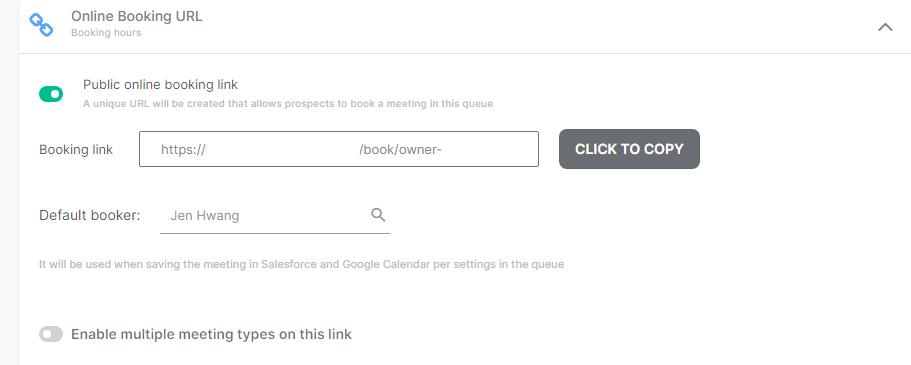
The Booking link is available should you need to share a link for the round-robin you are creating. This URL is otherwise not visible.
Note: The Default Booker will receive email notifications for every meeting booked into this queue as we will send any booking errors, should they occur. If you prefer not to receive these emails, they can be filtered out in your Email settings.
Meeting Settings :
When a meeting is scheduled in a Queue, an invitation must be sent out. Some Queues may be designed for quick 15-minute Discovery Calls, while others are for comprehensive 30-minute Demos. The default meeting type lets you select the template linked to the Queue from your Meeting Types list
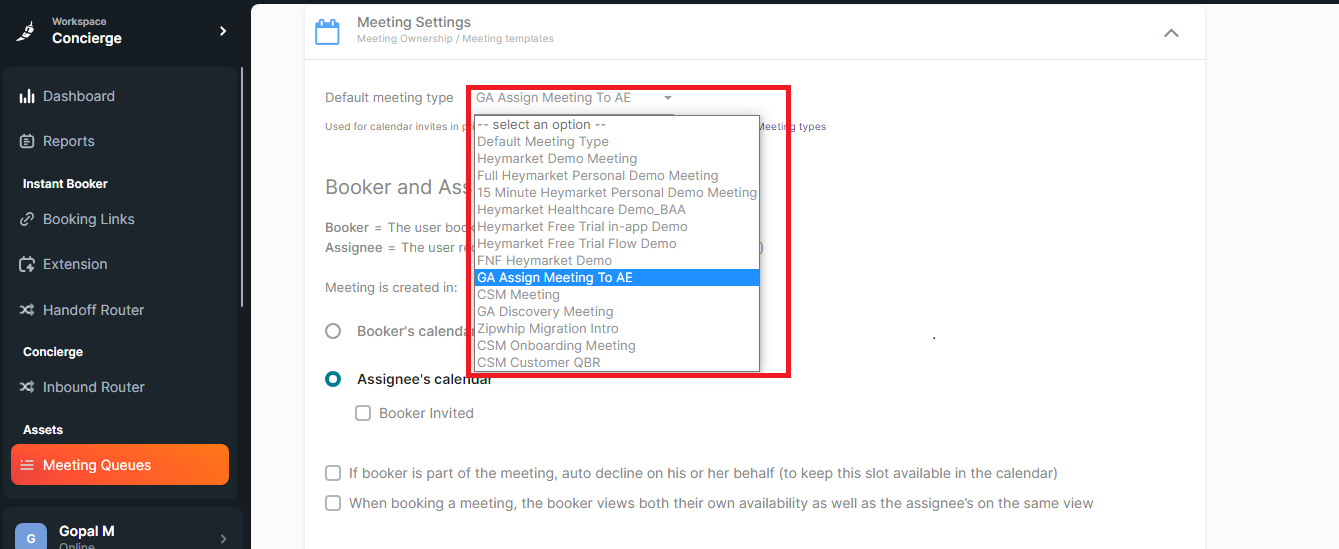
You will also need to specify who the Organizer of the calendar invite is. In Chili Piper, the Organizer of the meeting is the Assignee and, therefore, the “owner” of the invite. To configure your Queues to assign meetings to your salesforce record, you will want to switch this setting to: Meeting is creating in Assignees calendar
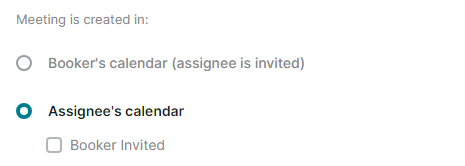
Behaviour (Phone Queues Only) :
If your plan includes Concierge Calls, you will need to set up Phone Queues in addition to scheduling queues. Otherwise, you can skip this step.
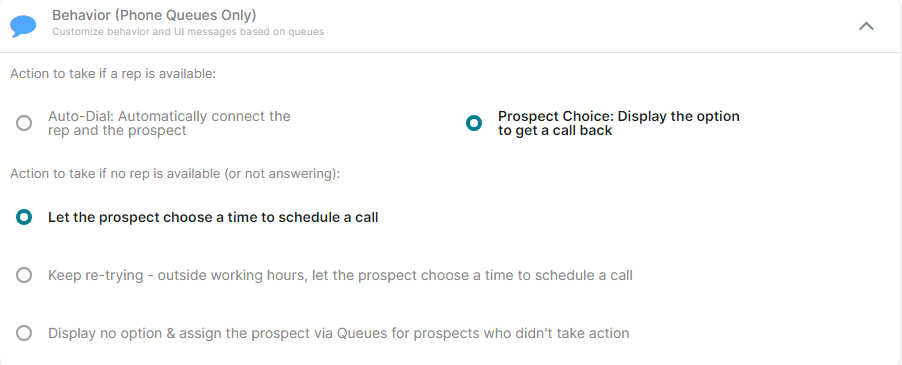
Queues Rules :
Rules allow you to specify the criteria a prospect will need to match before booking a meeting into a Queue.
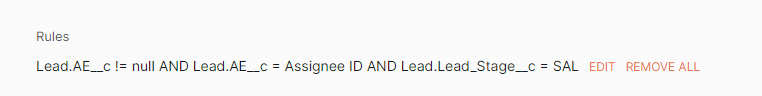
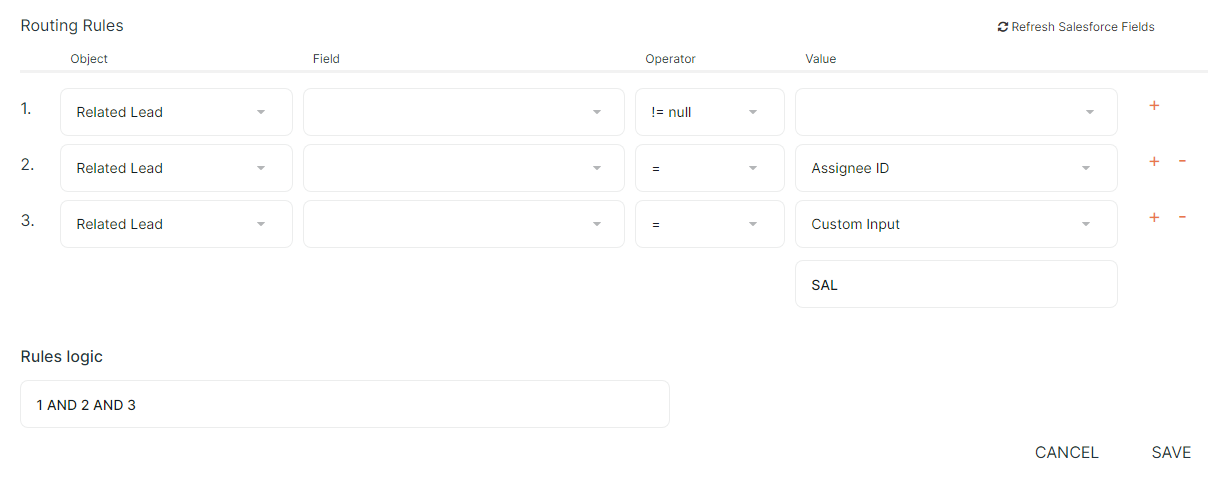
Active assignees, Assignee Weight, And History :
- Active Assignees: Chilipiper tracks the availability of Salesforce user assignees (team members or departments) in real-time. Active Assignees refers to those who are currently available and ready to handle incoming leads or customers. The system ensures that leads are routed to assignees who are actively accepting and working on new tasks
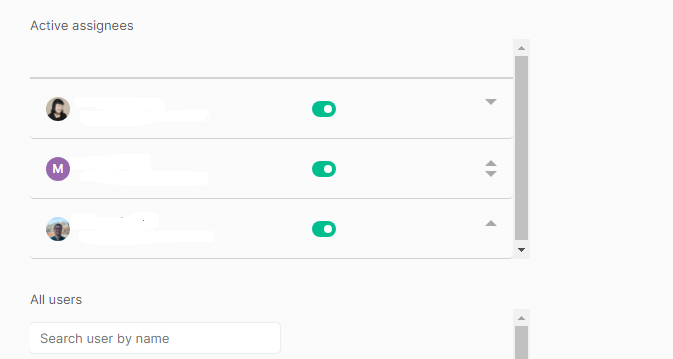
- Assignee Weight: Chilipiper considers the Salesforce user Assignee Weight when distributing leads or customers among available assignees. Assignee Weight represents the historical performance or priority assigned to each assignee. By assigning a weight, businesses can influence the probability of leads being assigned to specific assignees, allowing for more strategic routing.
- History: Chilipiper utilizes historical data to inform routing decisions. It takes into account past interactions, outcomes, or performance metrics associated with assignees. This historical information helps optimize the allocation of leads or customers, taking into consideration previous experiences and outcomes.
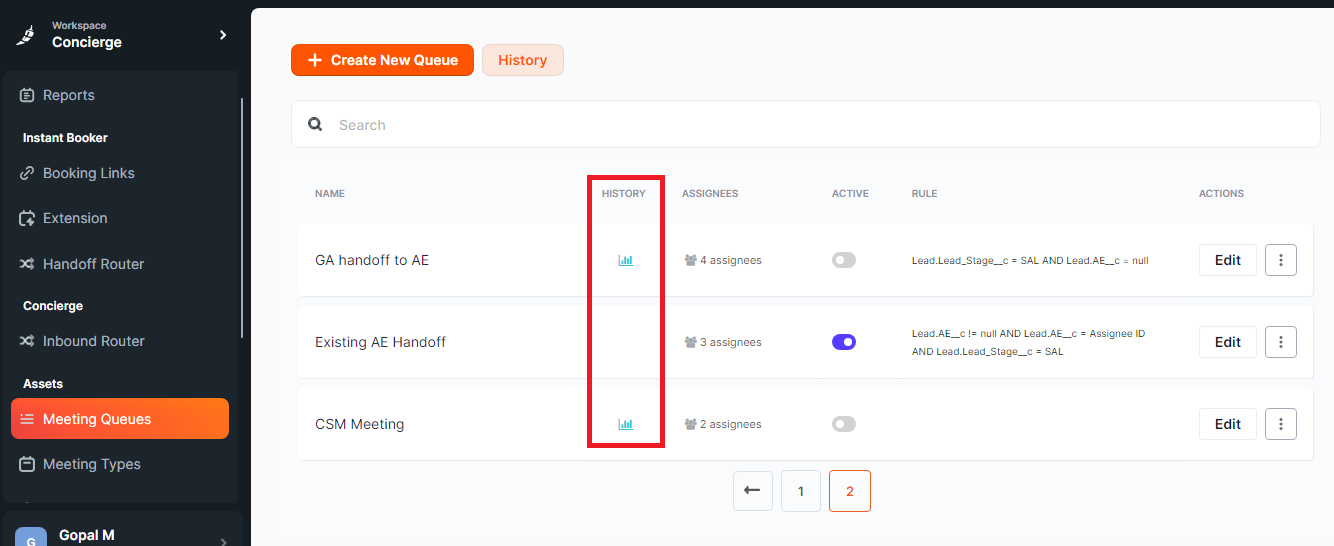
Booking Links :
Chilipiper Concierge offers a Group Booking link through its Instant Booker feature. This functionality allows businesses to provide a dedicated link to customers for booking group meetings or individual. The Group Booking link directs customers to a booking page where they can easily select a suitable time slot for their group appointment. By using Instant Booker
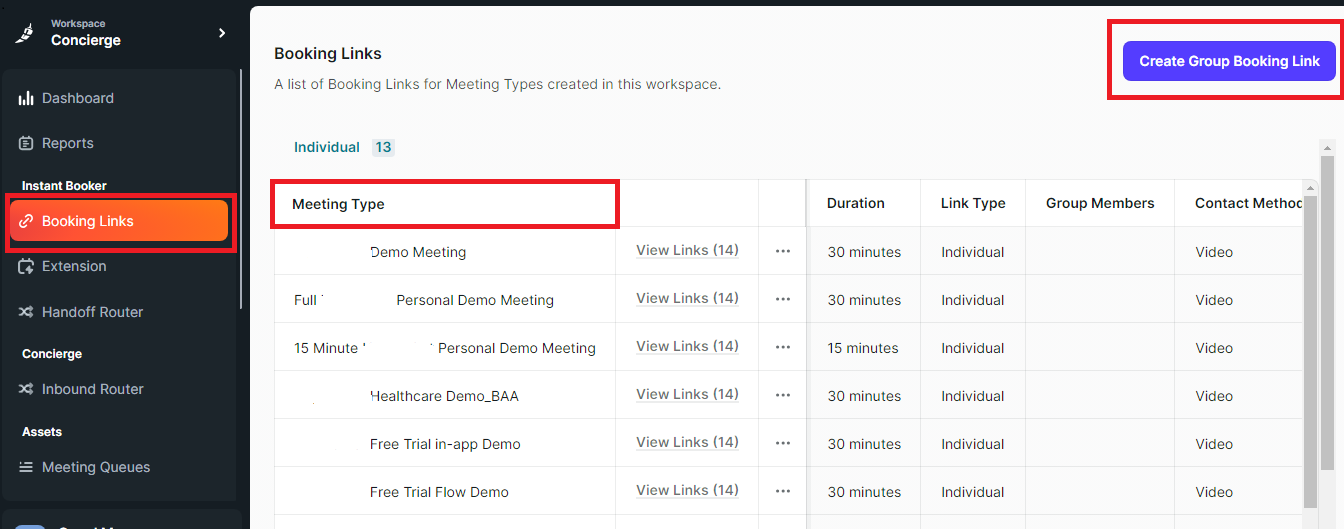
Instant Booker Extension :
Chilipiper offers an Instant Booker extension that integrates with various web browsers email clients and salesforce objects. This extension enhances the functionality of Chilipiper’s Instant Booker feature by providing a seamless and efficient way to schedule appointments directly from within the salesforce record page/layout or browser or email interface. With the Instant Booker extension, users can access available time slots, book appointments, and manage their schedules without the need to switch between different applications. This extension streamlines the booking process and improves productivity for users utilizing Chilipiper’s Instant Booker functionality.
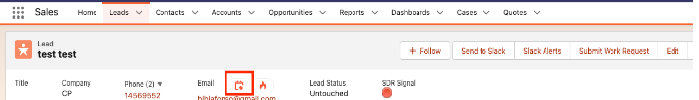
What is meant by the concierge handoff router(Instant Booker)?
Handoff Router facilitates a smooth transition and immediate engagement between the customer and the designated team member. This feature ensures that the booking is seamlessly transferred to the responsible person, enhancing the customer experience and improving the efficiency of appointment management within Chilipiper Concierge.
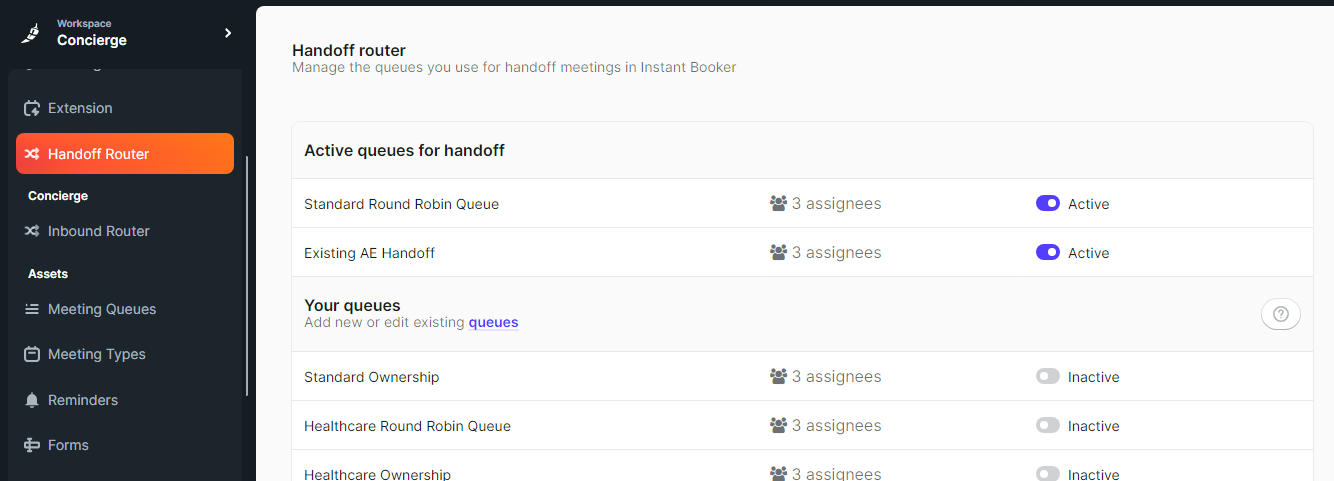
Summary :
Chilipiper Concierge integrates seamlessly with Salesforce to enhance scheduling and customer interactions. It allows businesses to efficiently manage appointments, ensuring a streamlined process. When a meeting is booked through Chilipiper Concierge, the integration automatically creates an event in Salesforce and associates it with relevant records. Furthermore, the record owner in Salesforce is changed to match the meeting assignee, facilitating ownership alignment. This integration optimizes scheduling processes, improves data accuracy, and strengthens the overall customer engagement within the Salesforce ecosystem.
