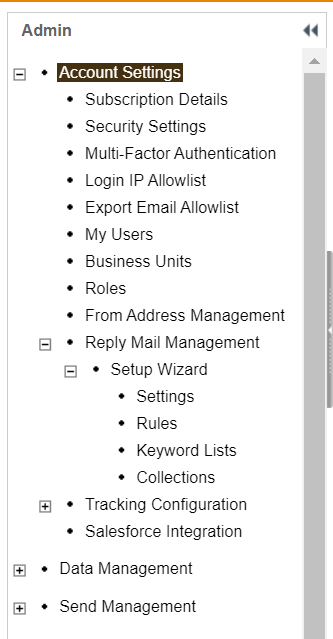SFMC EMAIL STUDIO: BOOST YOUR CAMPAIGNS EFFECTIVELY
In the world of digital marketing, email remains a highly effective channel for engaging with customers and driving conversions. Salesforce Marketing Cloud’s Email Studio offers marketers a robust suite of tools to create, automate, and personalize email campaigns. In this blog post, we’ll delve into the features and benefits of Email Studio and explore how it can empower businesses to deliver targeted and impactful email marketing campaigns.
Email Studio is a component of Salesforce Marketing Cloud, a comprehensive marketing automation platform. It is a powerful tool specifically designed for creating, managing, and executing email marketing campaigns. With Email Studio, marketers can create visually appealing emails, personalize content based on customer data, automate email journeys, track deliverability, and analyze email performance. It integrates seamlessly with other Marketing Cloud tools and Salesforce CRM, allowing marketers to leverage customer data for targeted and effective email marketing strategies.
Distinctive Functionalities of Headers in Email Studio Seven:-

Dashboard Of Email Studio
Overview
The overview contains a dashboard showing recent emails, campaigns, and sends (past and pending).
Content:-
In content we can create personalized content as per our requirement, we can send emails to the subscribers. Also create reusable content blocks including text, HTML, images, buttons, dynamic content, and A/B testing to ensure that relevant messaging reaches the right subscriber every time.
Subscribers:-
In Email Studio, subscribers refer to individuals who have opted in to receive email communications from your organization. They are the recipients of your email campaigns and form the foundation of your subscriber list.
The Subscribers feature in Email Studio allows you to manage and organize your subscriber data. It provides tools for creating and maintaining subscriber lists, segmenting your audience, and tracking subscriber preferences and engagement.
To store your subscribers create a list or data extensions. Store your subscriber information in lists or data extensions, and store your SMS subscriber information in data extensions only. To identify your subscribers in Marketing Cloud, Use the subscriber key uniquely.
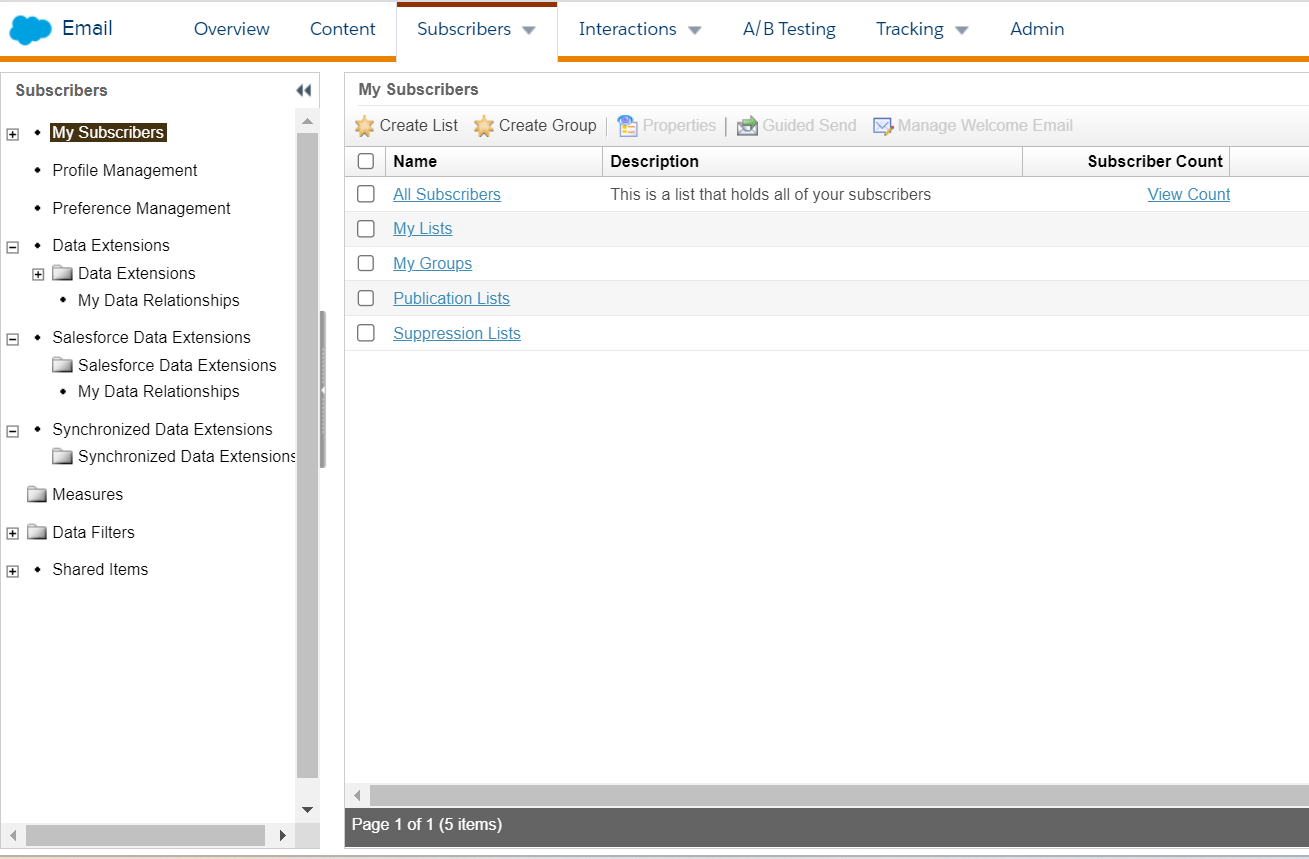
A/B Testing:-
A/B Testing, also known as split testing, is a feature in Email Studio that allows you to compare the performance of two or more variations of an email campaign to determine which one generates better results. It helps you optimize your email marketing efforts by identifying the most effective elements, such as subject lines, content, layouts, or calls to action.
Interactions:-
The communications and data activities that establish and support your engagement with clients are included in Email Studio Interactions.
Activities:-
An activity is a distinct unit of work in the application.
Messages:-
A message is a communication sent to an individual subscriber or a collection of individuals, such as a list, group, or data extension. Email and SMS messaging channels are supported by the Marketing Cloud.
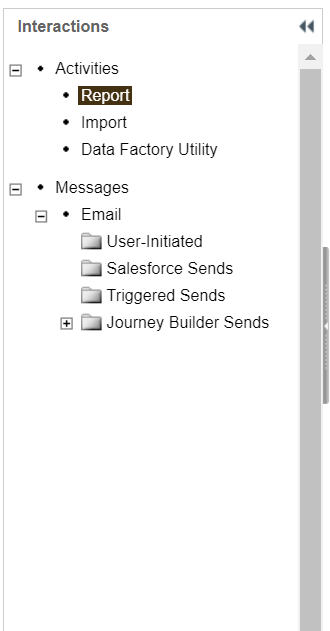
Tracking –
Tracking in Email Studio refers to the ability to monitor and analyze the performance and engagement of your email campaigns. It allows you to gather data on how recipients interact with your emails, providing valuable insights that can inform your email marketing strategies and optimization efforts.
You may observe important components online, such as email opens, clicks, undeliverable messages, and other metrics, thanks to tracking, which is an aggregated collection of data.
Admin:-
The admin part is crucial to the marketing cloud because it allows us to construct send categories and manage reply mail from the admin part. It also allows us to regulate user access to marketing cloud studio’s visibility, among other things. As shown in the figure below, demonstrates what may be done from the Email studio’s admin section.